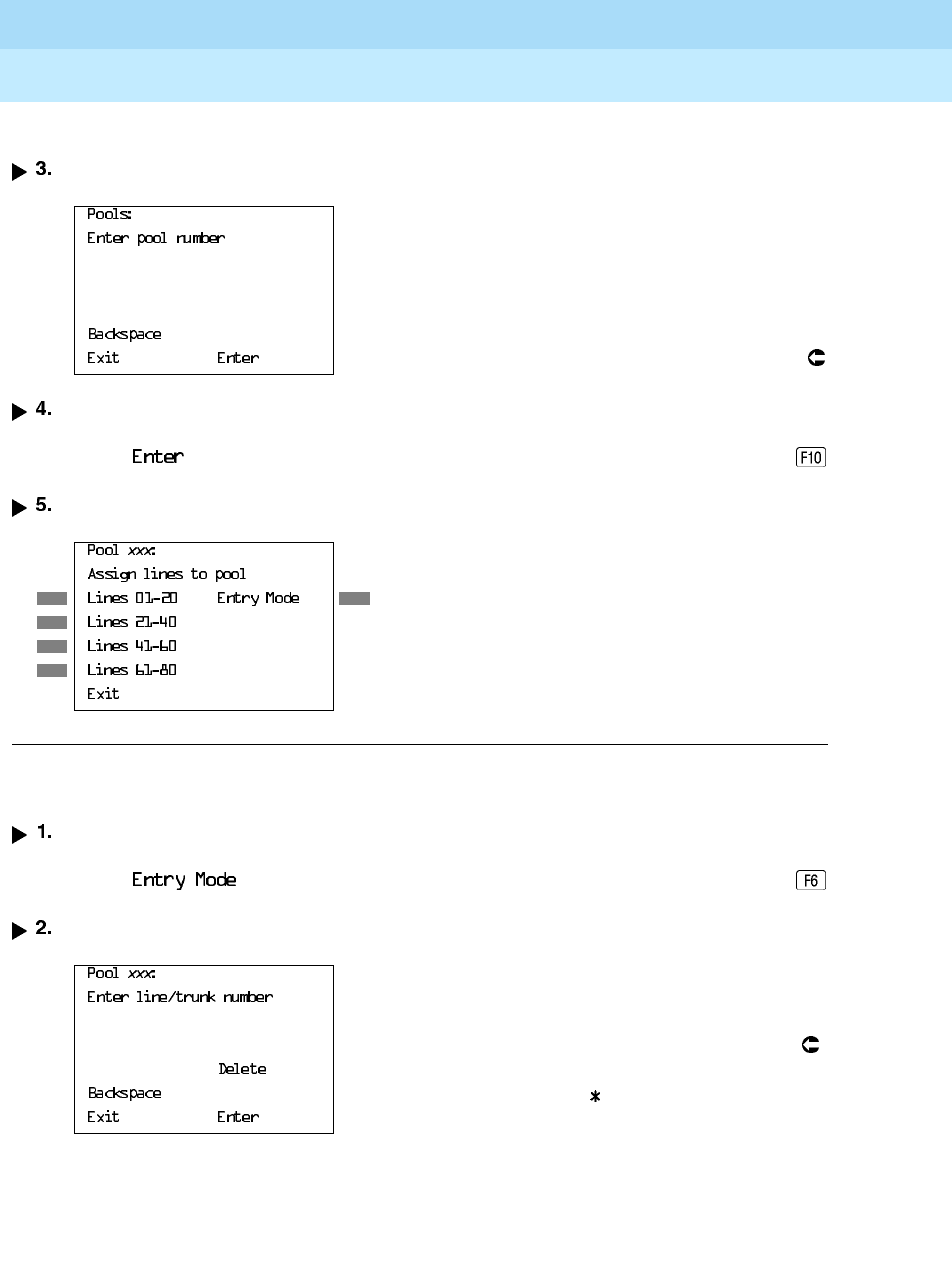
MERLIN LEGEND Communications System Release 6.0
System Programming
555-660-111
Issue 1
February 1998
Programming Procedures
Page 4-75Lines and Trunks
4
Console/Display Instructions Additional Information PC
Enter the pool number.
Save your entry.
Select
.
Specify the pool line(s). ● ◆
● Single Line Procedure
Console Display/Instructions Additional Information PC
Specify entry mode.
Select
.
Enter the line/trunk number for the pool.
Dial or type [
nnn
].
xxx
= pool dial-out code entered in Step 3
For a single line/trunk, go to
● Single Line Procedure.
For a block of lines/trunks go to
◆ Block Procedure.
xxx
= pool dial-out code entered in Step 3
Dial or type:
Trunk number [
nnn
]
Slot and port number [
sspp
]
Logical ID number #[
nnn
]


















