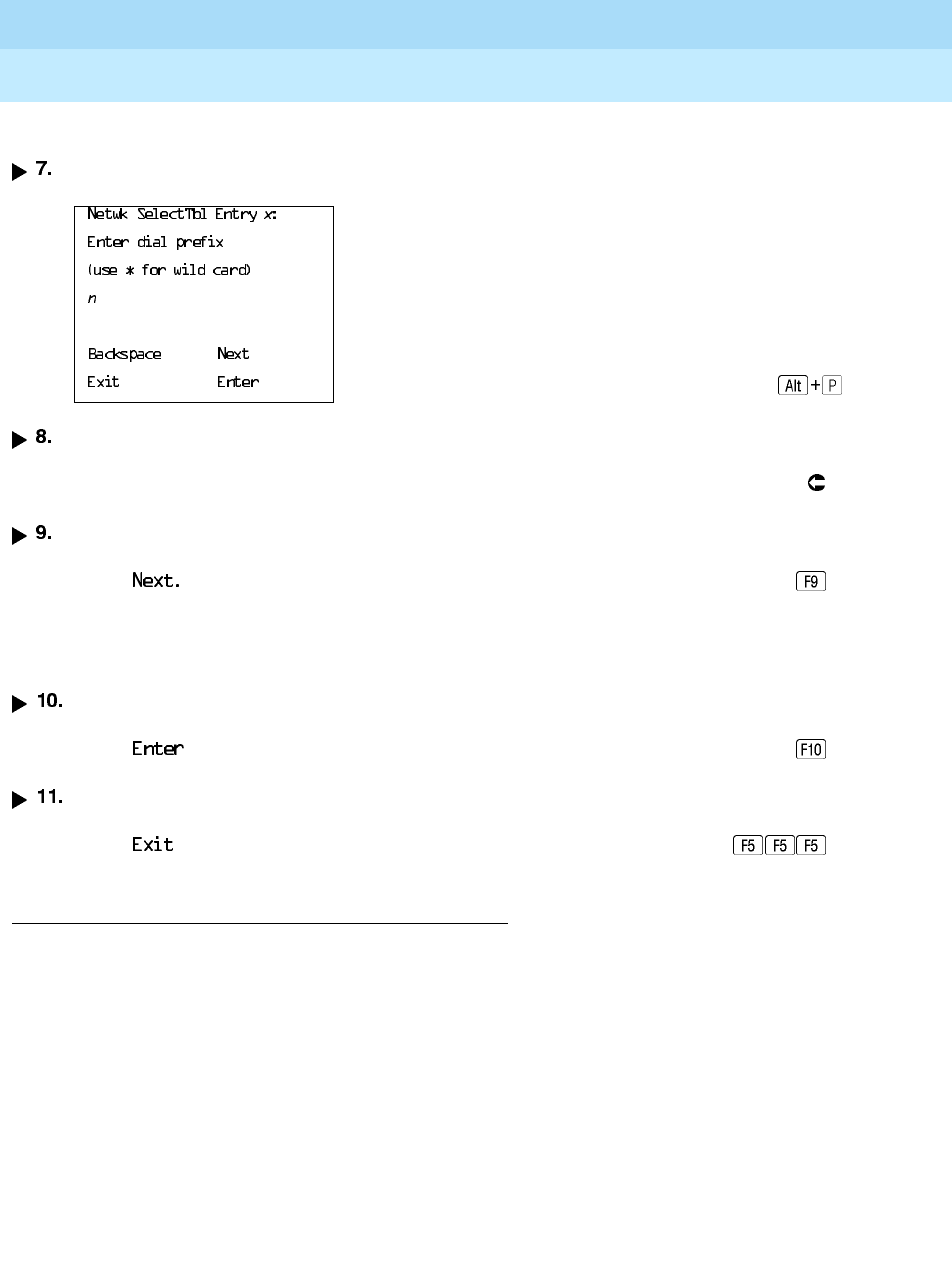
MERLIN LEGEND Communications System Release 6.0
System Programming
555-660-111
Issue 1
February 1998
Programming Procedures
Page 4-223PRI Facilities
4
Console Display/Instructions Additional Information PC
Erase the current dial prefix (
n
).
Enter the dial prefix.
Dial or type [n].
Continue to assign the dial prefix to another table or go to Step 10.
Select
Return to Step 7. The next table is displayed on
Line 1.
Save your entry.
Select
.
Return to the System Programming menu.
Select
three times.
Special Services Tables 4
Eight tables provide for international calling and for operator-assisted calls.
Default tables include the special prefixes 0 and 00 for operator-assisted calls.
Dialed numbers are matched against entries in these tables for patterns (011,
010, 01, 00, 0, and 1); for operator assistance (operator-assisted, presubscribed
common carrier operator, and none); and for type of number (national or
international). Up to four digits can be deleted.
x
= number entered in Step 5
Press Drop.


















