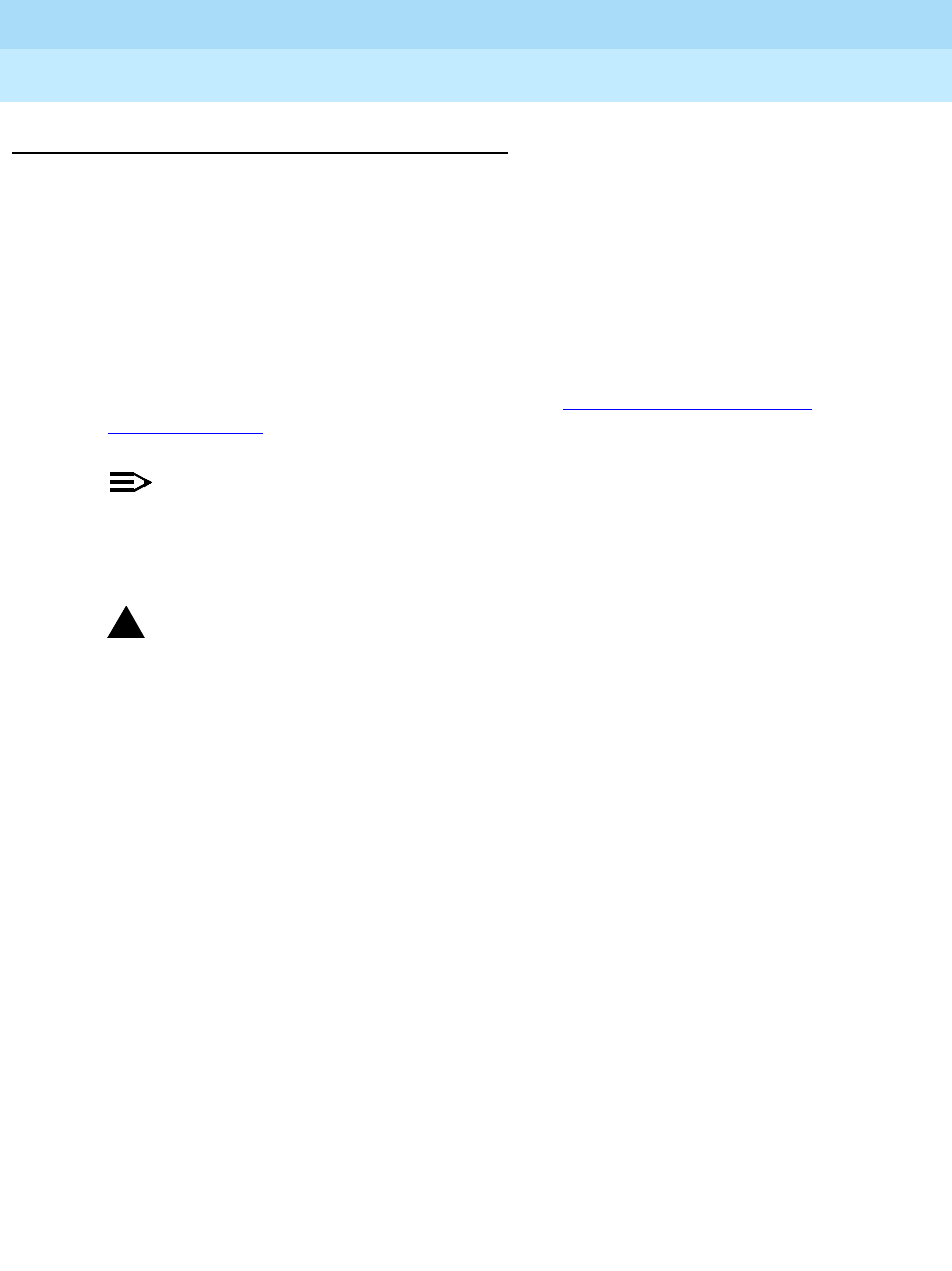
MERLIN LEGEND Communications System Release 6.0
System Programming
555-660-111
Issue 1
February 1998
Common Administrative Procedures
Page 4-286Optional Extension Features
4
Remote Call Forwarding 4
Use this procedure to allow or disallow the Remote Call Forwarding capability,
which permits users to forward calls to an outside number. In Release 6.0 and
later systems, Remote Call Forwarding must be enabled in order for an extension
user to activate Centrex Transfer via Remote Call Forwarding. In a Release 6.0 or
later private network, Remote Call Forwarding may be used to forward calls
across the network.
If an extension with Remote Call Forwarding has one or more personal lines
assigned, that extension can be assigned as the principal user, and calls received
on that line are forwarded to outside numbers. See “Principal User for Personal
Line” on page 51.
NOTE:NOTE:NOTE:
This feature is not recommended unless you have ground-start trunks. See
“Disconnect Signaling Reliability” on page 4–42 and “Hold Disconnect
Interval” on page 4–47.
!
SECURITY ALERT:
See “Security of Your System: Preventing Toll Fraud” on page A–9 in
Appendix A for more information and security procedures on preventing toll
fraud with Remote Call Forwarding.
Summary: Remote Call Forwarding 4
Programmable by System Manager
Mode All
Idle Condition Not required
Planning Form Form 4b, Analog Multiline Telephone
Form 4d, MLX Telephone
Form 4e, MFM Adjunct: MLX Telephone
Form 4f, Tip/Ring Equipment
Form 5a, Direct-Line Console (DLC): Analog
Form 5b, Direct-Line Console (DLC): Digital
Form 5c, MFM Adjunct: DLC
Form 5d, Queued Call Console (QCC)
Data Form 1a, Modem Data Workstation
Data Form 1b, ISDN Terminal Adapter Data Workstation
Factory Setting Disallowed
Valid Entries Disallowed, allowed
Inspect Yes


















