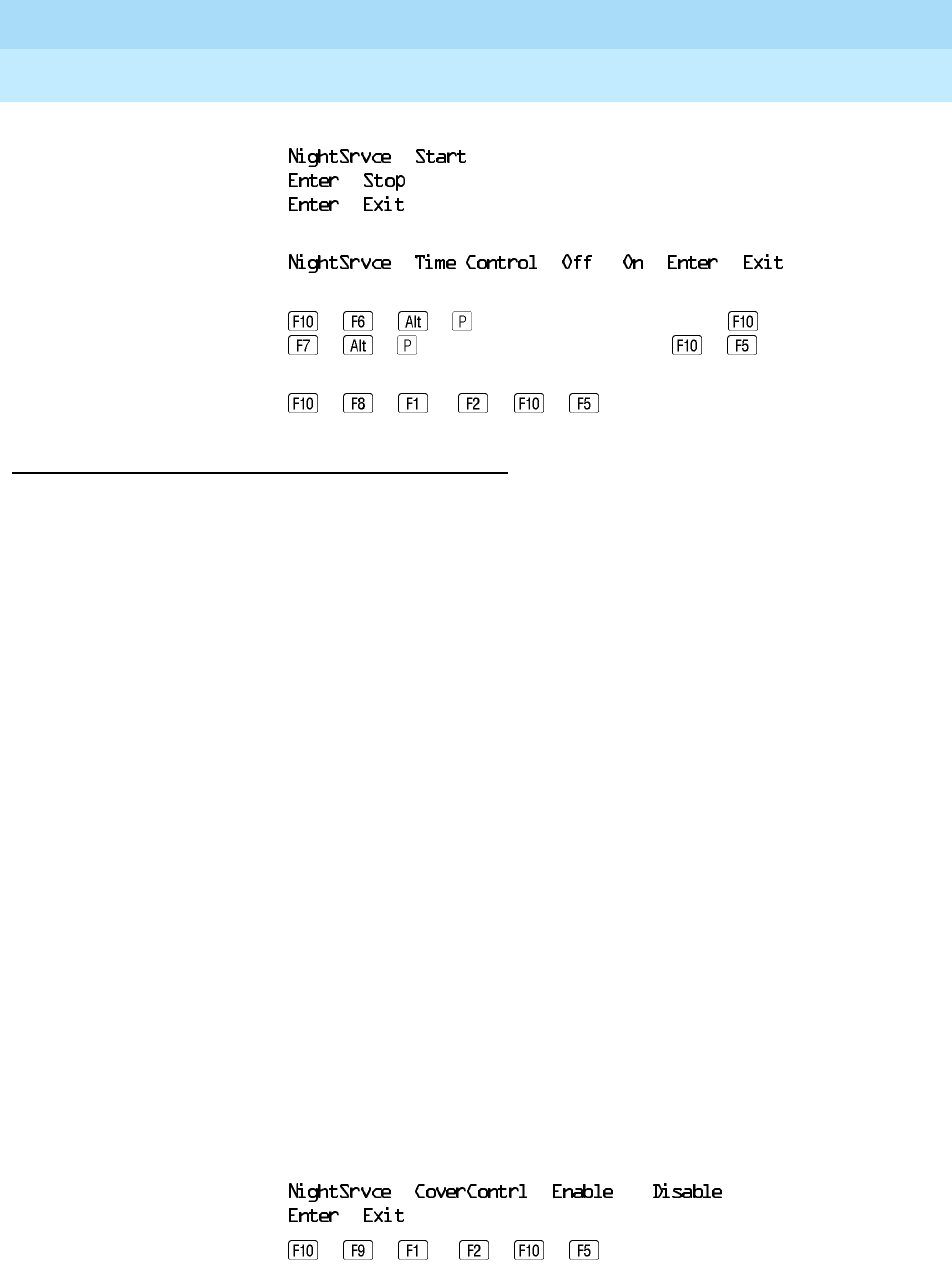
MERLIN LEGEND Communications System Release 6.0
System Programming
555-660-111
Issue 1
February 1998
Common Administrative Procedures
Page 4-422Night Service
4
Console Procedure To add or change start/stop time:
→ →Drop→Dial start day and time→
→ →Drop→Dial stop day and time→
→
To activate/deactivate:
→ → or → →
PC Procedure To add or change start/stop time:
→ →
+
→Type start day and time→ →
→
+
→Type stop day and time→ →
To activate/deactivate:
→ →
or
→ →
Night Service with Coverage Control 4
Use this procedure to enable or disable the Night Service Coverage Control
option to automatically control the status of programmed Coverage VMS Off
buttons.
When the Coverage Control option is enabled, a transition into Night Service
(either by pressing a Night Service button or automatically by the Time Set
option) automatically deactivates the VMS Coverage Off (Release 2.0 or later)
buttons (LED is off) and allows outside calls to go to VMS Coverage at night.
When the system is taken out of Night Service (either by pressing a Night
Service button or automatically by the Time Set option), programmed VMS
Coverage Off buttons are activated (LED is on) and outside calls are prevented
from going to VMS Coverage during the day.
When the Coverage Control option is disabled, Night Service status has no effect
on programmed VMS Coverage Off buttons.
Summary: Night Service with Coverage Control 4
Programmable by System Manager
Mode All
Idle Condition Not required
Planning Form Form 9c, Night Service: Options
Factory Setting Disabled
Valid Entries Enable or Disable
Inspect No
Copy Option No
Console Procedure
→ → or →
→
PC Procedure → → or → →


















