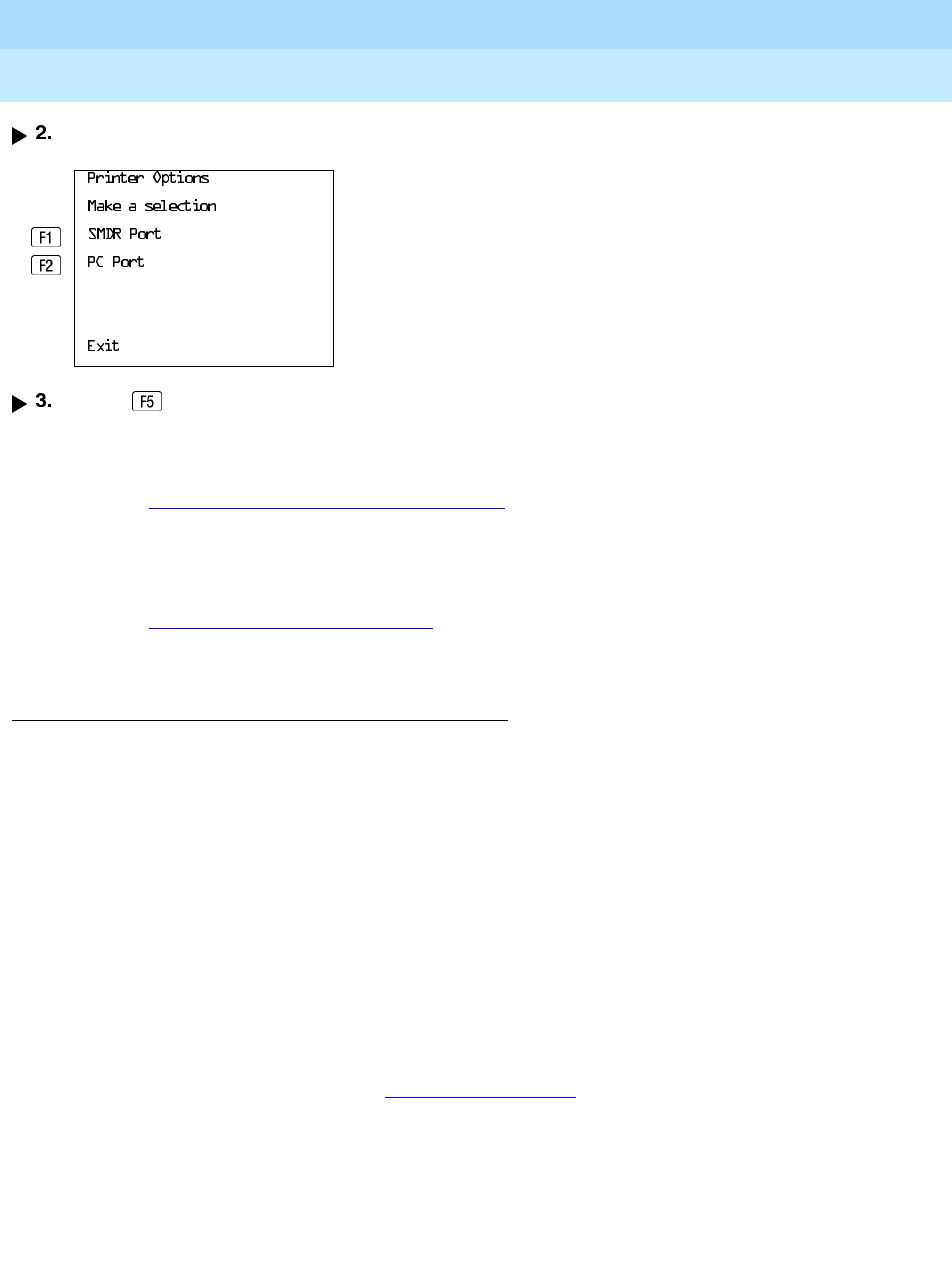
MERLIN LEGEND Communications System Release 6.0
System Programming
555-660-111
Issue 1
February 1998
Programming with SPM
Page 2-48Using SPM
2
Select the target device for the reports.
Press to return to the SPM Main Menu.
SMDR Port Output 2
See “Printing System Reports” on page –273 for more information about the print
procedure using the system console and the SMDR port.
PC Port Output 2
See “Printing Reports” on page 2–55 for more information about the print
procedure using SPM and the PC port.
Restore 2
The Restore option allows qualified service personnel to load system
programming from either a diskette or from the hard disk into the processor
module memory.
This procedure is used either to program a new system if a disk was created
through surrogate mode programming, or to restore information (using a backup
disk) lost through system failure. It is also part of the upgrade procedure.
Considerations 2
Review the following items before you begin the restore procedure.
■ The system will be forced idle during a restore procedure.
■ You must have a backup file containing system programming before you
use this procedure. See “Backup” on page 27.
■ Features that were not programmed when the backup file was created are
reset to factory defaults.
■ The data restored reflects the number of extensions and lines available on
the system at the time the backup was created. The remaining extensions
and lines are set to the default values that are initialized during a Restart
(cold start).


















