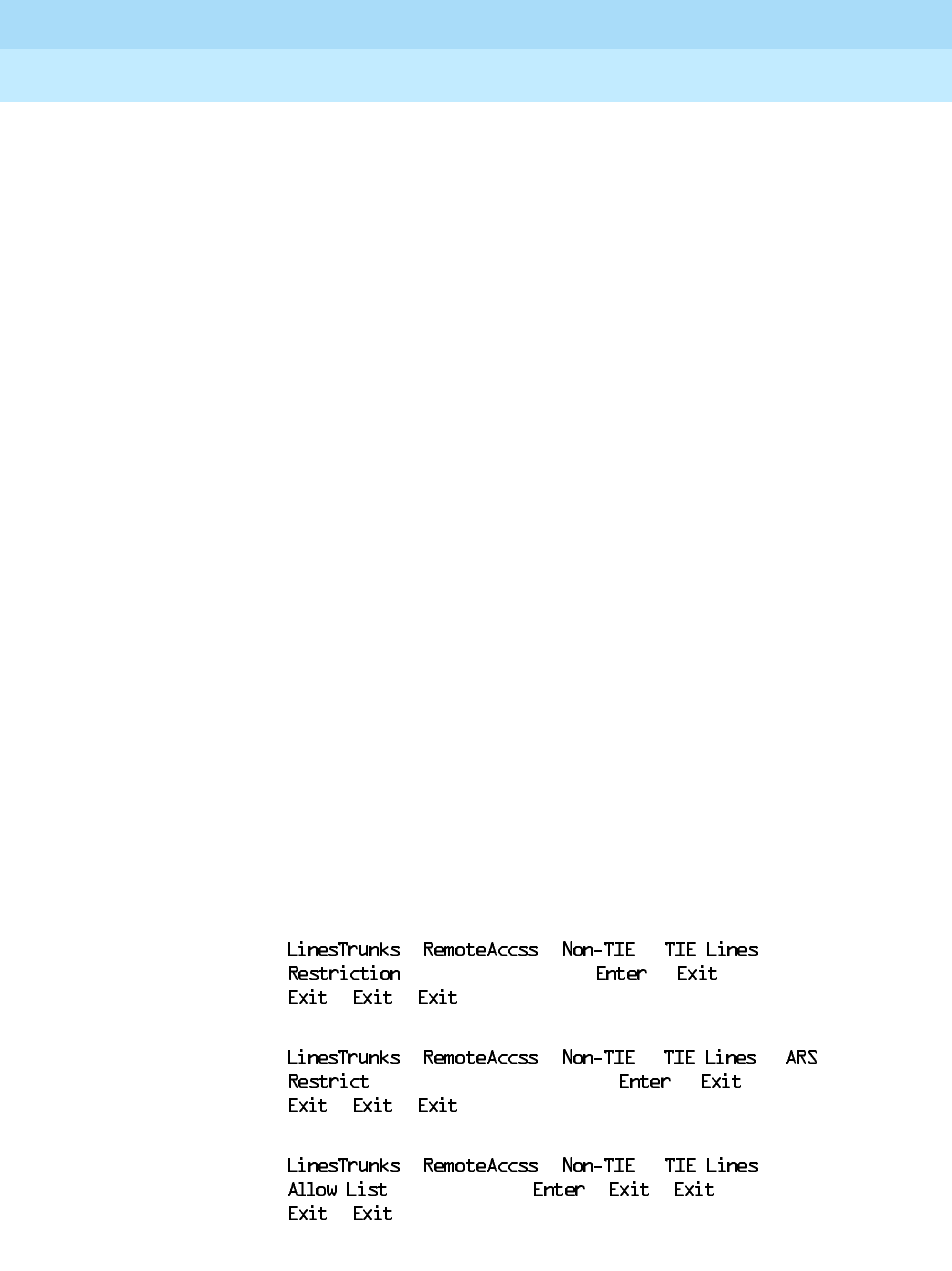
MERLIN LEGEND Communications System Release 6.0
System Programming
555-660-111
Issue 1
February 1998
Common Administrative Procedures
Page 4-346Remote Access Features
4
■ ARS Facility Restriction Level (Hybrid/PBX only). Allows or disallows use
of outgoing trunks by assigning a facility restriction level from 0 through 6.
The FRL ranges from 0 (most restrictive) to 6 (least restrictive). The FRL
value assigned here is the opposite of the FRL value assigned to the ARS
route, where a value of 0 is the least restrictive and a value of 6 is the most
restrictive.
■ Allowed Lists Assignment. Assigns Allowed Lists and is used when
remote access users are restricted from making local or toll calls.
■ Disallowed Lists Assignment. Assigns Disallowed Lists and is used
when remote access users are not restricted from making local or toll calls.
A maximum of eight Allowed or Disallowed Lists can be assigned to lines/trunks.
Class of restriction settings are assigned either to all non-tie trunks or to all tie
trunks and DID trunks. They cannot be assigned to each trunk on an individual
basis.
Summary: Remote Access without Barrier Codes 4
Programmable by System Manager
Mode All
Idle Condition Not required
Planning Form Form 3a, Incoming Trunks: Remote Access
Factory Setting Call restriction: Outward restricted
ARS restriction level: 3
Valid Entries Unrestricted, Toll Restricted, Outward Restricted; 0 to 6
Inspect No
Copy Option No
Console Procedure To change calling restrictions:
→ → or →
→Select restriction→ → →
→ →
To change ARS Facility Restriction Level:
→ → or →
→Drop→Dial FRL value→ → →
→ →
To assign/remove Allowed Lists:
→ → or →
→Dial list no.→ → → →
→


















