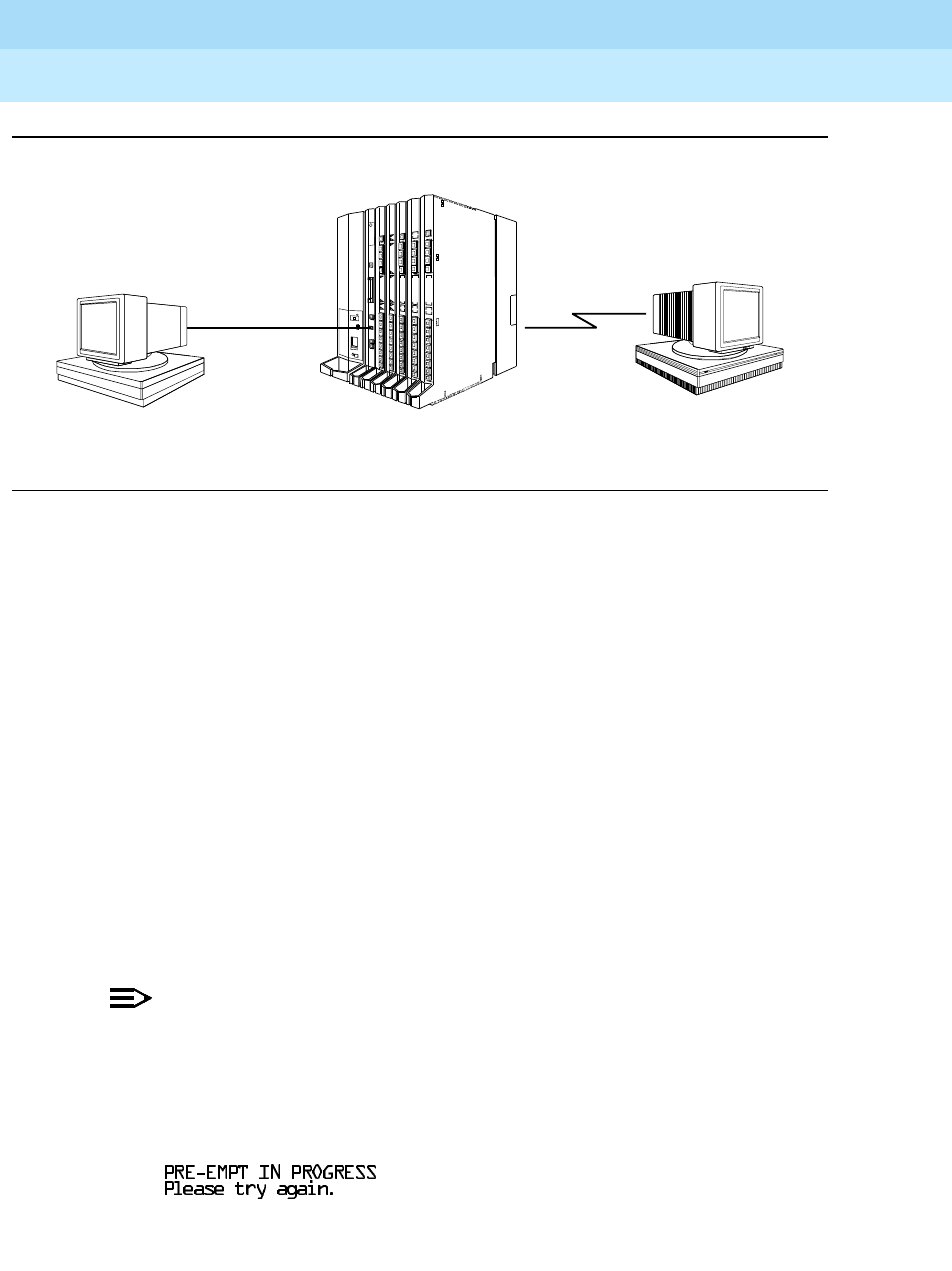
MERLIN LEGEND Communications System Release 6.0
System Programming
555-660-111
Issue 1
February 1998
Programming with SPM
Page 2-43Using SPM
2
Figure 2–7. Pass-Thru
A Pass-Thru request must be initiated at a DOS PC; it is not available from a
UNIX System PC; that is, Pass-Thru cannot be established between two IS II/III
PCs. The local admin PC must be in an idle state.
A Pass-Thru request to a locally-connected IS II/III system causes the modem to
fall back to 1200 bps if the speed is set to 2400 bps and the modem call to the
control unit is at 1200 bps. If necessary, the communications system adjusts its
speed to that of the local SPM PC.
Once the Pass-Thru connection is established, you can program in any of the
following IS II/III applications from your SPM PC:
■ AUDIX Voice Power™
■ Call Accounting System
■ Fax Attendant System
(IS III only)
■ CONVERSANT Intro
(IS III only)
NOTE:NOTE:NOTE:
You cannot program the SPM application on the IS II/III PC because the
remote call (from your SPM PC) uses the IS II/III PC’s COM1 port;
therefore, the system programming jack cannot be used for system
programming. For the same reason, a user at the IS II/III PC end of the
connection cannot use SPM while your Pass-Thru is in effect. If use of SPM
is attempted, the user at the IS II/III end sees the following message:
To initiate Pass-Thru, establish a modem connection between the SPM PC and
the control unit.
C
A
U
T
I
O
N
P
O
W
E
R
O
N
O
F
F
A
G
I
N
P
U
T
A
G
I
NP
U
T
F
R
FR
G
N
D
G
ND
T
u
r
n
o
f
f
p
o
w
e
r
b
e
f
o
r
e
i
n
s
e
r
t
i
n
g
o
r
r
e
m
o
v
i
n
g
m
o
d
u
l
e
s
408 GS/LS
44GS or LS Outside Lines/
8 Analog T
elephones (ATL)
4
0
8
0
0
8
M
L
X
8
M
L
X
(
D
i
g
i
t
a
l
)
T
e
l
e
p
h
o
n
e
s
012
PROCESSOR
SPM PC
Control Unit
IS II/III PC
Direct
Connection
Remote
Connection


















