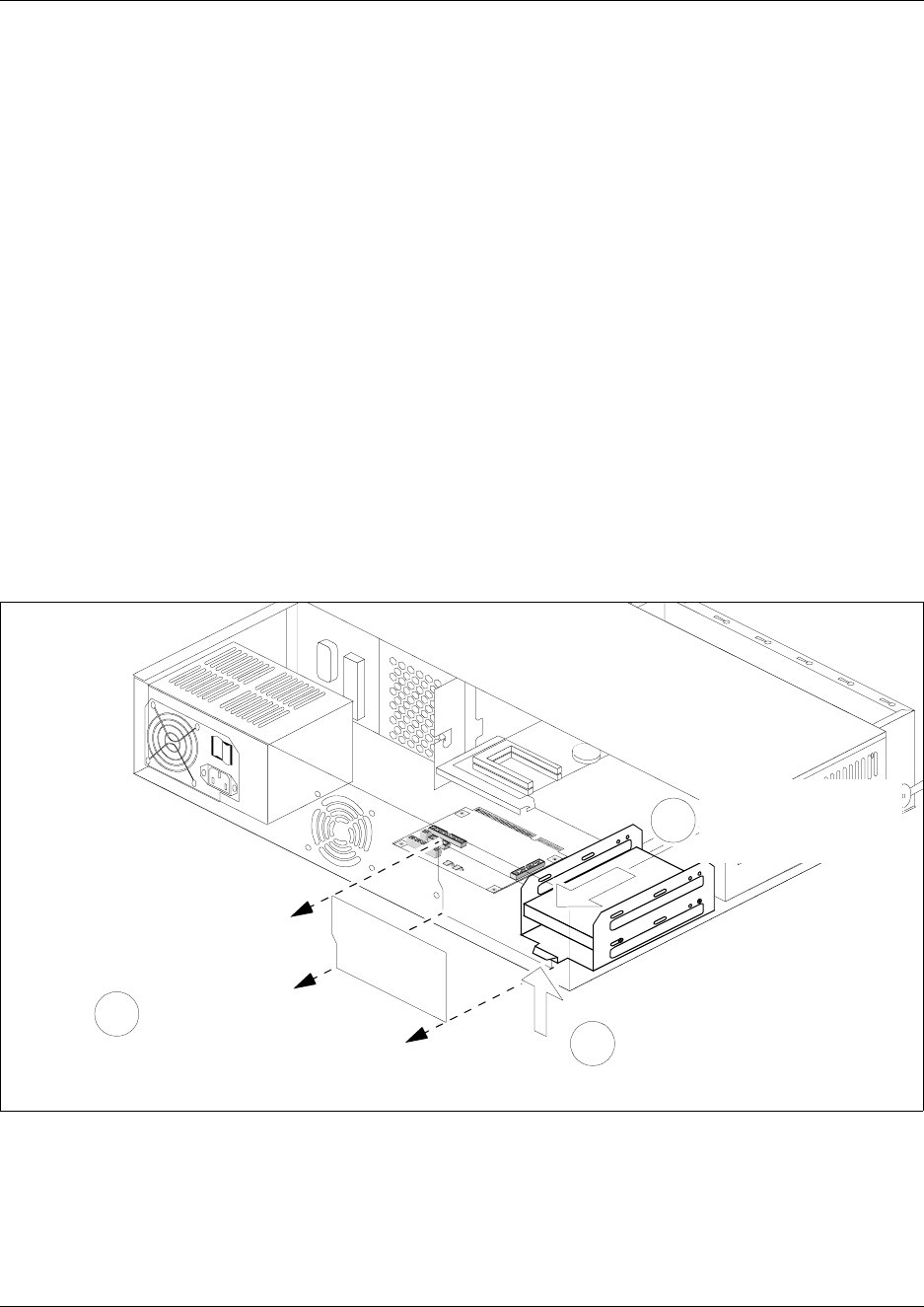
Chapter 7 Hard Disk Replacement Procedures 167
Installation and Maintenance Guide
2 Set up the server for maintenance, as described in “Shut down the system hardware” on page
146. Continue to the next step of this procedure when complete.
3 Disconnect the Business Communications Manager from the wall power outlet.
4 Attach one end of the grounding strap to your wrist and the other end to a grounded metal
surface.
5 Access the hard disk from a panel at the rear of the platform base chassis. Remove the four
hard disk access panel screws (see Figure 4 on page 45). Place the panel and screws in a safe
location.
6 Remove the BCM200 platform base chassis top cover (see “Remove the platform base chassis
top cover” on page 161). Continue to the next step of this procedure when complete.
7 Place your fingers under the tab located at the bottom rear of the hard disk cage. Lift firmly on
the tab. At the same time, slide the hard disk cage in the direction shown in Figure 93 until the
unit detaches from the mounting points on the chassis.
8 Disconnect the hard disk from the system:
a Disconnect the power supply connector from the hard disk.
b Disconnect the hard disk connector at the I/O card.
Figure 93 Detach the hard disk cage from the BCM200 platform base chassis
9 Remove the hard disk cage from the BCM200 platform base chassis. Place the hard disk cage
on a flat, clean and static-free surface.
10 This procedure is complete.
Lift hard disk cage tab
2
Slide the hard disk
cage toward the rear
of the chassis
3
Remove access panel
1


















