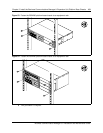Chapter 3 Install the Business Communications Manager & Expansion Unit Platform Base Chassis 107
Business Communication Manager 3.0 Installation and Maintenance Guide
Figure 59 DS256 connector on the expansion unit
2 Plug the other end of the cable into the DS256 connector on the faceplate of the MSC in the
Business Communications Manager platform base chassis. Refer to Figure 60.
Figure 60 Business Communications Manager platform base chassis DS258 connector
Warning: The timing in the Business Communications Manager base unit system is
critical, you must use the correct length cable as supplied with the expansion chassis. The
system may not work properly if you connect the Business Communications Manager
expansion unit using a cable that varies in length.
DS256 connector
DS256 connector
CTM 4
1Aux 2 3 4
DSM 16+
1234 1234
Statu sPower