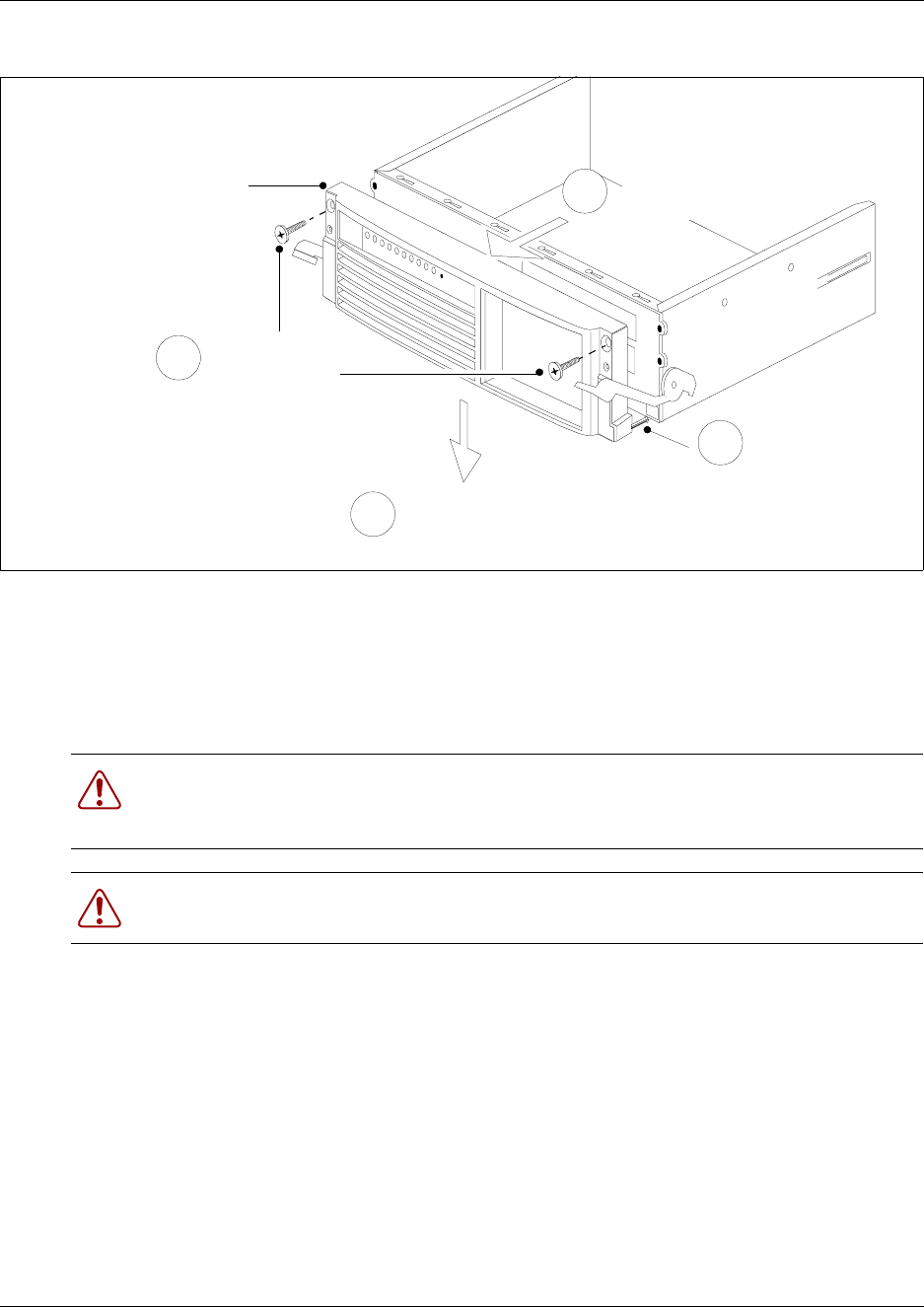
154 Chapter 6 Prepare Hardware for Maintenance or Upgrades
P0993133 03
Figure 82 Remove the base function tray bezel
11 This procedure is complete.
Install the base function tray bezel
Use this procedure to install the base function tray bezel.
1 Disconnect the Business Communications Manager from the AC power outlet.
2 Attach one end of the grounding strap to your wrist and the other end to a grounded metal
surface.
3 Remove the base function tray latch screws (if applicable). Place the screws in a safe location.
4 Move the base function tray latches to the unlocked position.
5 Position the bezel below and between the base function tray latches. Lift the bezel until the
bezel clips line-up with the corresponding base function tray bezel holes.
6 Tilt the bezel forward, then push the bottom of the bezel into the base function tray chassis to
engage the bezel clips.
Warning: Protect the hardware components against damage from electro-static
discharge. Always wear a ground wriststrap before you handle components. Always place
the components in static-free container or work area.
Warning: Use care when removing or inserting the Base function tray. Do not forcefully
remove or insert the base function tray. You could damage or stretch the cables.
Unfasten
Bezel screws
4
1
Move bezel downward
and between latches
Tip bezel away
from base
function tray
2
Bezel
Unhook bezel clips
from base function
tray chassis
3


















