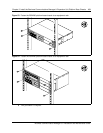Chapter 3 Install the Business Communications Manager & Expansion Unit Platform Base Chassis 103
Business Communication Manager 3.0 Installation and Maintenance Guide
6 Fasten the wall mount brackets securely to the Business Communications Manager platform
base chassis using the screws provided. Refer to Figure 56.
Figure 55 Attach the wall-mount brackets to the BCM200 platform base chassis
Figure 56 Attach the wall-mount brackets to the BCM400 platform base chassis
7 Hang the Business Communications Manager platform base chassis on the backboard screws.
Make sure the platform base chassis is level. Ensure the wood screwheads seat fully into the
wall mount bracket slots.
8 Tighten the wood screws against the wall mount bracket.
9 This procedure is complete.
Caution: Use only the screws supplied with the wall mounting bracket. Do not replace
screws. Other screws can damage the Business Communications Manager platform base
chassis.
Install wall mount
bracket screws
Install wall mount
bracket screws