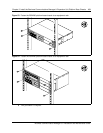104 Chapter 3 Install the Business Communications Manager & Expansion Unit Platform Base Chassis
P0993133 03
Install the Platform Base Chassis on a Flat Surface
Use this procedure to install the Business Communications Manager platform base chassis on any
flat surface that can safely support the weight of the unit.
To install the Business Communications Manager platform base chassis on a table or shelf:
1 Attach four rubber feet to the corners on the bottom of the platform base chassis.
2 Position the platform base chassis on the table or shelf. Make sure you leave enough space
around the unit for ventilation and access to the cables and media bay modules.
3 This procedure is complete.
Install the Expansion Unit into a Rack
This section describes how to install the Business Communications Manager expansion unit.
The Business Communications Manager expansion unit must be installed close enough to the
Business Communications Manager that the 5 m (16 ft) cable between the two units can be
connected to the Business Communications Manager without stress on the cable. The expansion
unit has the same environmental and electrical requirements as the Business Communications
Manager. For more information about these requirements, refer to “Installation Preparation
Checklist” on page 95.
The Business Communications Manager expansion unit fits into a standard 19-inch equipment
rack. Install the expansion unit in the same rack as the Business Communications Manager
platform base chassis.
Attach the mounting brackets to the Expansion Unit
You must install two rack brackets on the expansion unit to allow you to install the unit into the
equipment rack. These brackets are supplied with the expansion unit.
1 Place the Business Communications Manager expansion unit on a table.
Caution: Refer to “Environment Checklist” on page 95 for acceptable environmental
conditions before selecting a location for the Business Communications Manager platform
base chassis.
Caution: Possible damage to the platform base chassis. Do not place anything directly on
top of the Business Communications Manager base platform chassis.
Caution: When installing the Business Communications Manager expansion unit in a
rack, do not stack units directly on top of one another. Fasten each unit to the rack with the
separate mounting brackets.