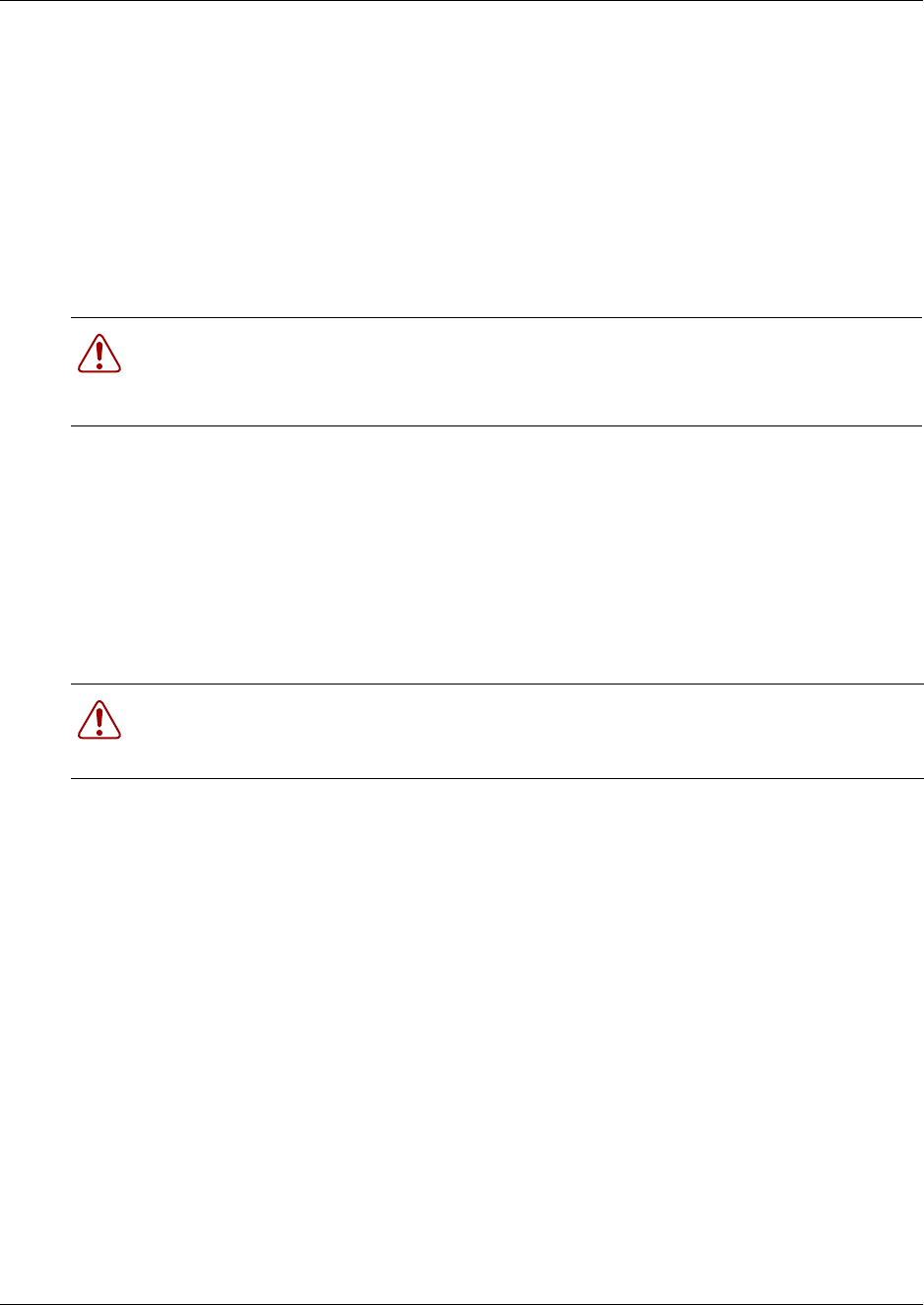
146 Chapter 6 Prepare Hardware for Maintenance or Upgrades
P0993133 03
10 Click the Done button.
11 Quit the web browser.
12 This procedure is complete.
Shut down the system hardware
Perform the procedure: “Shut down the system software” on page 145 before attempting this
procedure.
Use this procedure to ensure a safe shutdown of the Business Communications Manager hardware
system.
1 Remove the DS256 cables from the front of the Business Communications Manager and
expansion unit, if there is one. This includes the data connections on the MSC.
Mark the cables to ensure correct reconnection.
2 Disconnect the Business Communications Manager and expansion unit power cords from the
AC outlet.
3 Ensure you have room to access the part you are working on. Remove the Business
Communications Manager platform base chassis from the rack, if necessary.
4 This procedure is complete.
Warning: Remove all of the connections to the Business Communications Manager
before you power the system down.
Failure to disconnect lines before power down can cause damage to the system.
Warning: You must disconnect power from the base platform after you have performed a
Unified Manager shutdown. The platform base chassis, cannot start operating again until
after power has been disconnected and then reconnected.


















