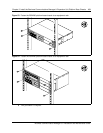100 Chapter 3 Install the Business Communications Manager & Expansion Unit Platform Base Chassis
P0993133 03
Figure 51 Attach the rack mount bracket to the BCM200 chassis
Figure 52 Attach the rack mount bracket to the BCM400 chassis
Mount the platform base chassis into an equipment rack
Use the procedure in this section to install the Business Communications Manager platform base
chassis in an equipment rack.
1 Determine the location in the rack where you want to install the platform base chassis.
2 Position the unit in the rack. Have an assistant hold the platform base chassis.
3 Align the holes in the rack mounting bracket with the holes in the equipment rack rails.
4 Fasten the rack mounting brackets to the rack using four screws (supplied).
Refer to Figure 53.
Install rack mount
bracket screws
Install rack mount
bracket screws