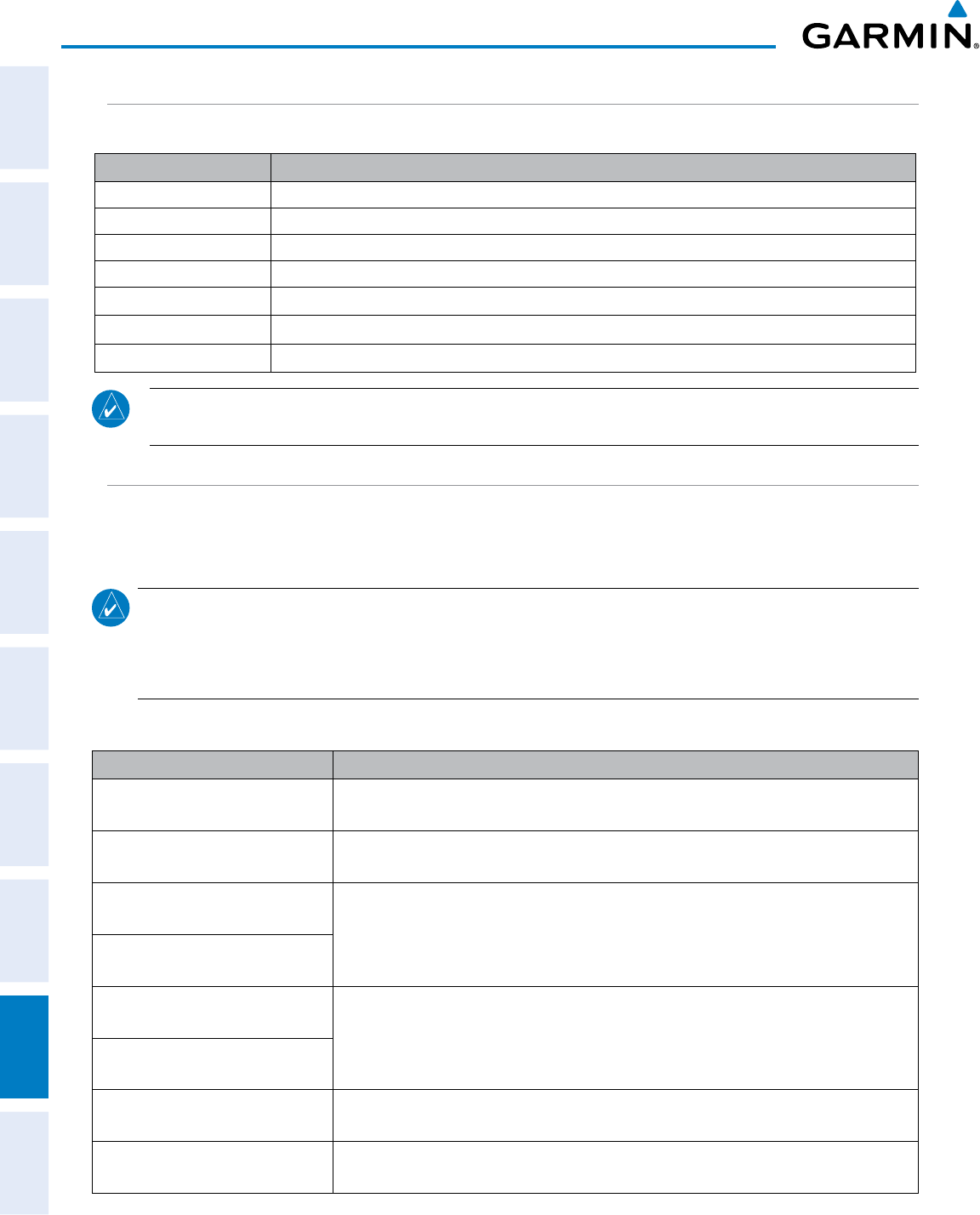
190-00498-07 Rev. A
Garmin G1000 Pilot’s Guide for Cessna Nav III
SYSTEM
OVERVIEW
FLIGHT
INSTRUMENTS
EIS
AUDIO PANEL
& CNS
FLIGHT
MANAGEMENT
HAZARD
AVOIDANCE
AFCS
ADDITIONAL
FEATURES
APPENDICESINDEX
566
APPENDIX A
OTHER G1000 AURAL ALERTS
The following voice alerts can be configured for ‘Male’ or ‘Female’ gender by using the Aux System Setup Page on the MFD.
Aural Alert Description
“Minimums, minimums” The aircraft has descended below the preset barometric minimum descent altitude.
“Vertical track” The aircraft is one minute from Top of Descent. Issued only when vertical navigation is enabled.
“Traffic” The Traffic Information Service (TIS) or ADS-B traffic system has issued a Traffic Advisory alert
“Traffic not available” The aircraft is outside the Traffic Information Service (TIS) or ADS-B coverage area.
“Traffic, Traffic” Played when a Traffic Advisory (TA) is issued with a TAS system.
“TAS System Test OK” Played when the TAS system passes a pilot-initiated self test.
“TAS System Test Failed” Played when the TAS system fails a pilot-initiated self test.
NOTE: Voice alerts are provided to the G1000 by GIA 63/W #1. Should this unit fail, audio and voice alerts are no
longer available.
G1000 SYSTEM MESSAGE ADVISORIES
This section describes various G1000 system message advisories. Certain messages are issued due to an LRU
or an LRU function failure. Such messages are normally accompanied by a corresponding red ‘X’ annunciation
as shown previously in the G1000 System Annunciation section.
NOTE: This Section provides information regarding G1000 message advisories that may be displayed by the
system. Knowledge of the aircraft, systems, flight conditions, and other existing operational priorities must
be considered when responding to a message. Always use sound pilot judgment. The Cessna Nav III Pilot’s
Operating Handbook (POH) takes precedence over any conflicting guidance found in this section.
MFD & PFD MESSAGE ADVISORIES
Message Comments
DATA LOST
– Pilot stored data was
lost. Recheck settings.
The pilot profile data was lost. System reverts to default pilot profile and settings. The
pilot may reconfigure the MFD & PFDs with preferred settings, if desired.
XTALK ERROR
– A flight display
crosstalk error has occurred.
The MFD and PFD are not communicating with each other. The system should be
serviced.
PFD1 SERVICE
– PFD1 needs
service. Return unit for repair.
The PFD and/or MFD self-test has detected a problem. The system should be serviced.
MFD1 SERVICE
– MFD1 needs
service. Return unit for repair.
MANIFEST
– PFD1 software
mismatch, communication halted.
The PFD and/or MFD has incorrect software installed. The system should be serviced.
MANIFEST
– MFD1 software
mismatch, communication halted.
PFD1 CONFIG
– PFD1 config error.
Config service req’d.
The PFD configuration settings do not match backup configuration memory. The system
should be serviced.
MFD1 CONFIG
– MFD1 config
error. Config service req’d.
The MFD configuration settings do not match backup configuration memory. The system
should be serviced.


















