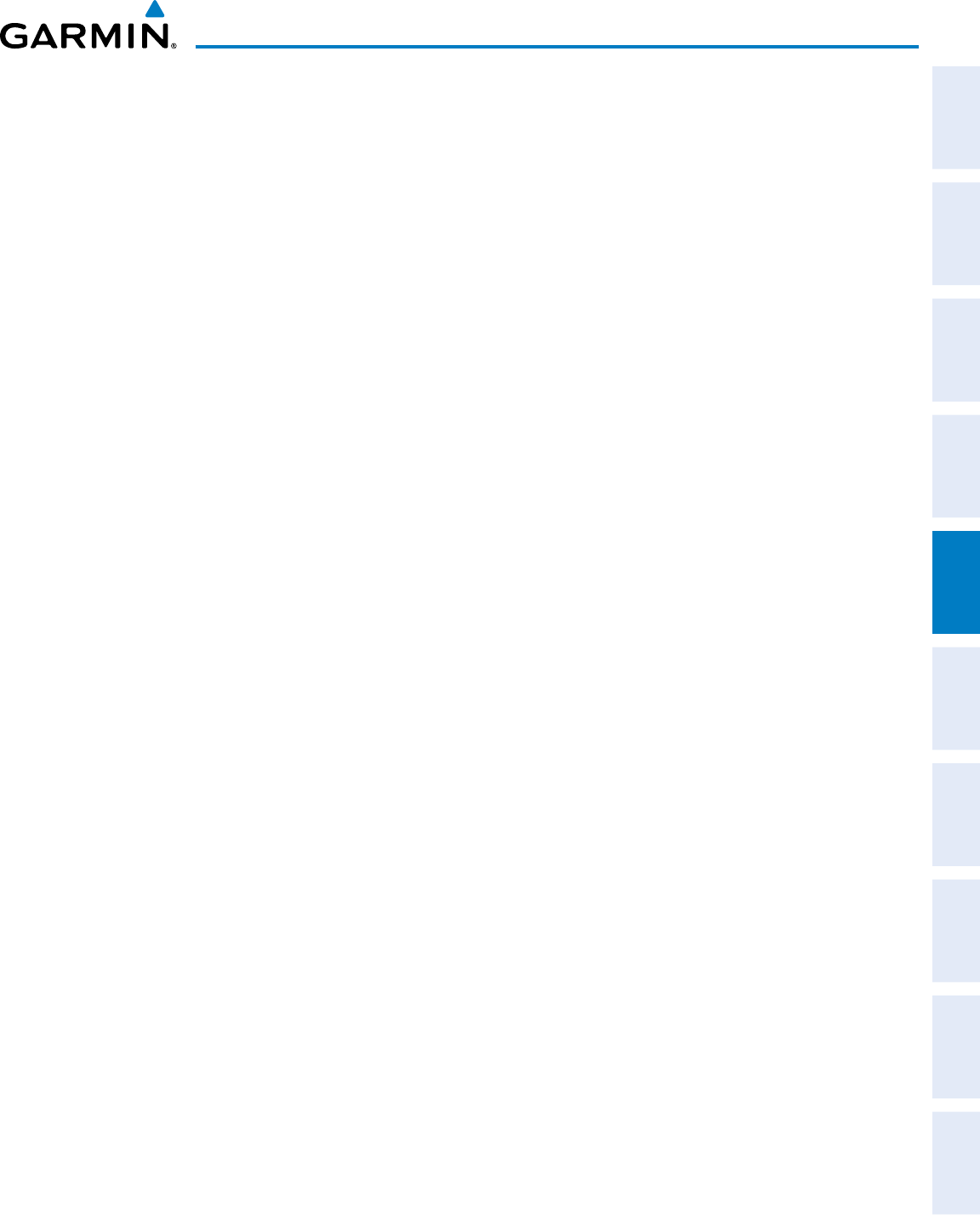
190-00498-07 Rev. A
Garmin G1000 Pilot’s Guide for Cessna Nav III
165
FLIGHT MANAGEMENT
SYSTEM
OVERVIEW
FLIGHT
INSTRUMENTS
EIS
AUDIO PANEL
& CNS
FLIGHT
MANAGEMENT
HAZARD
AVOIDANCE
AFCS
ADDITIONAL
FEATURES
APPENDICES INDEX
The AOPA directory information is viewed on the Airport Directory Page by pressing the INFO softkey until
INFO-2 is displayed. The following are types of AOPA airport directory information shown (if available) on
the Airport Directory Page:
•Airport: Identifier, Site
Number, Name, City, State
•Traffic Pattern Altitudes
(TPA): Aircraft Class/Altitude
•Runway: Headings, Length,
Width, Obstructions, Surface
•Phones: Phone/Fax Numbers •Weather: Service Type,
Frequency,PhoneNumber
•Obstructions: General Airport
Obstructions
•Hours: Facility Hours, Light
Hours, Tower Hours, Beacon
Hours
•Flight Service Station (FSS):
FSS Name, Phone Numbers
•Special Operations at
Airport
•Location: Sectional, Magnetic
Variation
•Instrument Approaches:
Published Approach,
Frequency
•Services Available: Category,
Specific Service
•Frequencies:Type/Frequency •NAVAIDS: Type, Identifier,
Frequency,Radial,Distance
•Notes: Airport Notes
•Transportation: Ground
Transportation Type Available
•Noise: Noise Abatement
Procedures
•Pilot Controlled Lighting:
High/Med/Low Clicks/Second
•Approach: Approach Facility
Name, Frequency, Frequency
Parameter
•Charts: Low Altitude Chart
Number
•FBO: Type, Frequencies,
Services, Fees, Fuel, Credit
Cards, Phone/Fax Numbers
Selecting an airport for review by identifier, facility name, or location:
1) From the Airport Information Page, press the FMS Knob.
2) Use the FMS Knobs and enter an identifier, facility name, or location.
3) Press the ENT Key.
4) Press the FMS Knob to remove the cursor.
Selecting a runway:
1) With the Airport Information Page displayed, press the FMS Knob to activate the cursor.
2) Turn the large FMS Knob to place the cursor in the ‘RUNWAYS’ Box, on the runway designator.
3) Turn the small FMS Knob to display the desired runway (if more than one) for the selected airport.
4) To remove the flashing cursor, press the FMS Knob.
View a destination airport:
From the Airport Information Page press the MENU Key. Select ‘View Destination Airport’. The Destination
Airport is displayed.


















