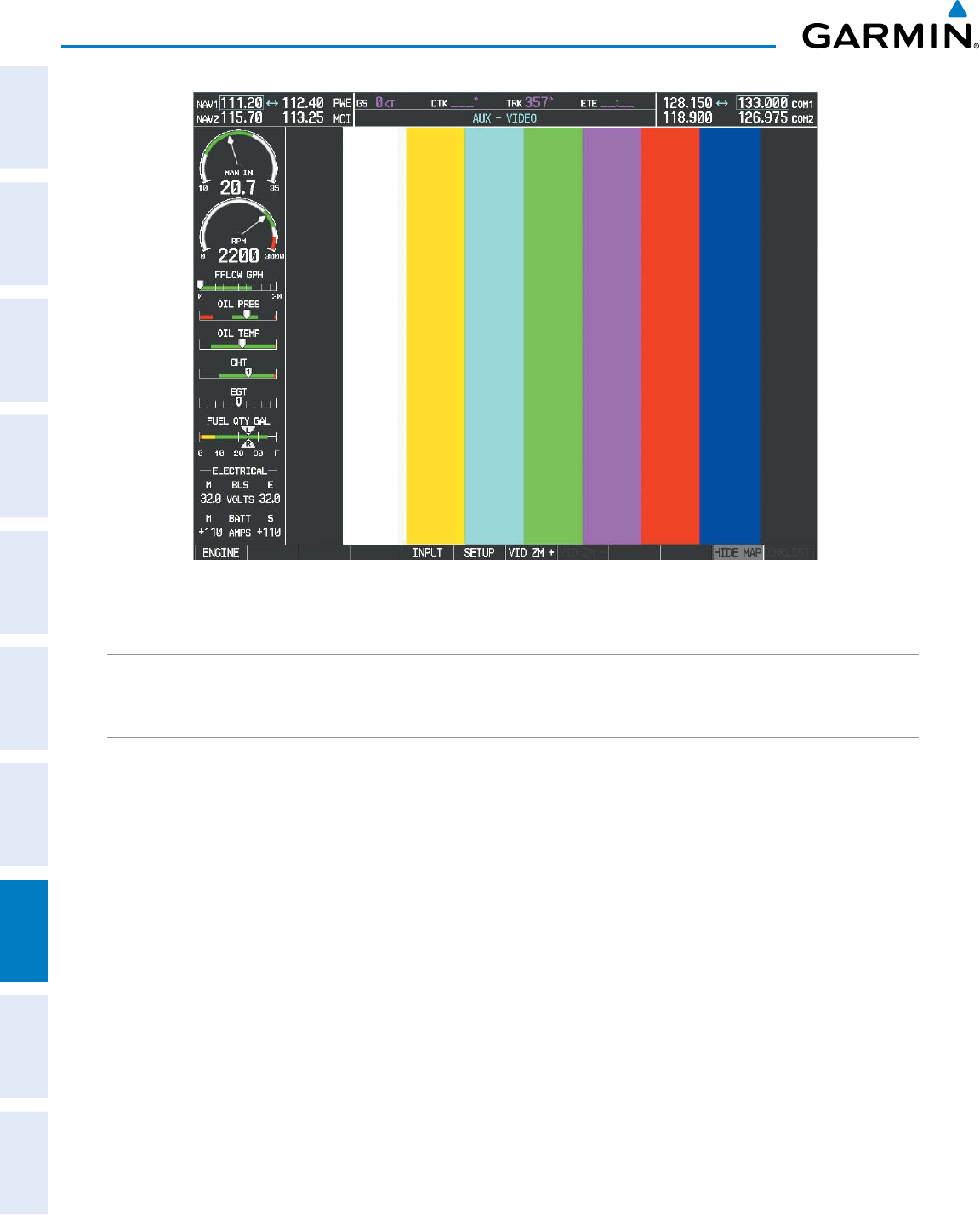
Garmin G1000 Pilot’s Guide for Cessna Nav III
190-00498-07 Rev A554
ADDITIONAL FEATURES
SYSTEM
OVERVIEW
FLIGHT
INSTRUMENTS
EIS
AUDIO PANEL
& CNS
FLIGHT
MANAGEMENT
HAZARD
AVOIDANCE
AFCS
ADDITIONAL
FEATURES
APPENDICESINDEX
Figure 8-89 Full Screen Video Display
INPUT SELECTION
WhileontheAUX-VIDEOPage,presstheINPUTSoftkeytoselecttheEVSorAUXvideosource.
ZOOM/RANGE
Pressing the VID ZM + or VID ZM -Softkeysincreasesordecreasesvideodisplaymagnicationbetween1x
and 10x.
The RANGEKnobcanbeusedtoincreaseordecreasetherangesettingonthemapdisplayorzoominand
outonthevideodisplay.WhileintheSplit-Screenmode,pressingtheMAP ACTV or VID ACTVSoftkey
determines which display the RANGEKnobadjusts.PressingthesoftkeytodisplayMAPACTVallowsthe
RANGEKnobtocontroltherangesettingofthemapdisplay.PressingthesoftkeytodisplayVIDACTVallows
the RANGEKnobtocontrolthezoomsettingofthevideodisplay.


















