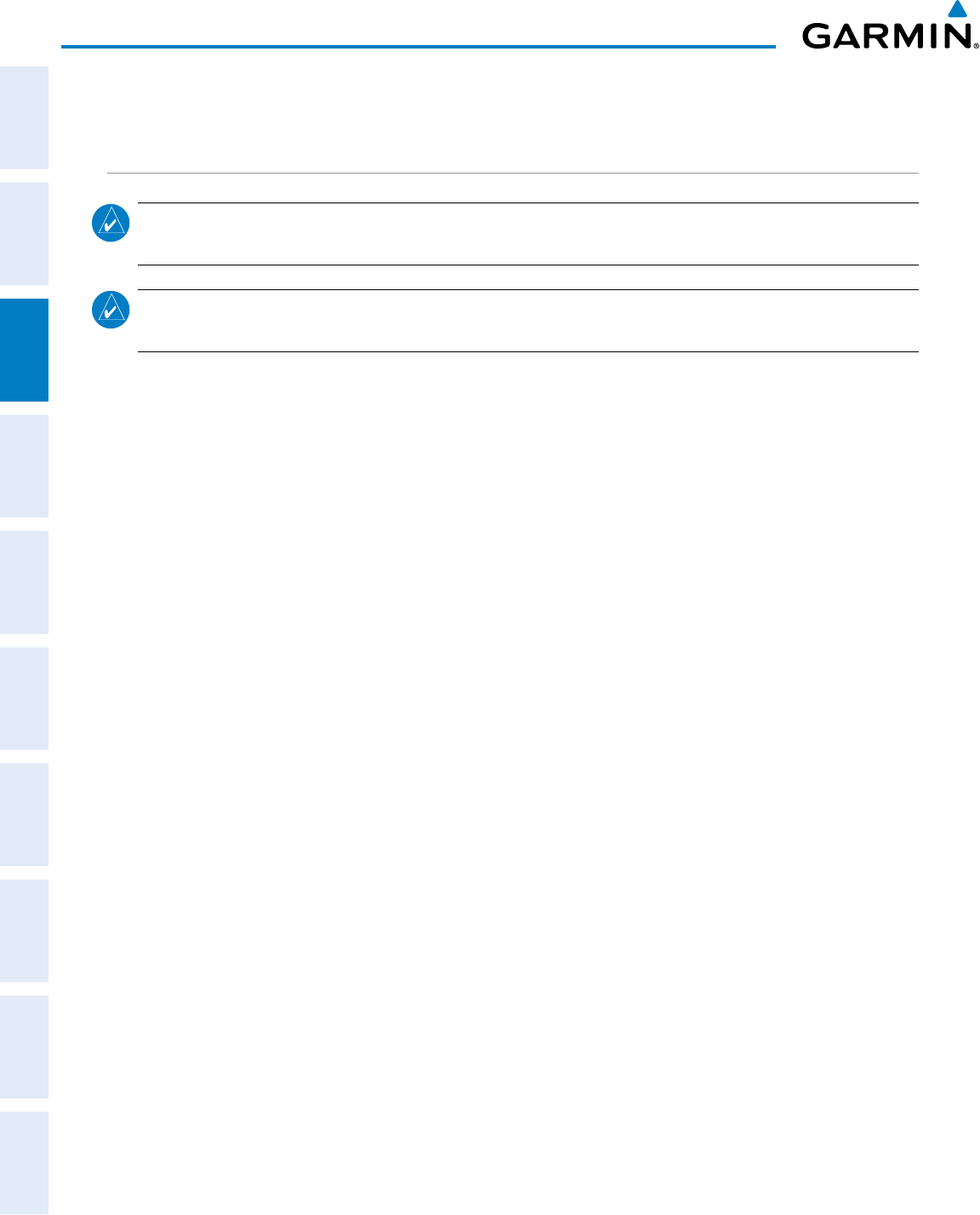
Garmin G1000 Pilot’s Guide for Cessna Nav III
190-00498-07 Rev. A
90
ENGINE INDICATION SYSTEM
SYSTEM
OVERVIEW
FLIGHT
INSTRUMENTS
EIS
AUDIO PANEL
& CNS
FLIGHT
MANAGEMENT
HAZARD
AVOIDANCE
AFCS
ADDITIONAL
FEATURES
APPENDICESINDEX
3.3 SYSTEM DISPLAY
NORMALLY-ASPIRATED AND TURBOCHARGED AIRCRAFT
NOTE: Fuel calculations do not use the aircraft fuel quantity indicators and are calculated from the last time
the fuel was reset.
NOTE: Refer to the Pilot’s Operating Handbook (POH) for fuel values and limitations. The displayed fuel
remaining can be adjusted up to 53 gal (Models 172R, 172S) or 87 gal (Models 182T, T182T, 206H, T206H).
The System Display is accessed by pressing the ENGINE Softkey followed by the SYSTEM Softkey and
shows critical engine, fuel, and electrical parameters. The engine gauge(s) and Fuel Quantity Indicator remain
on the System Display. Numeric readouts for oil pressure and temperature are displayed, and for Models 182T,
T182T, 206H, and T206H, a readout for engine hours and the Vacuum Pressure Indicator are also shown.
Electrical indicators are at the bottom of the display.
Fuel calculations are also shown on this display. Fuel calculations are based on the fuel flow totalizer and the
displayed fuel remaining, adjusted by the pilot using the following softkeys:
•RST FUEL – Resets totalizer-based fuel remaining (GAL REM) and the fuel used (GAL USED) to zero
•GAL REM – Gives access to softkeys for adjusting the amount of fuel remaining for purposes of fuel
calculations
Fuel remaining can be adjusted using the appropriate softkeys in one or ten-gallon increments, up to either
the maximum amount allowed for the aircraft or to the tab amount: 35 gallons (Models 172R and 172S) or 64
gallons (Models 182T, T182T, 206H, and T206H).


















