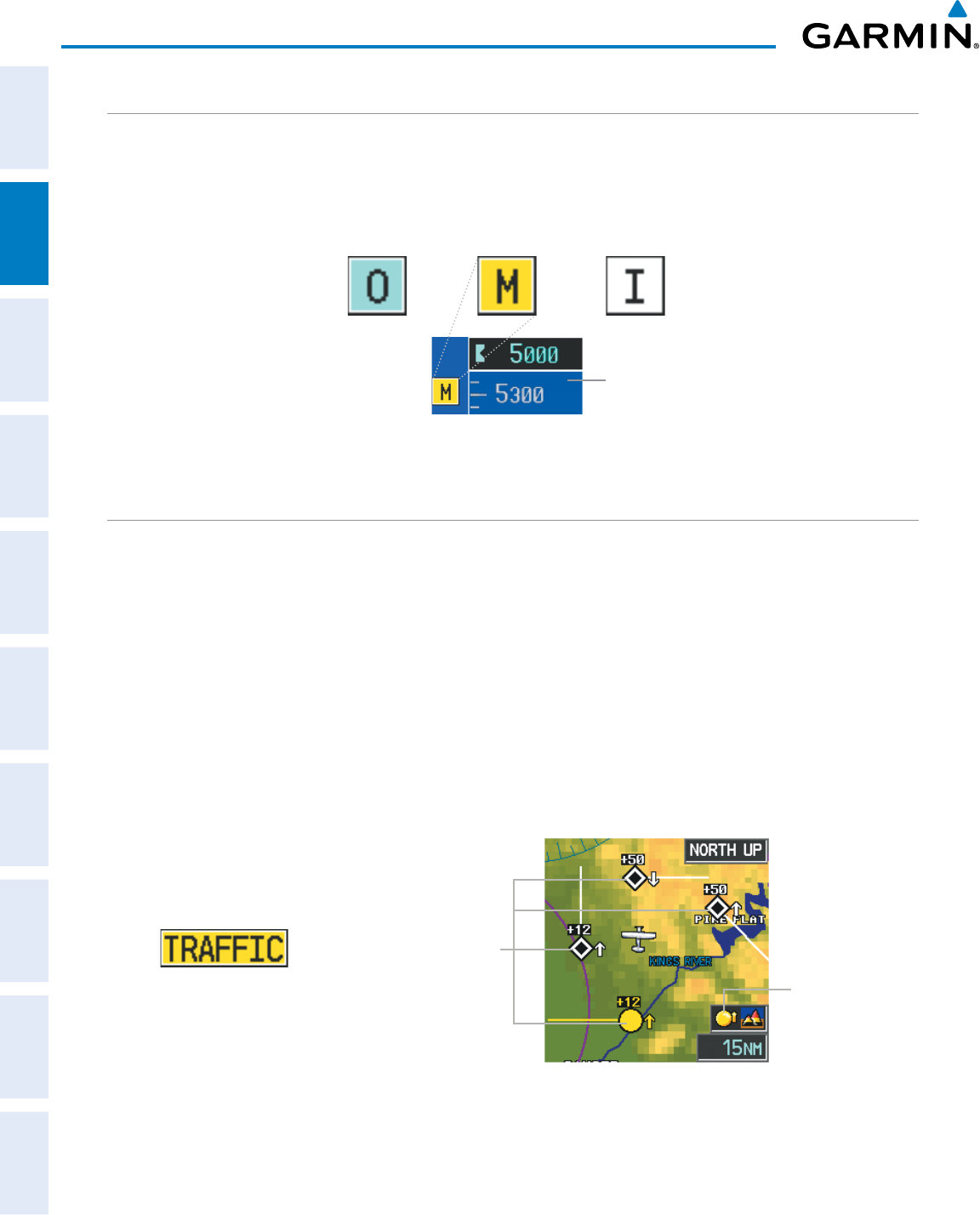
Garmin G1000 Pilot’s Guide for Cessna Nav III
190-00498-07 Rev. A
74
FLIGHT INSTRUMENTS
SYSTEM
OVERVIEW
FLIGHT
INSTRUMENTS
EIS
AUDIO PANEL
& CNS
FLIGHT
MANAGEMENT
HAZARD
AVOIDANCE
AFCS
ADDITIONAL
FEATURES
APPENDICESINDEX
MARKER BEACON ANNUNCIATIONS
MarkerBeaconAnnunciationsaredisplayedonthePFDtotheleftoftheSelectedAltitude.Outermarker
receptionisindicatedinblue,middleinyellow,andinnerinwhite.RefertotheAudioPanelandCNSSection
formoreinformationonMarkerBeaconAnnunciations.
Figure 2-33 Marker Beacon Annunciations
Inner Marker
Outer Marker
Altimeter
Middle Marker
TRAFFIC ANNUNCIATION
TrafcisdisplayedsymbolicallyonthePFDInsetMap,theMFDNavigationMapPage,andvariousother
MFDpagemaps.RefertotheHazardAvoidanceSectionandtheAppendixformoredetailsabouttheTrafc
InformationService(TIS)andoptionalTrafcAdvisorySystems(TAS).Whenatrafcadvisory(TA)isdetected,
the following automatically occur:
•ThePFDInsetMapisenabledanddisplaystrafc
•Aashingblack-on-yellowTRAFFICannunciationappearstothetopleftoftheAttitudeIndicatorforve
secondsandremainsdisplayeduntilnoTAsaredetectedinthearea
•Asingle“TRAFFIC”auralalertisheard,unlessanoptionalTrafcAdvisorySystem(TAS)isinstalled.Refer
totheapplicableTASdocumentationforalertsgeneratedbyTASequipment.
IfadditionalTAsappear,newauralandvisualalertsaregenerated.
Figure 2-34 Traffic Annunciation and Inset Map with TIS Traffic Displayed
Traffic
Symbols
Inset
Traffic
Enabled


















