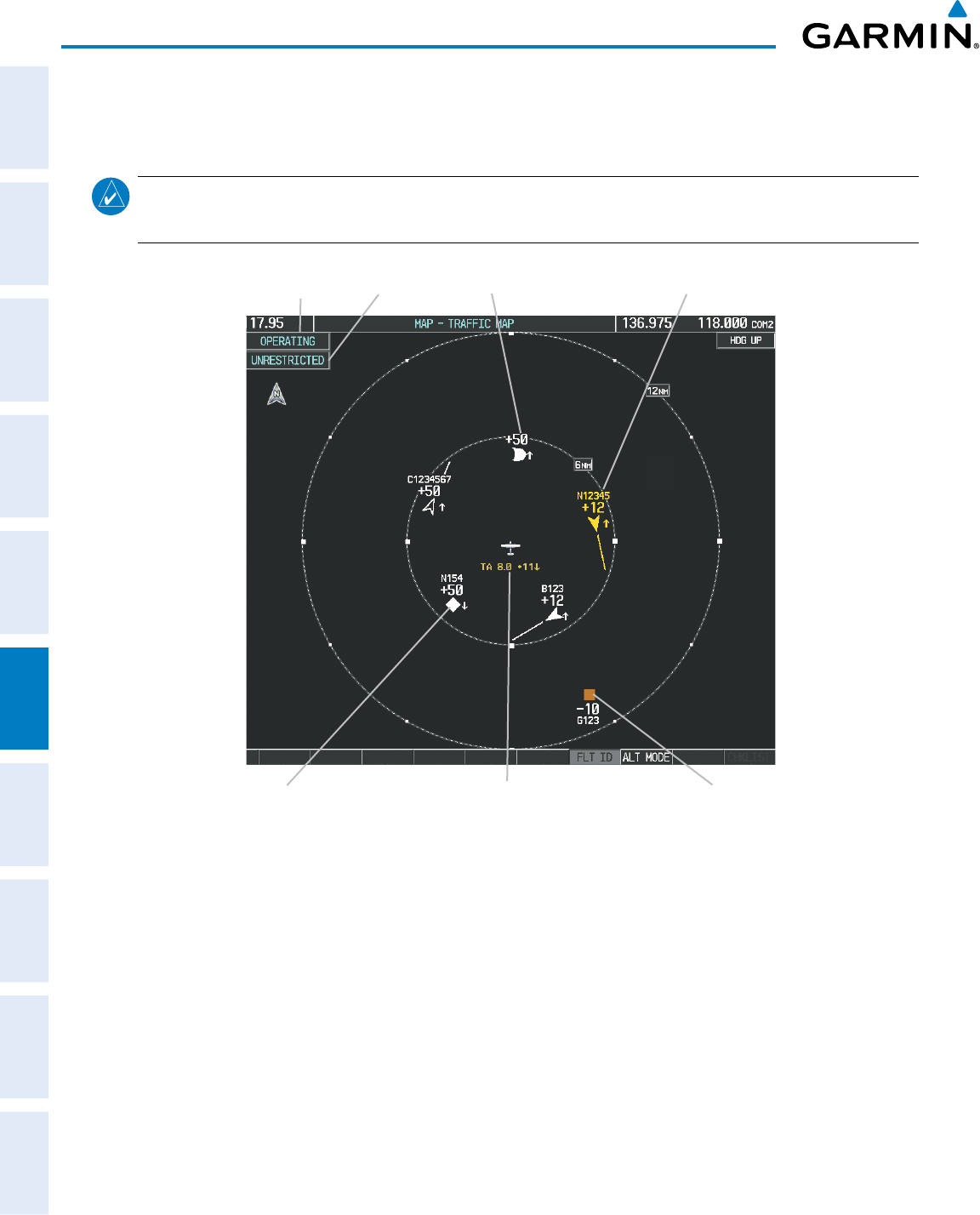
Garmin G1000 Pilot’s Guide for Cessna Nav III
190-00498-07 Rev. A
SYSTEM
OVERVIEW
FLIGHT
INSTRUMENTS
EIS
AUDIO PANEL
& CNS
FLIGHT
MANAGEMENT
HAZARD
AVOIDANCE
AFCS
ADDITIONAL
FEATURES
APPENDICESINDEX
426
HAZARD AVOIDANCE
OPERATING MODES
Theunitmustbeinoperatingmodefortrafctobedisplayed.
NOTE: The GDL 90 listens to the transponder and follows the transponder mode. The only additional ADS-B
mode control is altitude mode.
Figure 6-179 ADS-B Traffic Map Page
Operating
Mode
Altitude
Mode
Traffic Advisory, Aircraft is 1200’
Above and Climbing
“Non-Bearing” Traffic,
Distance is 8.0 nm, 1100’
Above and Descending
Non-Aircraft Ground Traffic,
1000’ Below
Traffic with degraded
positional accuracy
Non-threat traffic, Aircraft is
5000’ Above, Descending,
Undetermined Direction
Displaying traffic on the Traffic Map Page:
1) Turn the large
FMS
knob to select the Map Page Group.
2) Turn the smalll
FMS
knob
to select the Traffic Map Page.
Changing the altitude display mode:
1) On the Traffic Page, press the
ALT MODE
Softkey.
2) Press one of the following softkeys:
•
BELOW
,
NORMAL
,
ABOVE
, or
UNREST
(unrestricted)
3) To return to the Traffic Page, press the BACK Softkey.


















