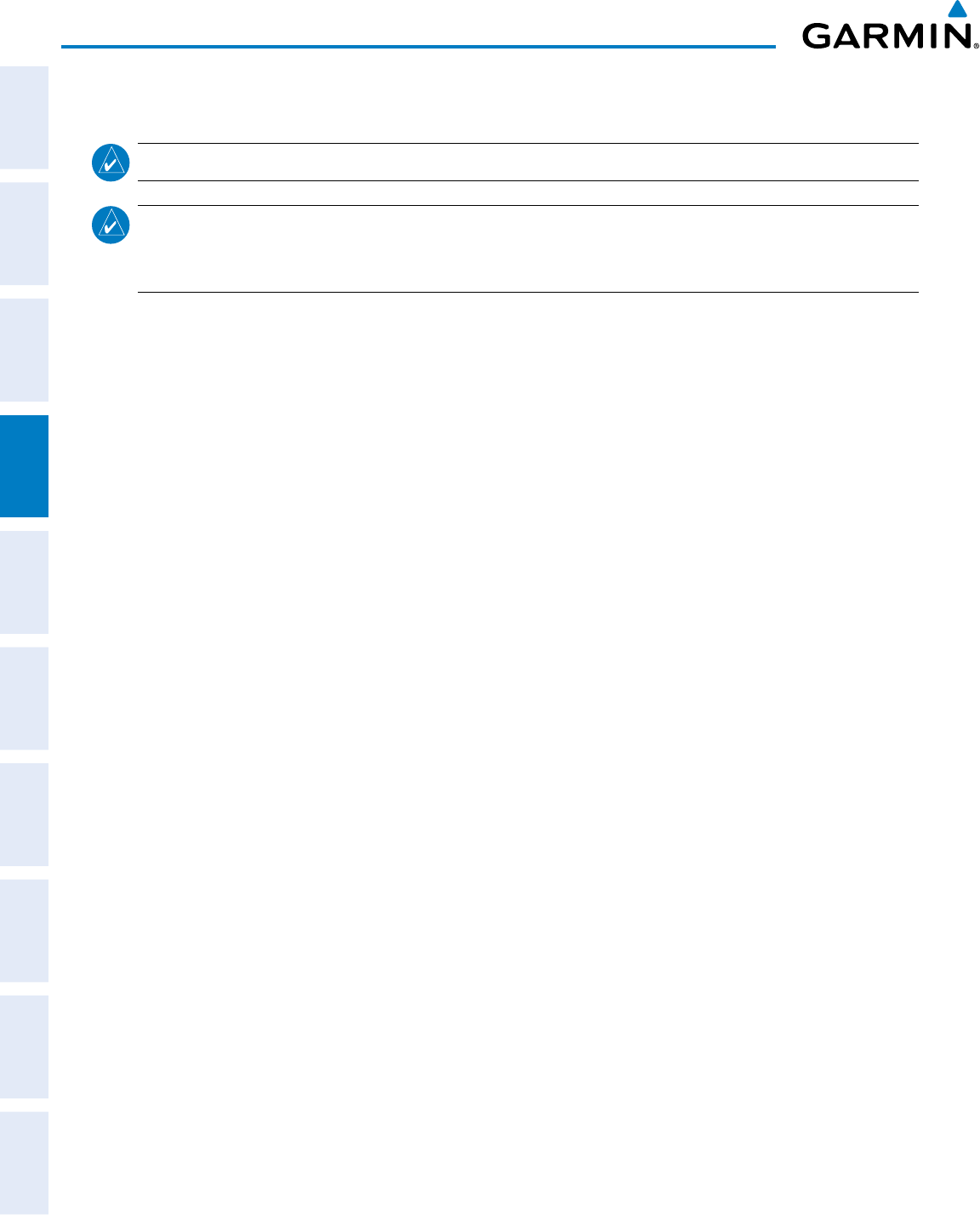
190-00498-07 Rev. A
Garmin G1000 Pilot’s Guide for Cessna Nav III
116
AUDIO PANEL AND CNS
SYSTEM
OVERVIEW
FLIGHT
INSTRUMENTS
EIS
AUDIO PANEL
& CNS
FLIGHT
MANAGEMENT
HAZARD
AVOIDANCE
AFCS
ADDITIONAL
FEATURES
APPENDICESINDEX
AUTO-TUNING NAV FREQUENCIES ON APPROACH ACTIVATION
NOTE: The primary NAV frequency is auto-tuned upon loading a VOR or ILS/Localizer approach.
NOTE: When an ILS/LOC approach has been activated while navigating by GPS, the system automatically
switches to LOC as the final approach course is intercepted (within 15 nm of the FAF). See the Flight
Management Section for details.
NAVfrequenciesareautomaticallyloadedintotheNAVFrequencyBoxonapproachactivation.
When loading or activating a VOR or ILS/LOC approach, the approach frequency is automatically transferred
to a NAV frequency field as follows:
•Ifthecurrent CDInavigationsourceisGPS, theapproachfrequencyistransferred totheNAV1 active
frequencyeld.ThefrequencythatwaspreviouslyintheNAV1activefrequencyeldistransferredto
standby.
•IfthecurrentCDInavigationsourceisGPS,andiftheapproachfrequencyisalreadyloadedintotheNAV1
standby frequency field, the standby frequency is transferred to active.
•IfthecurrentCDInavigationsourceisNAV1orNAV2,theapproachfrequencyistransferredtothestandby
frequencyeldsoftheselectedCDINAVradio.


















