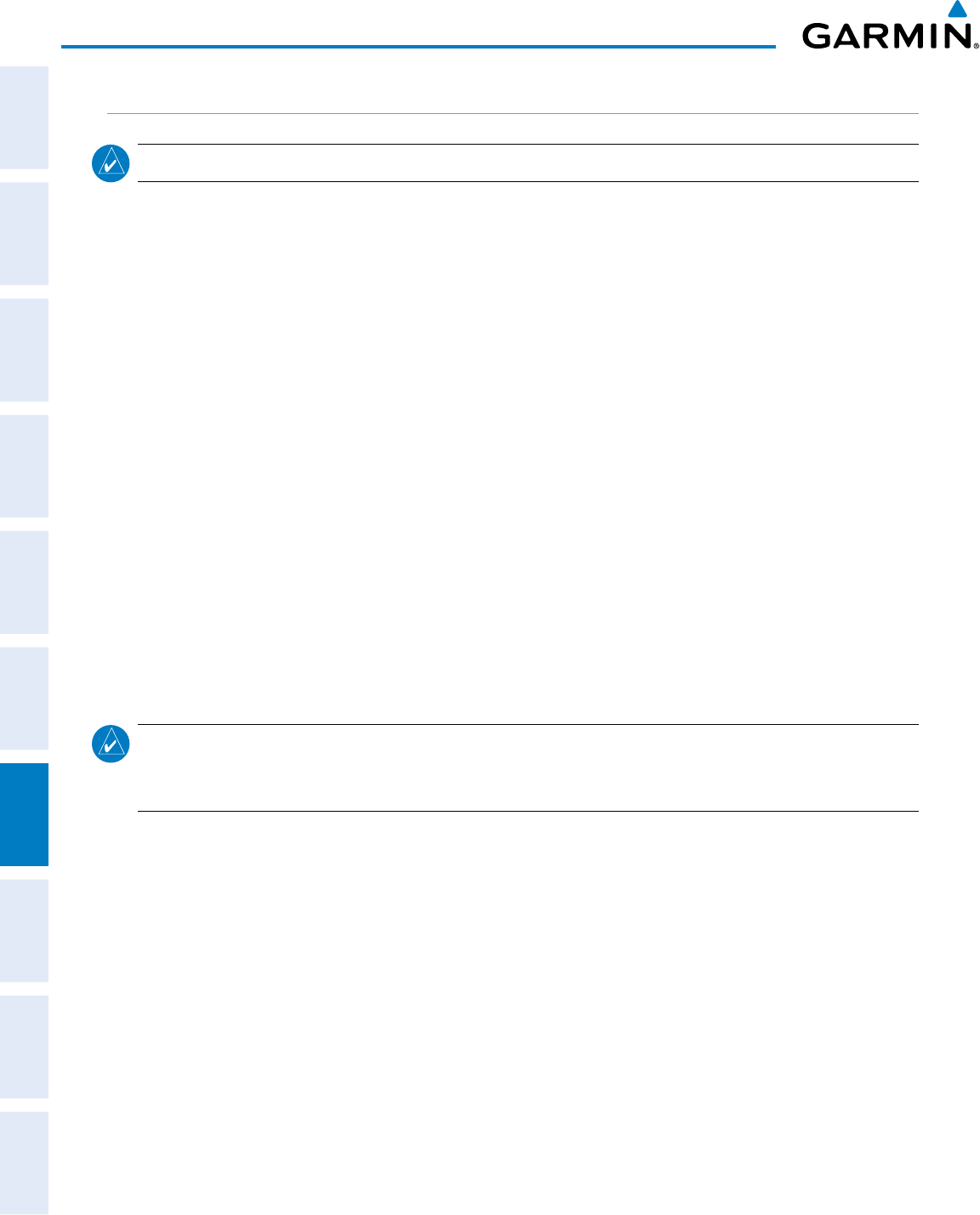
Garmin G1000 Pilot’s Guide for Cessna Nav III
190-00498-07 Rev. A
440
AUTOMATIC FLIGHT CONTROL SYSTEM
SYSTEM
OVERVIEW
FLIGHT
INSTRUMENTS
EIS
AUDIO PANEL
& CNS
FLIGHT
MANAGEMENT
HAZARD
AVOIDANCE
AFCS
ADDITIONAL
FEATURES
APPENDICESINDEX
FLIGHT LEVEL CHANGE MODE (FLC)
NOTE: The Selected Altitude should be set before engaging Flight Level Change Mode.
FlightLevelChangeModeisselectedbypressingthe
FLC
Key.Thismodeacquiresandmaintainsthe
AirspeedReferencewhileclimbingordescendingtotheSelectedAltitude(shownabovetheAltimeter).When
FlightLevelChangeModeisactive,theightdirectorcontinuouslymonitorsSelectedAltitude,airspeed,and
altitude.
TheAirspeedReferenceissettothecurrentairspeeduponmodeactivation.FlightLevelChangeMode
isindicatedbyan‘FLC’annunciationbesidetheAirspeedReferenceintheAFCSStatusBox.TheAirspeed
Reference is also displayed directly above the Airspeed Indicator, along with a bug corresponding to the
Airspeed Reference along the tape.
Enginepowermustbeadjustedtoallowtheautopilottoytheaircraftatapitchattitudecorresponding
tothedesiredightprole(climbordescent)whilemaintainingtheAirspeedReference.Theightdirector
maintainsthecurrentaltitudeuntileitherenginepowerortheAirspeedReferenceareadjustedanddoesnot
allow the aircraft to climb or descend away from the Selected Altitude.
CHANGING THE AIRSPEED REFERENCE
TheAirspeedReference(showninboththeAFCSStatusBoxandabovetheAirspeedIndicator)maybe
adjustedby:
•Usingthe
NOSE UP/NOSE DN
Keys
•Pressingthe
CWS
Button,hand-yingtheaircrafttoanewairspeed,thenreleasingthe
CWS
Buttonto
establish the new Airspeed Reference
NOTE: If the Selected Altitude is reached during CWS maneuvering, the Airspeed Reference is not changed.
To adjust the Airspeed Reference in this case, the CWS Button must be pressed again after the Selected
Altitude is reached.


















