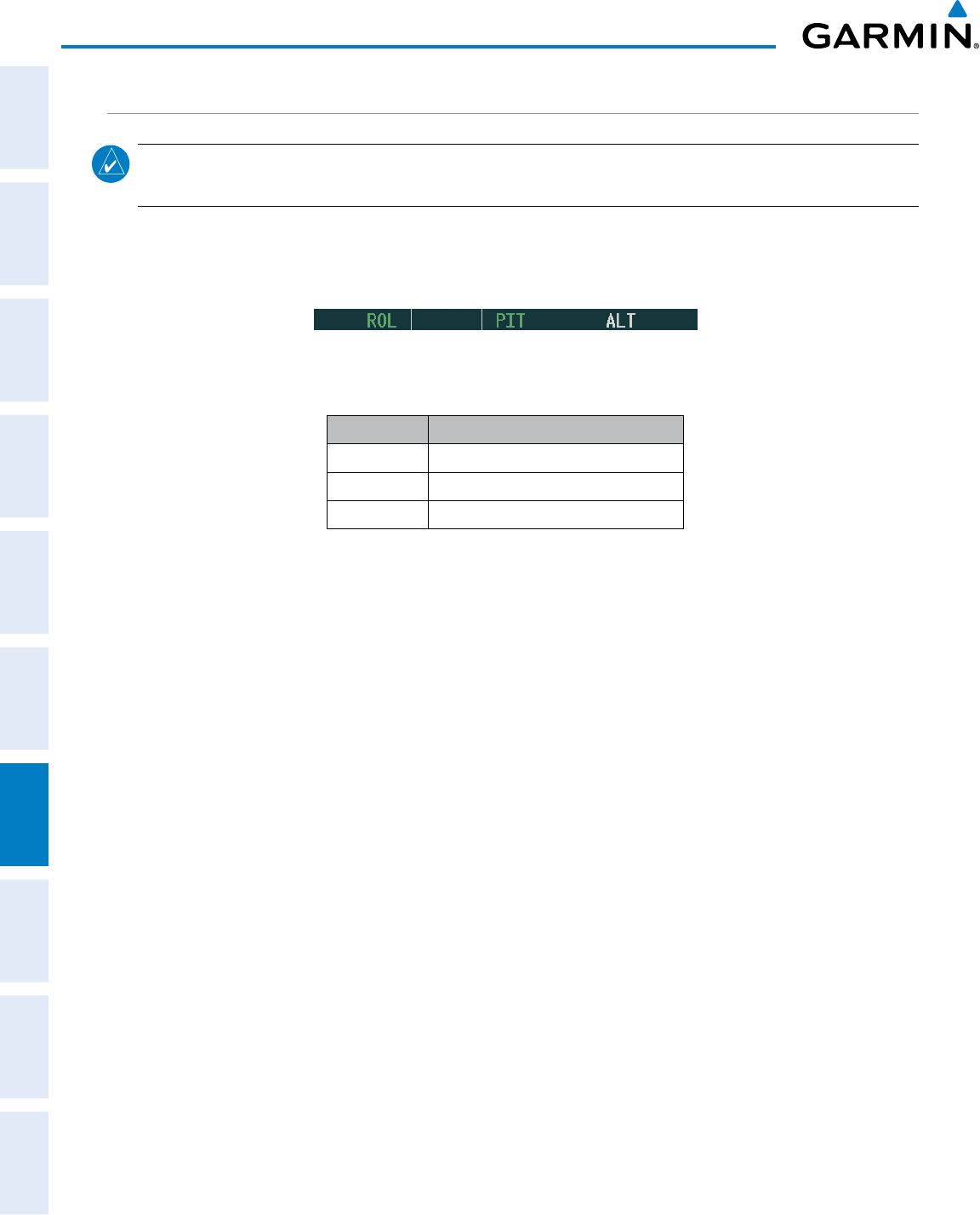
Garmin G1000 Pilot’s Guide for Cessna Nav III
190-00498-07 Rev. A
452
AUTOMATIC FLIGHT CONTROL SYSTEM
SYSTEM
OVERVIEW
FLIGHT
INSTRUMENTS
EIS
AUDIO PANEL
& CNS
FLIGHT
MANAGEMENT
HAZARD
AVOIDANCE
AFCS
ADDITIONAL
FEATURES
APPENDICESINDEX
ROLL HOLD MODE (ROL)
NOTE: If Roll Hold Mode is activated as a result of a mode reversion, the flight director rolls the wings
level.
Whentheightdirectorisactivated,RollHoldModeisselectedbydefault.Thismodeisannunciatedas
‘ROL’intheAFCSStatusBox.Thecurrentaircraftbankangleisheld,subjecttothebankangleconditionslisted
inTable7-4.
Figure 7-20 Roll Hold Mode Annunciation
Bank Angle Flight Director Response
< 6° Rolls wings level
6° to 22° Maintains current aircraft roll attitude
> 22° Limits bank to 22°
Table 7-4 Roll Hold Mode Responses
CHANGING THE ROLL REFERENCE
The roll reference can be changed by pressing the
CWS
Button,establishingthedesiredbankangle,then
releasing the
CWS
Button.


















