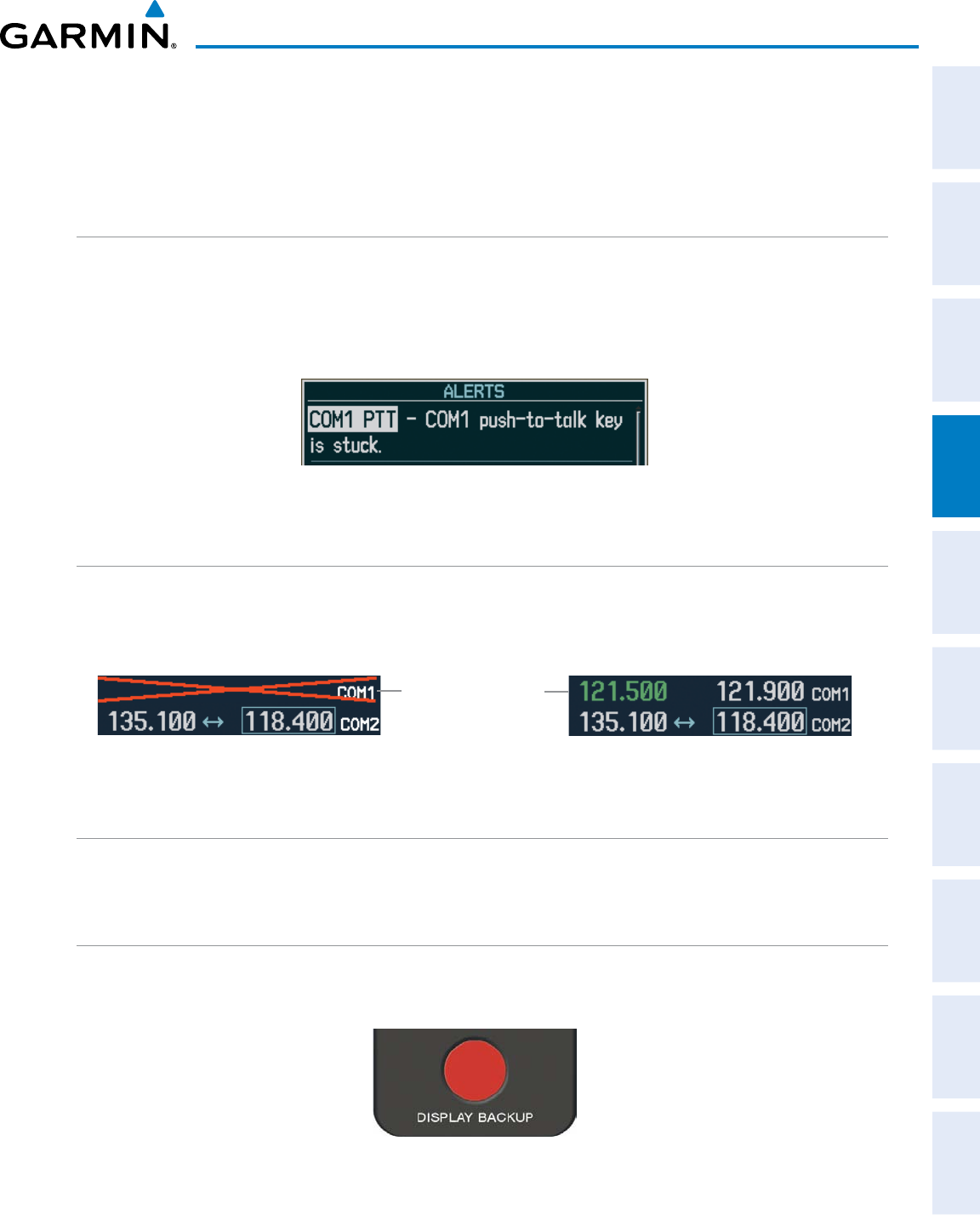
190-00498-07 Rev. A
Garmin G1000 Pilot’s Guide for Cessna Nav III
131
AUDIO PANEL AND CNS
SYSTEM
OVERVIEW
FLIGHT
INSTRUMENTS
EIS
AUDIO PANEL
& CNS
FLIGHT
MANAGEMENT
HAZARD
AVOIDANCE
AFCS
ADDITIONAL
FEATURES
APPENDICES INDEX
4.7 ABNORMAL OPERATION
Abnormal operation of the G1000 includes equipment failures of the G1000 components and failure of
associatedequipment,includingswitchesandexternaldevices.
STUCK MICROPHONE
Ifthepush-to-talk(PTT)Keybecomesstuck,theCOMtransmitterstopstransmittingafter35secondsof
continuousoperation.AnalertappearsonthePFDtoadvisethepilotofastuck microphone.
The
COM1 MIC
or
COM2 MIC
Key Annunciator on the Audio Panel flashes as long as the PTT Key remains
stuck.
Figure 4-46 Stuck Microphone Alert
COM TUNING FAILURE
In case of a COM system tuning failure, the emergencyfrequency(121.500MHz)isautomaticallytunedin
theradioinwhichthetuningfailureoccurred.Dependingonthefailuremode,aredXmayappearonthe
frequency display.
Figure 4-47 COM Tuning Failure
Emergency Channel
Loaded Automatically
AUDIO PANEL FAIL-SAFE OPERATION
If there is a failure of the Audio Panel, a fail-safe circuit connects the pilot’s headset and microphone directly
totheCOM1transceiver.AudioisnotavailableonthespeakerduringFail-safeoperation.
REVERSIONARY MODE
The red DISPLAY BACKUPButtonselectstheReversionary Mode. See the System Overview Section for
more information on Reversionary Mode.
Figure 4-48 Display Backup Button


















