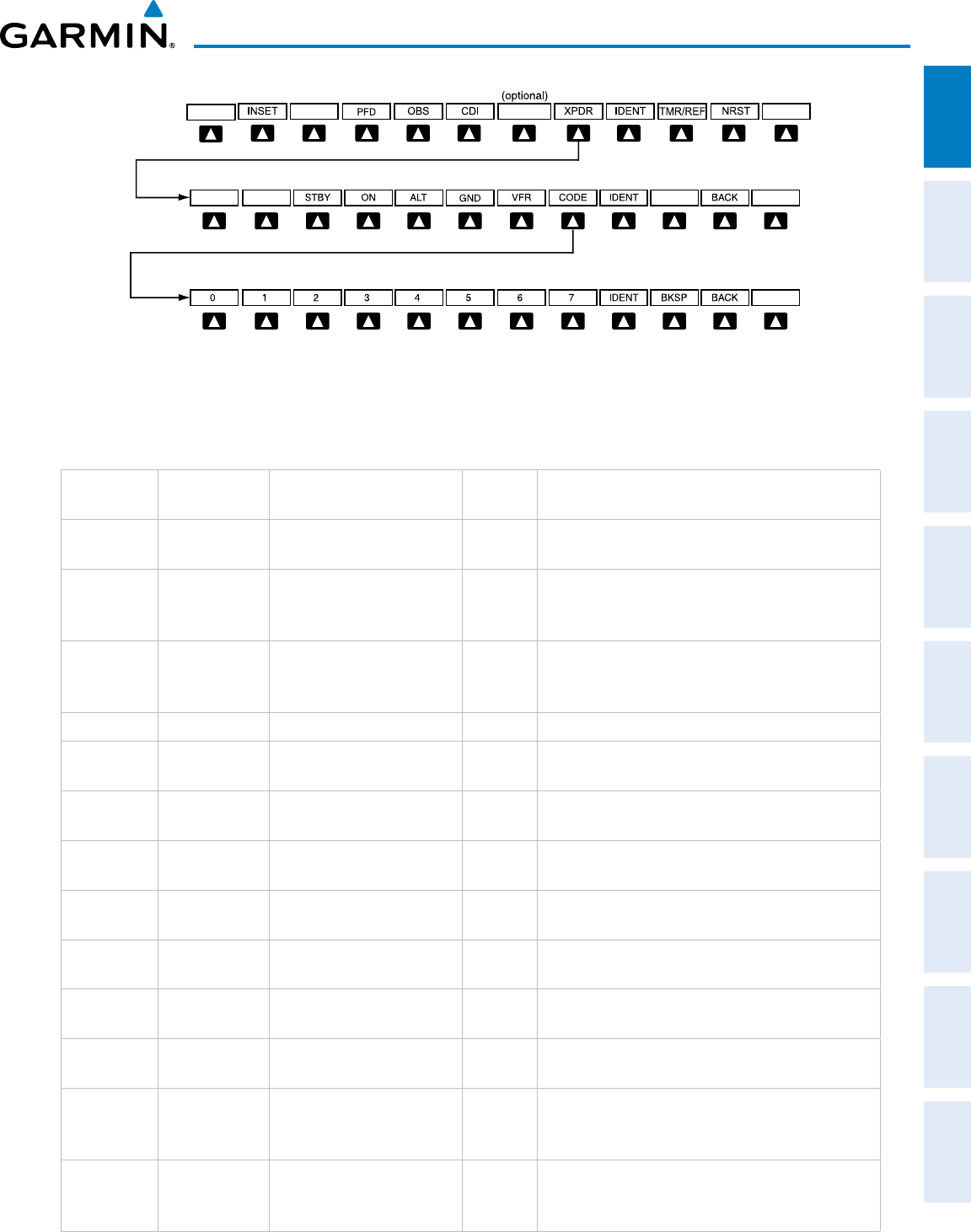
190-00498-07 Rev. A
Garmin G1000 Pilot’s Guide for Cessna Nav III
21
SYSTEM OVERVIEW
SYSTEM
OVERVIEW
FLIGHT
INSTRUMENTS
EIS
AUDIO PANEL
& CNS
FLIGHT
MANAGEMENT
HAZARD
AVOIDANCE
AFCS
ADDITIONAL
FEATURES
APPENDICES INDEX
Figure 1-18 XPDR (Transponder) Softkeys
Press the BACK Softkey to return
to the top-level softkeys.
Press the BACK Softkey to return
to the previous softkey level.
ALERTS
ALERTS
DME
ALERTS
MFD SOFTKEYS
ENGINE
Pressing this softkey makes available the LEAN
and SYSTEM Softkeys
LEAN
Pressing makes available the CYL SLCT and
ASSIST Softkeys to facilitate engine leaning
CYL SLCT
The Cylinder Select Softkey cycles through
selection of each cylinder indicated by changing
the cylinder display to light blue
ASSIST
Pressing the ASSIST Softkey causes the first
cylinder that peaks to become highlighted and
information for that cylinder to be displayed
BACK
Returns to the previous level softkeys
SYSTEM
Press this softkey to make available the RST
FUEL and GAL REM Softkeys
RST FUEL
Pressing the Rest Fuel Softkey resets fuel used and
gallons remaining to zero
GAL REM
Press this softkey (Gallons Remaining) to display
the quantity adjustment softkeys
-10 GAL
Pressing decreases the fuel remaining quantity in
10 gallon increments
-1 GAL
Pressing decreases the fuel remaining quantity in
1 gallon increments
+1GAL
Pressing increases the fuel remaining quantity in
1 gallon increments
+10 GAL
Pressing decreases the fuel remaining quantity in
10 gallon increments
XX GAL
Pressing this softkey sets the fuel remaining to the
quantity at the filler neck tab where XX is an
airframe specific quantity
XX GAL
Pressing this softkey sets the fuel remaining to
the full tank quantity where XX as an airframe
specific quantity


















