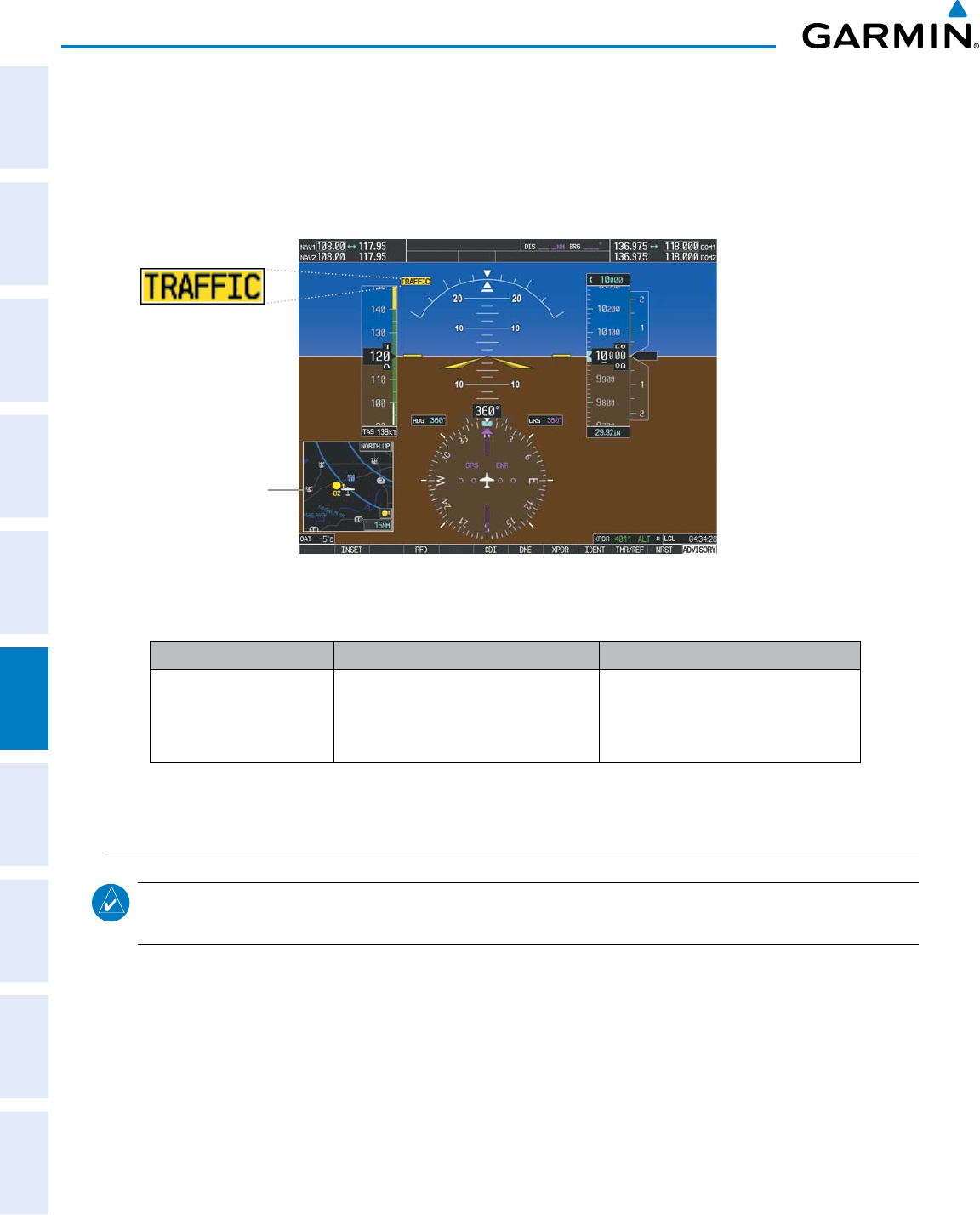
Garmin G1000 Pilot’s Guide for Cessna Nav III
190-00498-07 Rev. A
SYSTEM
OVERVIEW
FLIGHT
INSTRUMENTS
EIS
AUDIO PANEL
& CNS
FLIGHT
MANAGEMENT
HAZARD
AVOIDANCE
AFCS
ADDITIONAL
FEATURES
APPENDICESINDEX
406
HAZARD AVOIDANCE
IfthebearingofTAtrafccannotbedetermined,ayellowtextbannerwillbedisplayedinthecenterofthe
TrafcMapPageandinthelower-leftofthePFDinsetmapinsteadofaTAsymbol.Thetextwillindicate
“TA”followedbythedistance,relativealtitude,andverticaltrendarrowfortheTAtrafc,ifknown.
ATAwillbedisplayedforatleasteightseconds,evenifthecondition(s)thatinitiallytriggeredtheTAareno
longer present.
Figure 6-162 Traffic Annunciation (PFD)
Inset Map
Displays When
TA is Detected
Bearing Relative Altitude Distance (nm)
“One o’clock” through
“Twelve o’clock”
or “No Bearing”
“High”, “Low”, “Same Altitude” (if
within 200 feet of own altitude), or
“Altitude not available”
“Less than one mile”,
“One Mile” through “Ten Miles”, or
“More than ten miles”
Table 6-29 TA Descriptive Voice Announcements
SYSTEM TEST
NOTE: Traffic surveillance is not available during the system test. Use caution when performing a system
test during flight.
TheGTS800providesasystemtestmodetoverifytheTASsystemisoperatingnormally.Thetesttakesten
secondstocomplete.Whenthesystemtestisinitiated,atestpatternoftrafcsymbolsisdisplayedonthe
TrafcMapPage(Figure6-163).Ifthesystemtestpasses,theauralannouncement“TAS System Test Passed”
is heard, otherwise the system announces “TAS System Test Failed.”Whenthesystemtestiscomplete,the
trafcsystementersStandbyMode.
Testing the traffic system:
1) Turn the large
FMS
Knob to select the Map Page Group.
2) Turn the small
FMS
Knob
to select the Traffic Map Page.


















