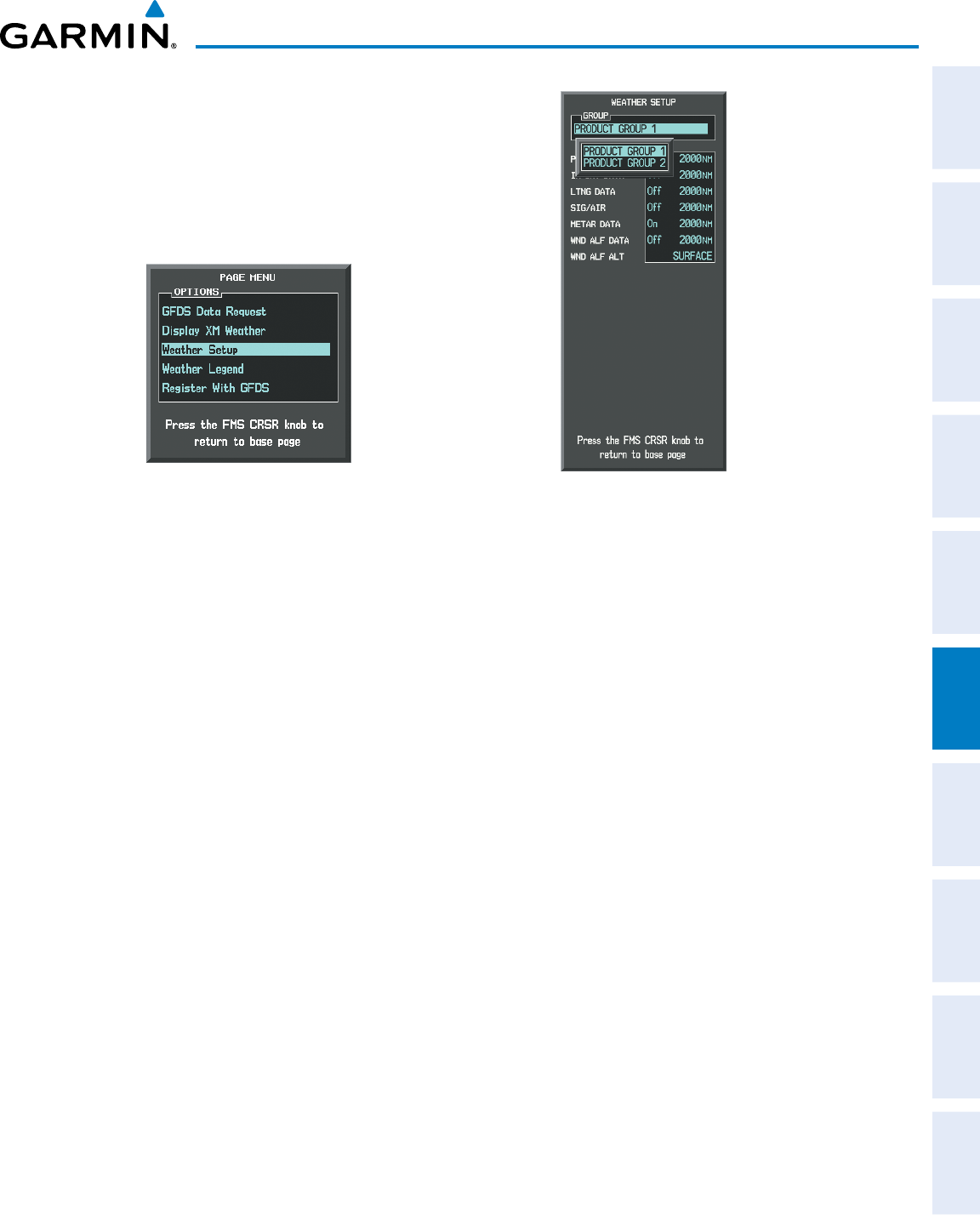
190-00498-07 Rev. A
Garmin G1000 Pilot’s Guide for Cessna Nav III
SYSTEM
OVERVIEW
FLIGHT
INSTRUMENTS
EIS
AUDIO PANEL
& CNS
FLIGHT
MANAGEMENT
HAZARD
AVOIDANCE
AFCS
ADDITIONAL
FEATURES
APPENDICES INDEX
319
HAZARD AVOIDANCE
Figure 6-60 Weather Data Link (GFDS) Page Setup Menu
Figure 6-59 Weather Data Link (GFDS) Page Menu
Restoring default Weather Data Link (GFDS) Page settings:
1) Select the Weather Data Link (GFDS) Page.
2) Press the MENU Key.
3) With ‘Weather Setup’ highlighted, press the
ENT
Key.
4) Press the
MENU
Key.
5) Highlight the desired default(s) to restore (all or for selection) and press ENT Key.
Thesystemsupportsthreedatalinkweatherinstallationoptions.Onlyonesetofdatalinkweatherproducts
(GFDS,XMWX,orFIS-B)canbedisplayedatatime.
Selecting a datalink weather source (GFDS, XM WX, or FIS-B)
1) Turn the large FMS Knob on the MFD to select the MAP page group.
2) Turn the small FMS Knob to select the Weather Data Link Page. The currently selected weather datalink
provider appears in the page title (GFDS, XM, or FIS-B). To select a difference weather source, proceed to the
next step.
3) Press the MENU Key.
4) Turn the large FMS Knob to select ‘Display GFDS Weather’ or ‘Display XM’ Weather’ or ‘Display FIS-B Weather’
(choice dependent on current weather source) and press the ENT Key.


















