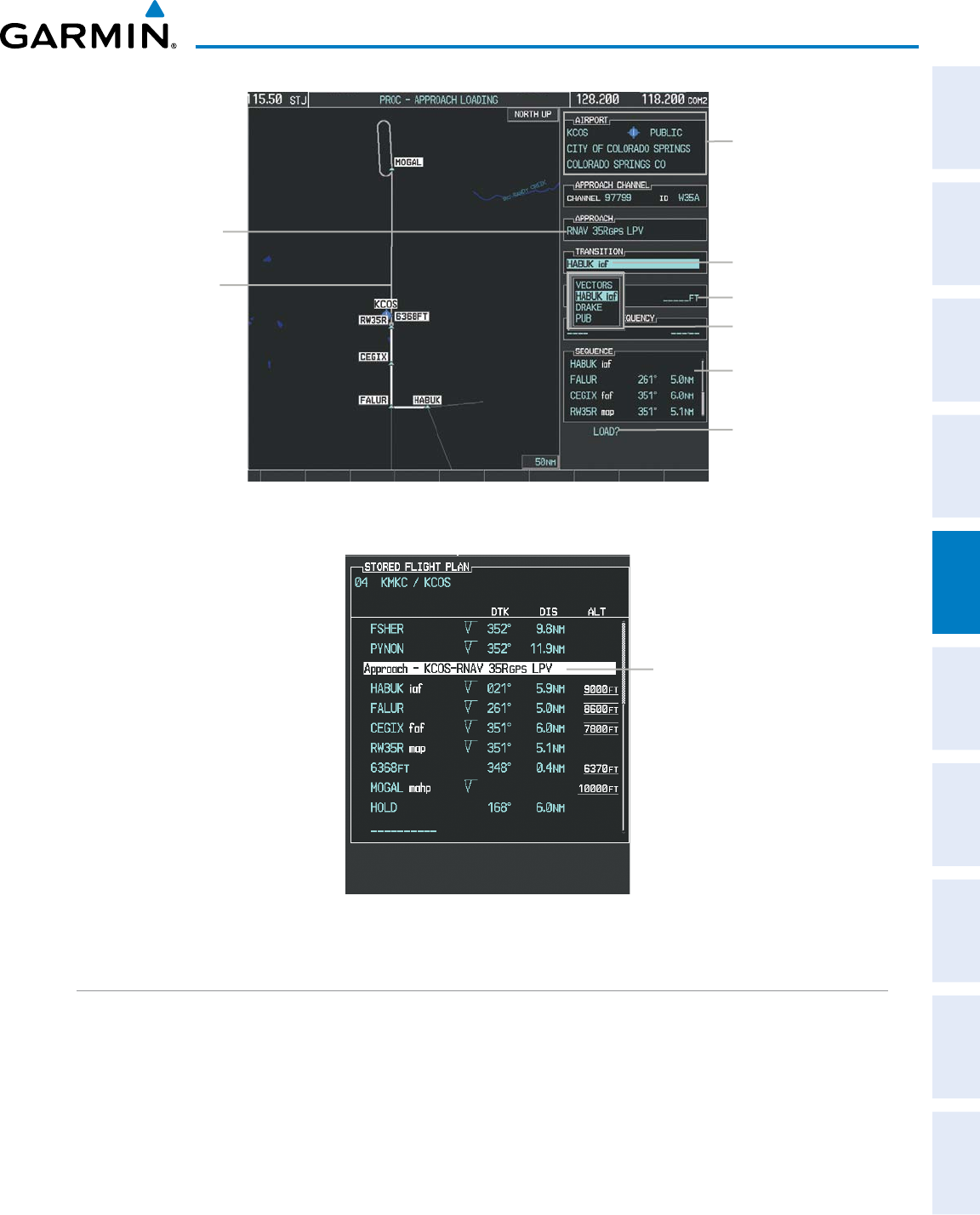
190-00498-07 Rev. A
Garmin G1000 Pilot’s Guide for Cessna Nav III
207
FLIGHT MANAGEMENT
SYSTEM
OVERVIEW
FLIGHT
INSTRUMENTS
EIS
AUDIO PANEL
& CNS
FLIGHT
MANAGEMENT
HAZARD
AVOIDANCE
AFCS
ADDITIONAL
FEATURES
APPENDICES INDEX
Figure 5-75 Approach Loading Page - Selecting the Transition
Destination Airport
Selected Approach
Transitions Available
with Selected Approach
Approach Waypoint
Sequence
Preview of
Selected
Approach
Load Approach?
Selected Transition
Barometric Minimum
Figure 5-76 Stored Flight Plan Page - Approach Inserted
Inserted Approach Header
- Approach Identifier: [approach
airport].[runway and approach type]
FLIGHT PLAN STORAGE
The G1000 can store up to 99 flight plans, numbered 1 through 99. The active flight plan is erased when
the G1000 is powered off or when another flight plan is activated. Details about each stored flight plan can be
viewed on the Flight Plan Catalog Page and on the Stored Flight Plan Page.
Viewing information about a stored flight plan:
1) Press the FPL Key on the MFD to display the Active Flight Plan Page.
2) Turn the small FMS Knob clockwise one click to display the Flight Plan Catalog Page.


















