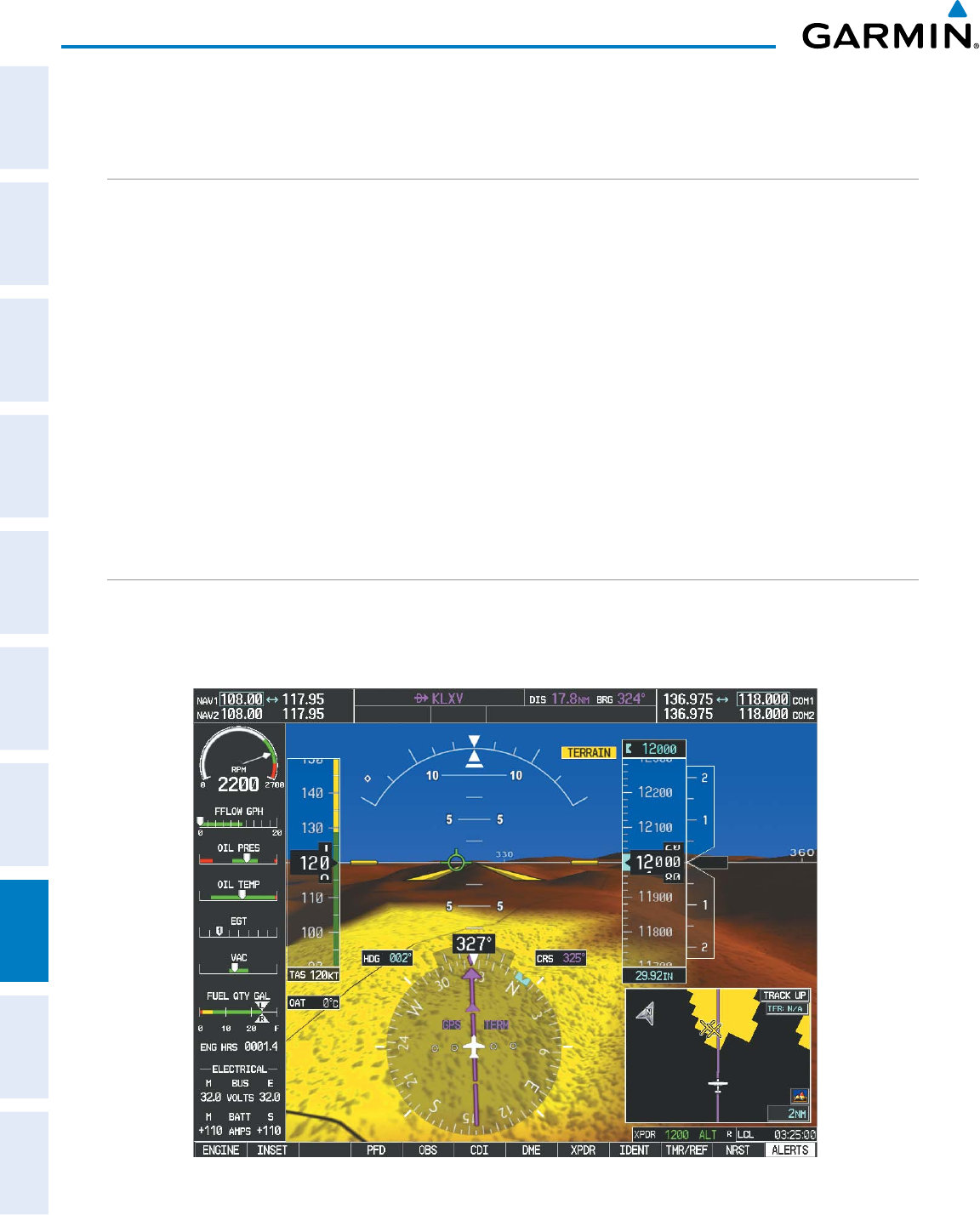
Garmin G1000 Pilot’s Guide for Cessna Nav III
190-00498-07 Rev A556
ADDITIONAL FEATURES
SYSTEM
OVERVIEW
FLIGHT
INSTRUMENTS
EIS
AUDIO PANEL
& CNS
FLIGHT
MANAGEMENT
HAZARD
AVOIDANCE
AFCS
ADDITIONAL
FEATURES
APPENDICESINDEX
8.11 ABNORMAL OPERATION
SVS TROUBLESHOOTING
SVS is intended to be used with traditional attitude, heading, obstacle, terrain, and traffic inputs. SVS is
disabledwhenvalidattitudeorheadingdataisnotavailableforthedisplay.IncaseofinvalidSVSdata,thePFD
display reverts to the standard blue-over-brown attitude display.
SVS becomes disabled without the following data resources:
•Attitudedata
•Headingdata
•GPSpositiondata
•9Arc-secondTerraindata
•Obstacledata
•TAWSfunctionisnotavailable,intestmode,orfailed
•Thepositionoftheaircraftexceedstherangeoftheterraindatabase.
REVERSIONARY MODE
SVScanbedisplayedontheMultifunctionDisplay(MFD)inReversionaryMode.Ifitisenabledwhenswitching
toReversionaryMode,SVSwilltakeupto30secondstobedisplayed.Thestandard,non-SVSPFDdisplaywill
be shown in the interim.
Figure 8-91 SVS Reversionary Mode


















