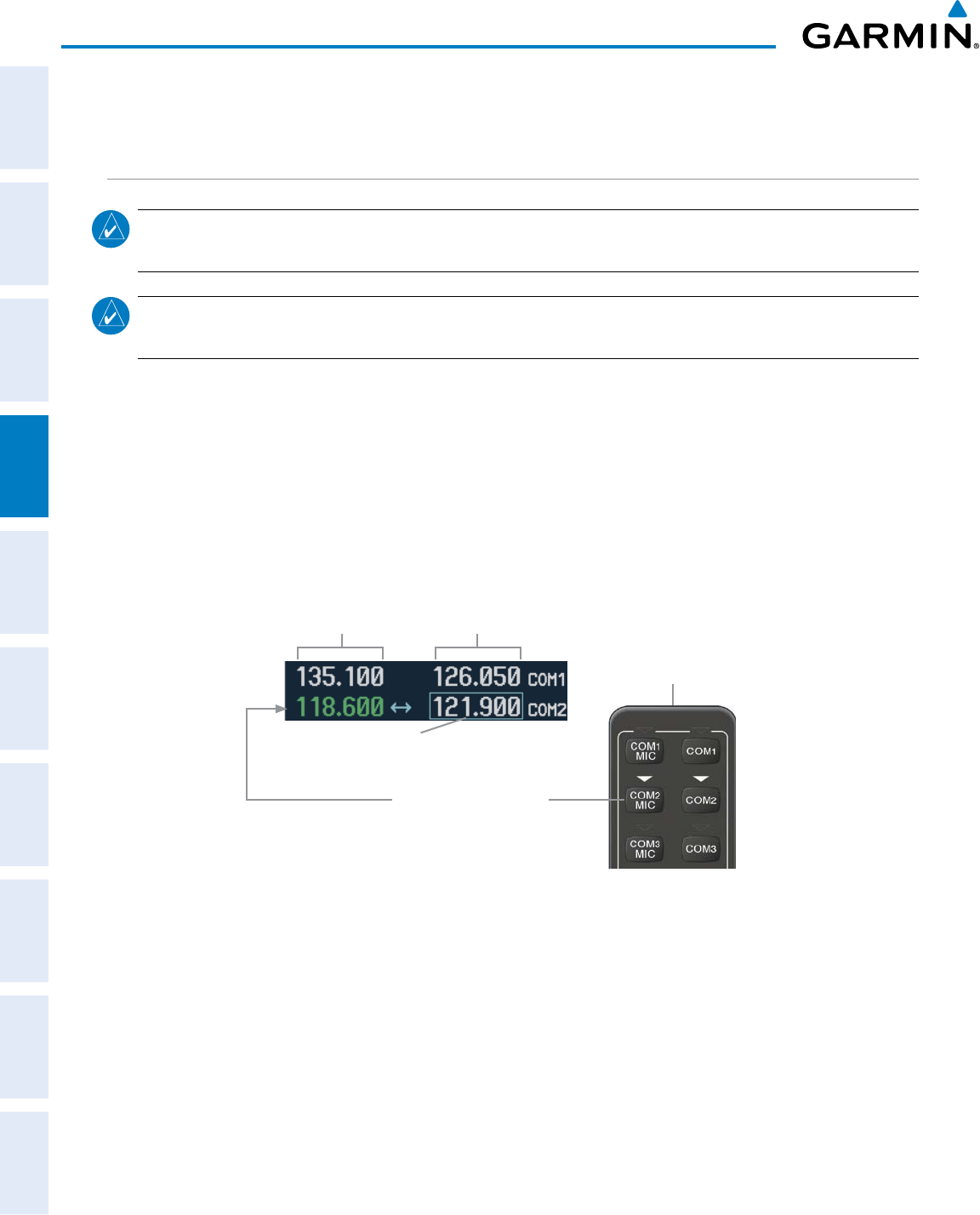
190-00498-07 Rev. A
Garmin G1000 Pilot’s Guide for Cessna Nav III
100
AUDIO PANEL AND CNS
SYSTEM
OVERVIEW
FLIGHT
INSTRUMENTS
EIS
AUDIO PANEL
& CNS
FLIGHT
MANAGEMENT
HAZARD
AVOIDANCE
AFCS
ADDITIONAL
FEATURES
APPENDICESINDEX
4.2 COM OPERATION
COM TRANSCEIVER SELECTION AND ACTIVATION
NOTE: During PA Mode, the COM MIC Annunciator is extinguished and the COM active frequency color
changes to white, indicating that neither COM transmitter is active.
NOTE: When turning on the G1000 for use, the system remembers the last frequencies used and the active
COM transceiver state prior to shutdown.
The COMFrequencyBoxiscomposedoffourelds;thetwoactive frequencies are on the left side and the
two standby frequencies are on the right. The COM transceiver is selected for transmitting by pressing the
COM MIC
KeysontheAudioPanel.DuringreceptionofaudiofromtheCOMradioselectedfortransmission,
audio from the other COM radio is muted.
An active COM frequency displayed in green indicates that the COM transceiver is selected on the Audio
Panel (
COM1 MIC
or
COM2 MIC
Key).BothactiveCOMfrequenciesappearinginwhiteindicatethatnoCOM
radio is selected for transmitting [PAKeyisselectedontheAudioPanel,(T)182Tand(T)206Honly].
Frequenciesinthestandby fields are displayed in white.
Active
Fields
Standby
Fields
Tuning Box
COM2 Radio is Selected
on the Audio Panel
Figure 4-3 Selecting a COM Radio for Transmit
Top Section of
the Audio Panel


















