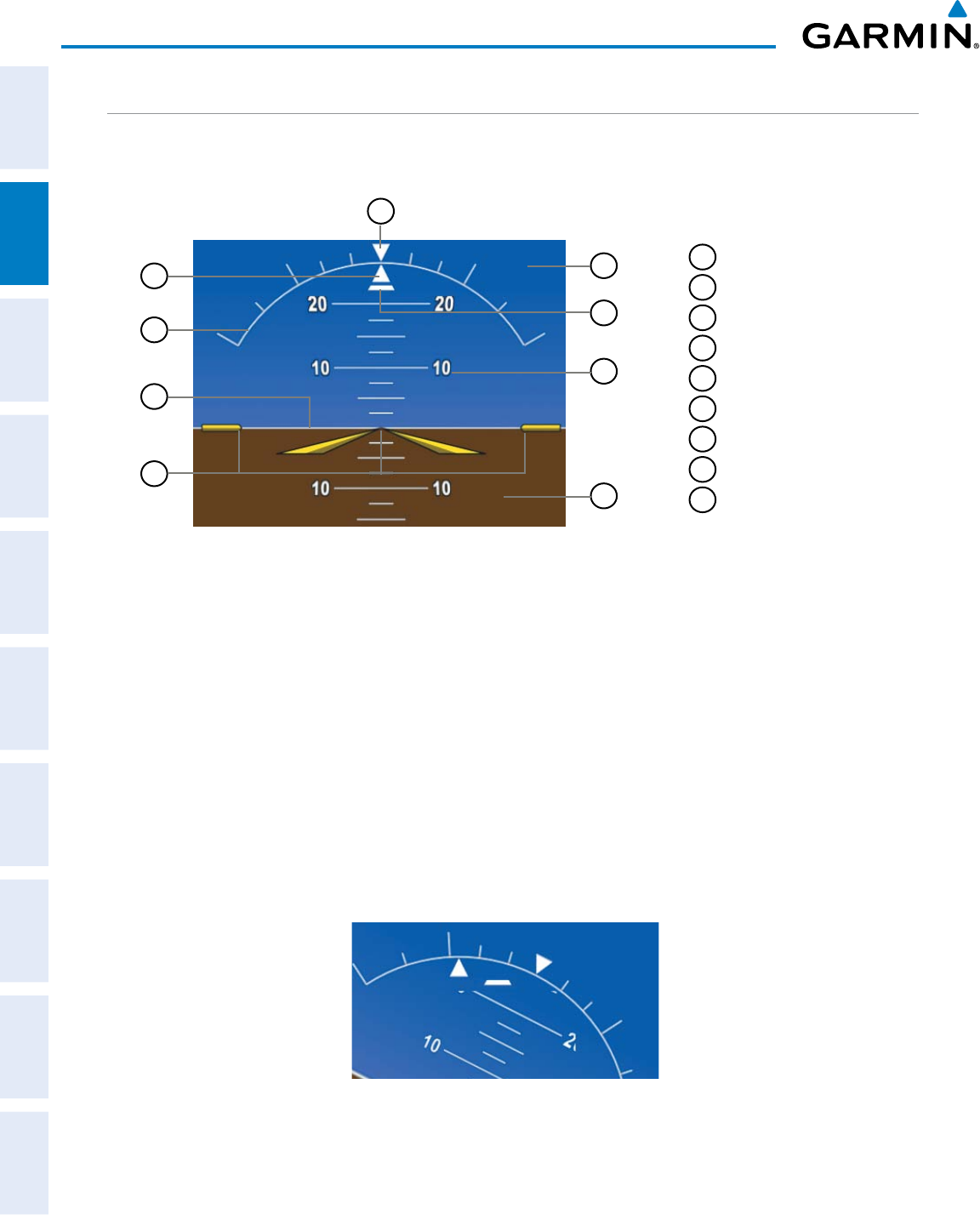
Garmin G1000 Pilot’s Guide for Cessna Nav III
190-00498-07 Rev. A
52
FLIGHT INSTRUMENTS
SYSTEM
OVERVIEW
FLIGHT
INSTRUMENTS
EIS
AUDIO PANEL
& CNS
FLIGHT
MANAGEMENT
HAZARD
AVOIDANCE
AFCS
ADDITIONAL
FEATURES
APPENDICESINDEX
ATTITUDE INDICATOR
Attitudeinformationisdisplayedoveravirtualblueskyandbrowngroundwithawhitehorizonline.The
AttitudeIndicatordisplaysthepitch,roll,andslip/skidinformation.
1
Roll Pointer
2
Roll Scale
3
Horizon Line
4
Aircraft Symbol
5
Land Representation
6
Pitch Scale
7
Slip/Skid Indicator
8
Sky Representation
9
Roll Scale Zero
Figure 2-6 Attitude Indicator
5
6
8
7
2
4
3
1
9
Thehorizonlineispartofthepitchscale.Aboveandbelowthehorizonline,majorpitchmarksandnumeric
labelsareshownforevery10˚,upto80˚.Minorpitchmarksareshownforintervening5˚increments,upto
25˚belowand45˚abovethehorizonline.Between20˚belowto20˚abovethehorizonline,minorpitchmarks
occurevery2.5˚.IftheSyntheticVisionSystem(optional)isactivated,thepitchscaleisreducedto10˚upand
7.5˚down;refertotheAdditionalFeaturessection.
Theinvertedwhitetriangleindicateszeroontherollscale.Majortickmarksat30˚and60˚andminortick
marksat10˚,20˚,and45˚areshowntotheleftandrightofthezero.Angleofbankisindicatedbytheposition
of the pointer on the roll scale.
The Slip/Skid Indicator is the bar beneath the roll pointer. One bar displacement is equal to one ball
displacement on a traditional inclinometer. The indicator bar moves with the roll pointer and moves laterally
awayfromthepointertoindicate uncoordinatedight.Slip(insidetheturn)or skid(outsidetheturn)is
indicated by the location of the bar relative to the pointer.
Figure 2-7 Slip/Skid Indication


















