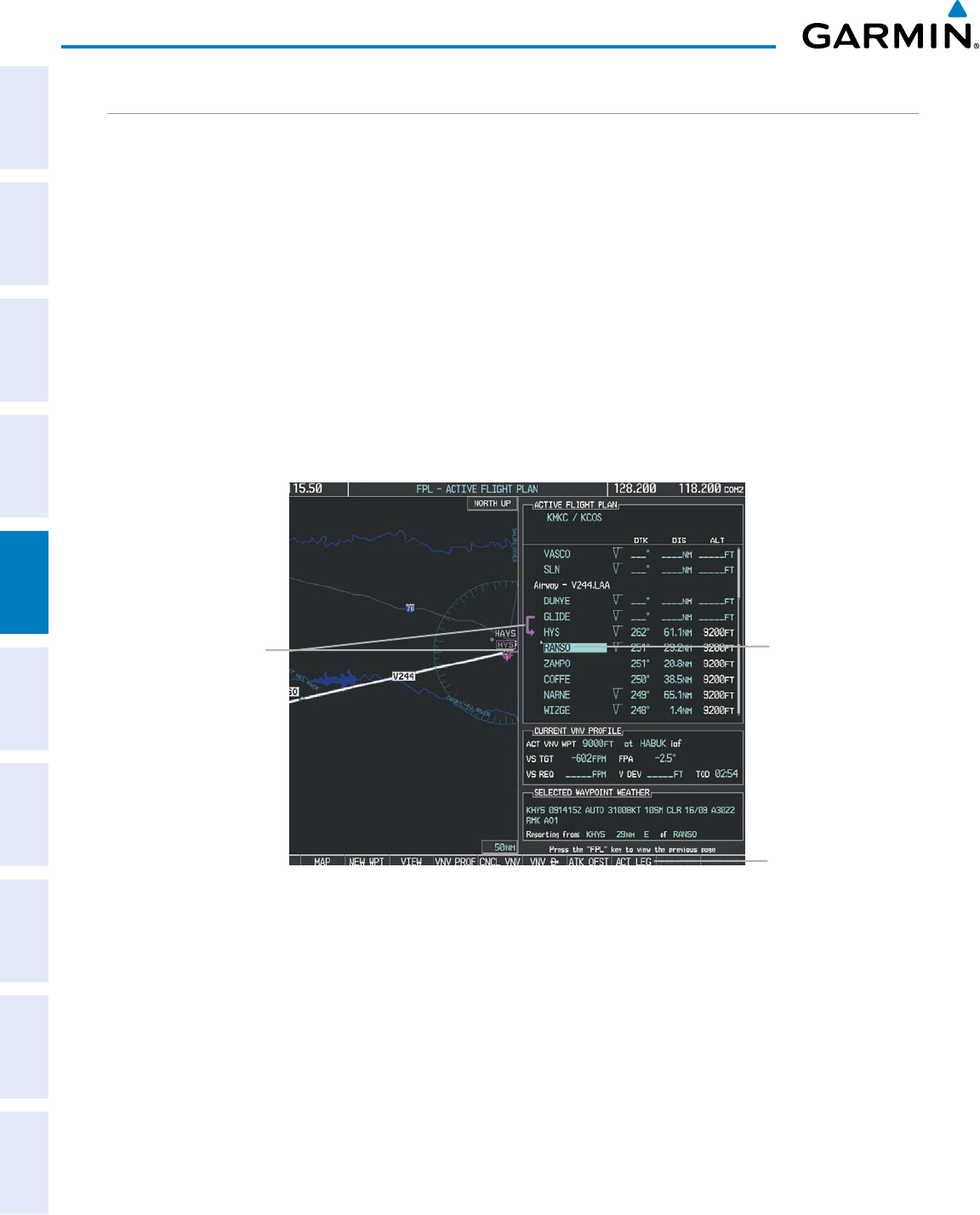
Garmin G1000 Pilot’s Guide for Cessna Nav III
190-00498-07 Rev. A218
FLIGHT MANAGEMENT
SYSTEM
OVERVIEW
FLIGHT
INSTRUMENTS
EIS
AUDIO PANEL
& CNS
FLIGHT
MANAGEMENT
HAZARD
AVOIDANCE
AFCS
ADDITIONAL
FEATURES
APPENDICESINDEX
ACTIVATING A FLIGHT PLAN LEG
The G1000 allows selection of a highlighted leg as the “active leg” (the flight plan leg which is currently
used for navigation guidance).
Activating a flight plan leg:
1) Press the FPL Key to display the Active Flight Plan Page (MFD) or the Active Flight Plan Window (PFD)
2) Press the FMS Knob to activate the cursor (not required on the PFD) and turn the large FMS Knob to highlight
the destination waypoint for the desired leg.
3) Press the ACT LEG Softkey (MFD only); or press the MENU Key, highlight ‘Activate Leg’, and press the ENT Key.
A confirmation window is displayed with ‘ACTIVATE’ highlighted.
4) Press the ENT Key to activate the flight plan leg. To cancel, press the CLR Key, or highlight ‘CANCEL’ and press
the ENT Key.
5) Press the FMS Knob to remove the flashing cursor.
Figure 5-84 Active Flight Plan Page - Selecting the Leg Destination Waypoint
Current Active Leg
Activate Leg Softkey
Selected Destination
Waypoint


















