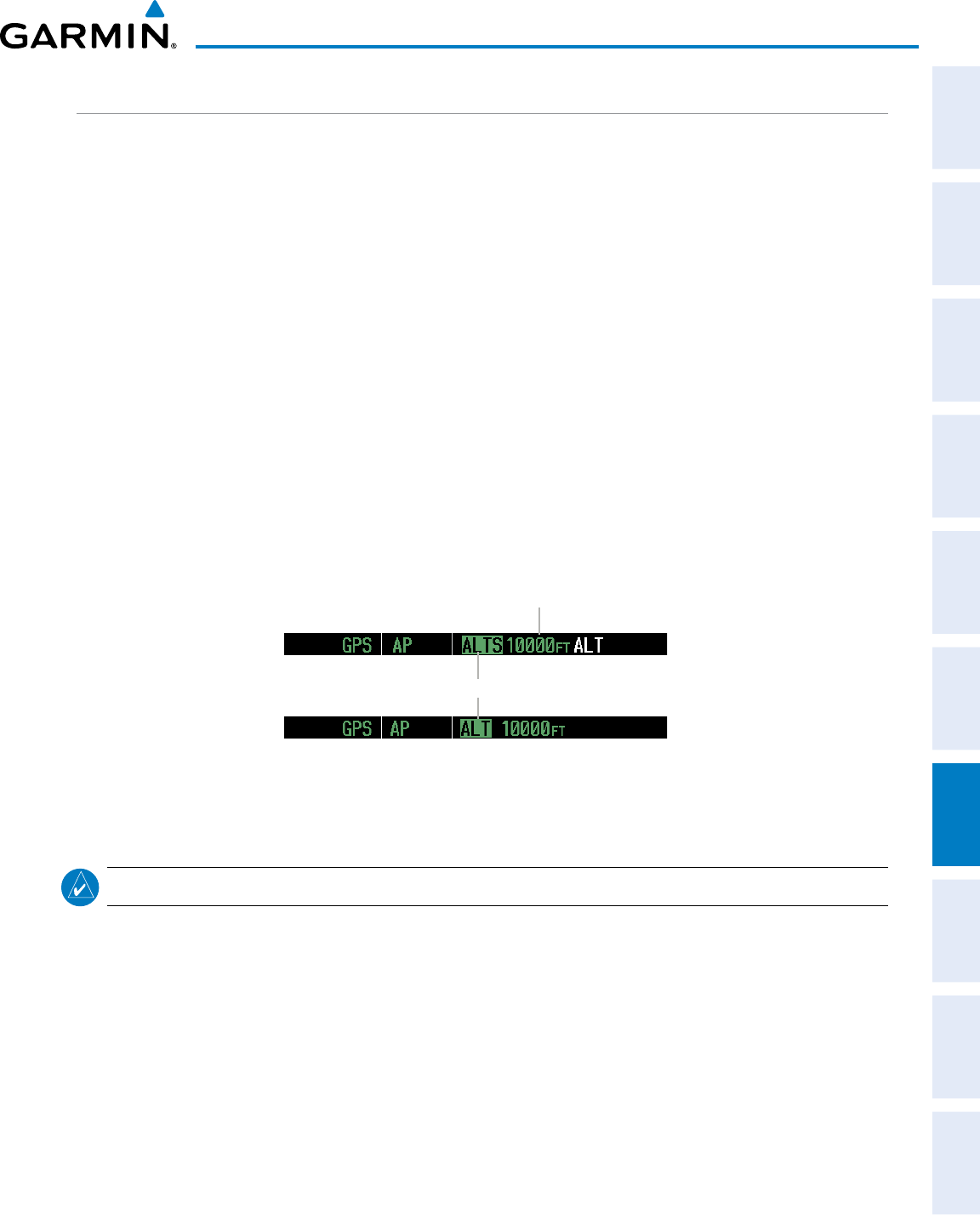
190-00498-07 Rev. A
Garmin G1000 Pilot’s Guide for Cessna Nav III
437
AUTOMATIC FLIGHT CONTROL SYSTEM
SYSTEM
OVERVIEW
FLIGHT
INSTRUMENTS
EIS
AUDIO PANEL
& CNS
FLIGHT
MANAGEMENT
HAZARD
AVOIDANCE
AFCS
ADDITIONAL
FEATURES
APPENDICES INDEX
SELECTED ALTITUDE CAPTURE MODE (ALTS)
SelectedAltitudeCaptureModeisautomaticallyarmedwithactivationofthefollowingmodes:
•PitchHold
•VerticalSpeed
•FlightLevelChange
•GoAround
•VerticalPathTracking(iftheSelectedAltitudeisto
be captured instead of the VNV Target Altitude)
Thewhite‘ALTS’annunciationindicatesSelectedAltitudeCaptureModeisarmed(seeFigure7-5forexample).
The ALT Knob is used to set the Selected Altitude (shown above the Altimeter) until Selected Altitude Capture
Modebecomesactive.
AstheaircraftnearstheSelectedAltitude,theightdirectorautomaticallytransitionstoSelectedAltitude
CaptureModewithAltitudeHoldModearmed(Figure7-6).Thisautomatictransitionisindicatedbythegreen
‘ALTS’annunciationashingforupto10secondsandtheappearanceofthewhite‘ALT’annunciation.The
Selected Altitude is shown as the AltitudeReferencebesidethe‘ALTS’annunciation.
At 50 feet from the Selected Altitude, the ight director automatically transitions from Selected Altitude
CapturetoAltitudeHoldModeandholdstheSelectedAltitude(shownastheAltitudeReference).AsAltitude
HoldModebecomesactive,thewhite‘ALT’annunciationmovestotheactivepitchmodeeldandashesgreen
for10secondstoindicatetheautomatictransition.
Altitude Reference (in this case,
equal to Selected Altitude)
Figure 7-6 Automatic Mode Transitions During Altitude Capture
Flash up to 10 sec, Indicating Automatic Transition
CHANGING THE SELECTED ALTITUDE
NOTE: Pressing the CWS Button while in Selected Altitude Capture Mode does not cancel the mode.
Use of the ALTKnobtochangetheSelectedAltitudewhileSelectedAltitudeCaptureModeisactivecauses
theightdirectortoreverttoPitchHoldModewithSelectedAltitudeCaptureModearmedforthenew
Selected Altitude.


















