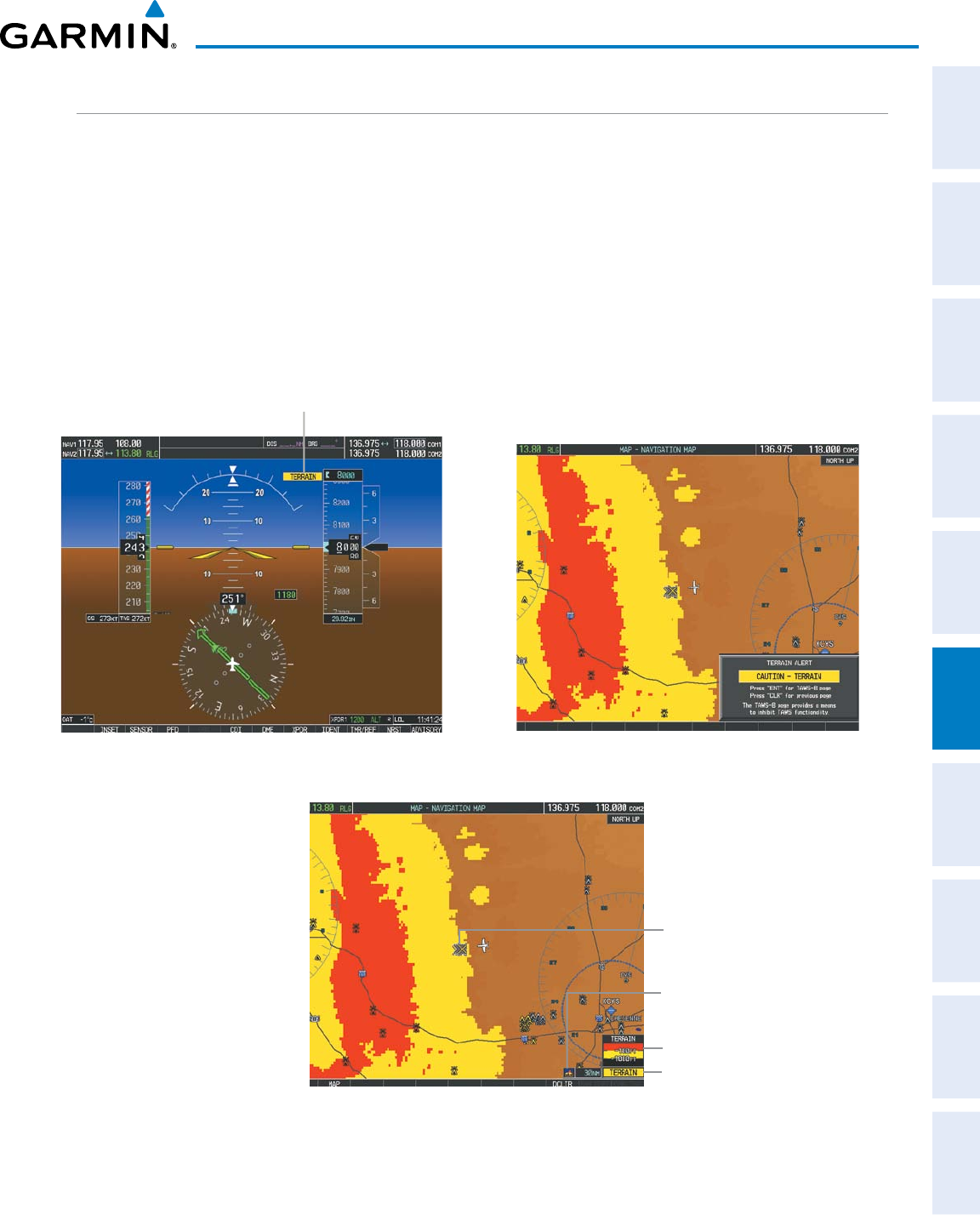
190-00498-07 Rev. A
Garmin G1000 Pilot’s Guide for Cessna Nav III
SYSTEM
OVERVIEW
FLIGHT
INSTRUMENTS
EIS
AUDIO PANEL
& CNS
FLIGHT
MANAGEMENT
HAZARD
AVOIDANCE
AFCS
ADDITIONAL
FEATURES
APPENDICES INDEX
387
HAZARD AVOIDANCE
TAWS-B ALERTS
AlertsareissuedwhenightconditionsmeetparametersthataresetwithinTAWS-Bsoftwarealgorithms.
TAWS-B alerts typically employ a CAUTION or a WARNING alert severity level, or both. When an alert
is issued,visual annunciationsare displayedand auralalertsare simultaneouslyissued. Table 6-21shows
TAWS-Balerttypeswithcorrespondingannunciationsandauralmessages.
Whenanalertisissued,annunciationsappearonthePFDandMFD.TheTAWS-BAlertAnnunciationis
showntotheupperleftoftheAltimeteronthePFDandbelowtheTerrainLegendontheMFD.IftheTAWS-B
Pageisnotdisplayedatthetime,apop-upalertappearsontheMFD.Toacknowledgethepop-upalert:
•PresstheCLR Key(returnstothecurrentlyviewedpage),or
•PresstheENT Key(accessestheTAWS-BPage)
Alert Annunciation
Figure 6-143 TAWS-B PFD Alert Annunciation
Figure 6-145 Navigation Map Page
(After TAWS-B Pop-up Alert Acknowledgment)
Alert Annunciation
Terrain Legend
Terrain Display Enabled
Icon
Figure 6-144 Navigation Map Page
TAWS-B Pop-up Alert
Potential Impact Points


















