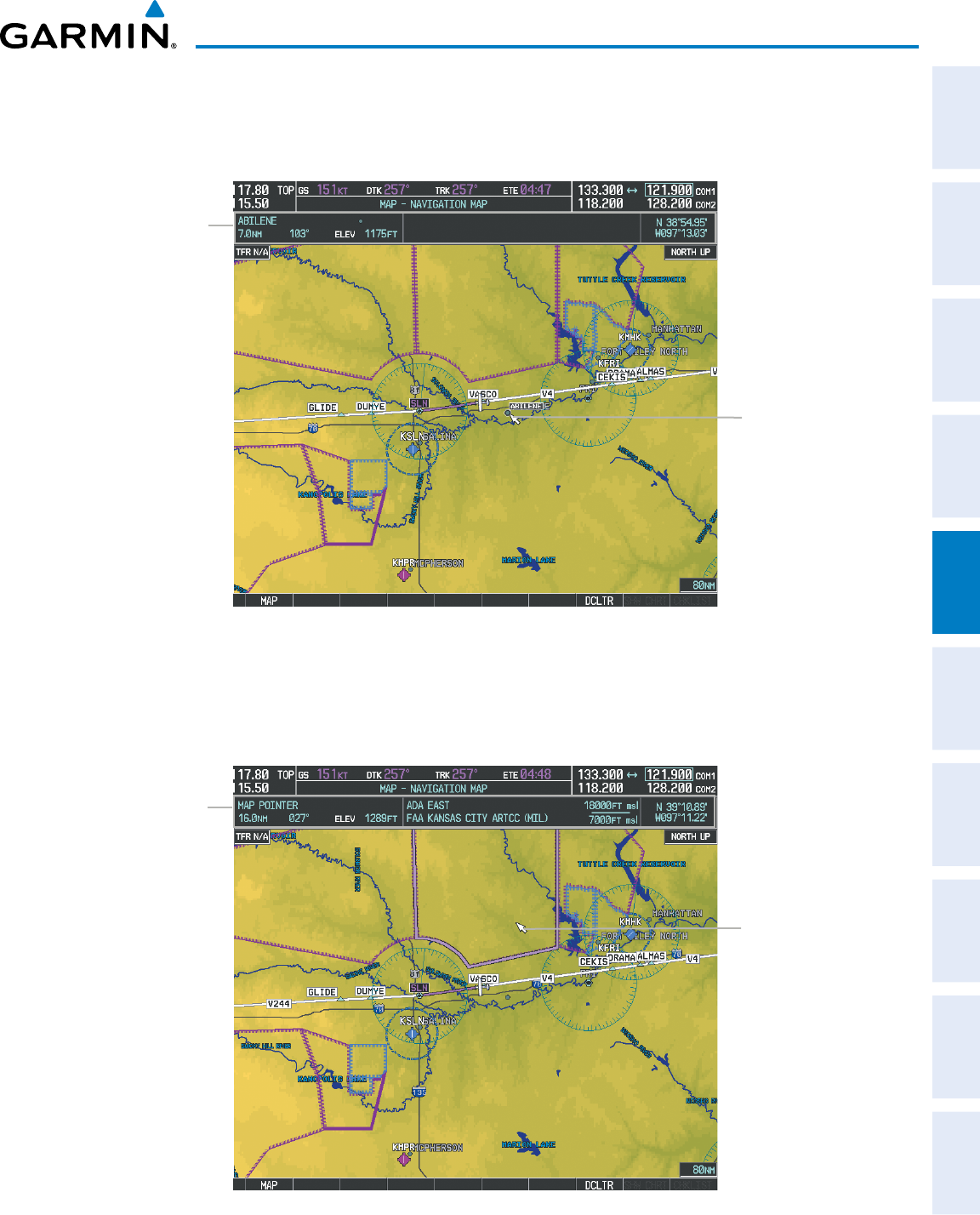
190-00498-07 Rev. A
Garmin G1000 Pilot’s Guide for Cessna Nav III
141
FLIGHT MANAGEMENT
SYSTEM
OVERVIEW
FLIGHT
INSTRUMENTS
EIS
AUDIO PANEL
& CNS
FLIGHT
MANAGEMENT
HAZARD
AVOIDANCE
AFCS
ADDITIONAL
FEATURES
APPENDICES INDEX
When the Map Pointer is placed on an object, the name of the object is highlighted (even if the name was
not originally displayed on the map). When any map feature or object is selected on the map display, pertinent
information is displayed.
Figure 5-9 Navigation Map - Map Pointer on Point of Interest
Map Pointer
on POI
Information about
Point of Interest
When the Map Pointer crosses an airspace boundary, the boundary is highlighted and airspace information
is shown at the top of the display. The information includes the name and class of airspace, the ceiling in feet
above Mean Sea Level (MSL), and the floor in feet MSL.
Figure 5-10 Navigation Map - Map Pointer on Airspace
Map Pointer
on Airspace
Information
about Airspace


















