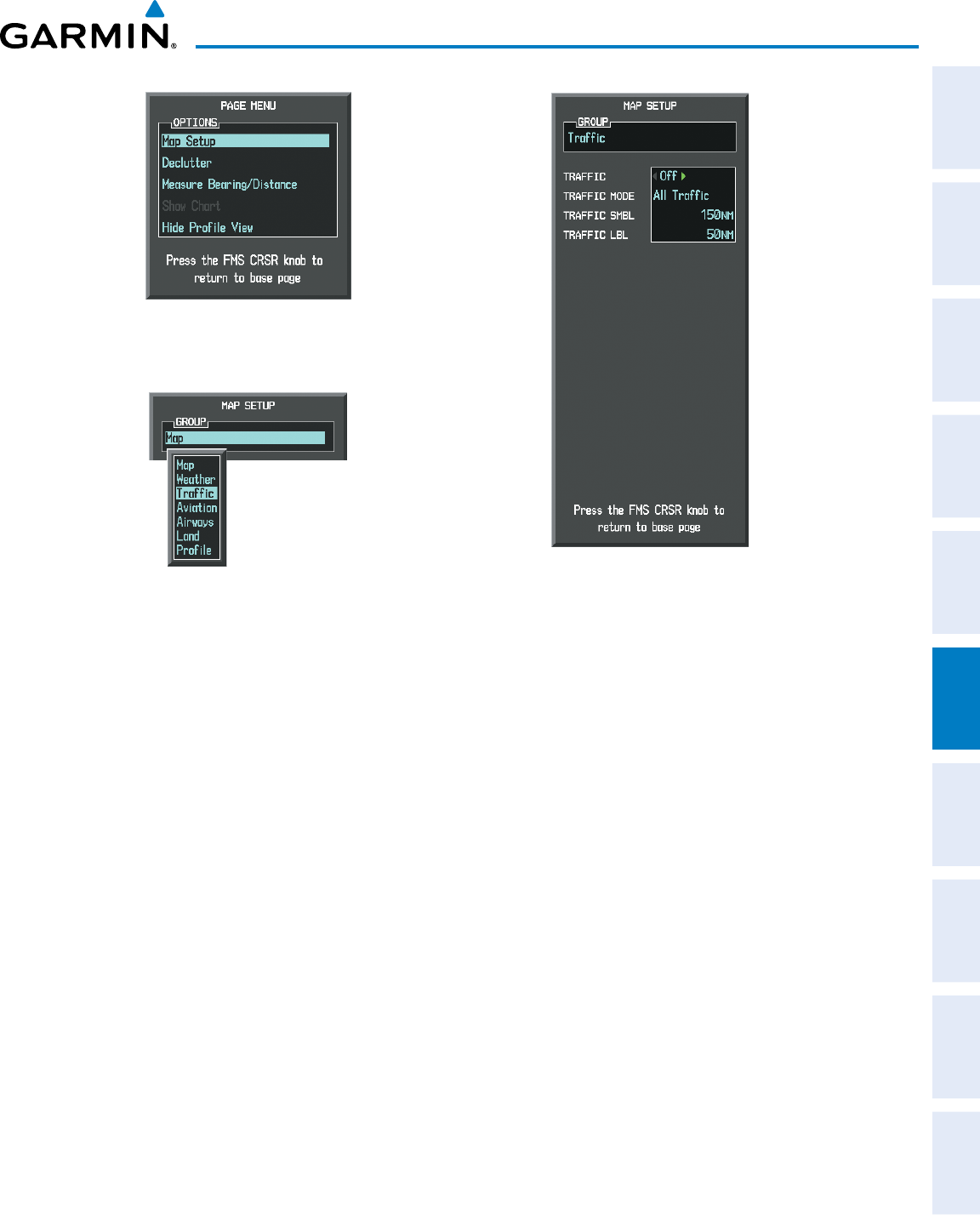
190-00498-07 Rev. A
Garmin G1000 Pilot’s Guide for Cessna Nav III
SYSTEM
OVERVIEW
FLIGHT
INSTRUMENTS
EIS
AUDIO PANEL
& CNS
FLIGHT
MANAGEMENT
HAZARD
AVOIDANCE
AFCS
ADDITIONAL
FEATURES
APPENDICES INDEX
413
HAZARD AVOIDANCE
Figure 6-169 Navigation Map Page Setup Menu
Figure 6-168 Navigation Map Page Menu
Figure 6-170 Navigation Map Page Setup Menu, Traffic Group
TheNavigationMapPageSetupMenualsocontrolsthedisplayoftrafc.Thesetupmenucontrolsthemap
rangesettings.Trafcdatasymbolsandlabelscanbedeclutteredfromthedisplay.Ifamaprangelargerthan
themaprangesettingisselected,thedataisremovedfromthemap.MapsbesidestheTrafcMapPageuse
settingsbasedonthoseselectedfortheNavigationMapPage.
TrafcinformationcanalsobedisplayedonthePFDInsetMapbypressingtheINSETSoftkey.Atrafcmap
willappearinheadinguporientation.Trafcinformationcanalsobeoverlaidwithnavigation,topographic
andoptionalXMWeatherdata.
Displaying traffic information (PFD Inset Map):
1) Press the INSET Softkey.
2) Press the TRAFFIC Softkey to display traffic data on the inset map (TRFC-1).
3) Select the softkey again to display the traffic-only inset (TRFC-2).
4) Select the softkey again to remove traffic data.


















