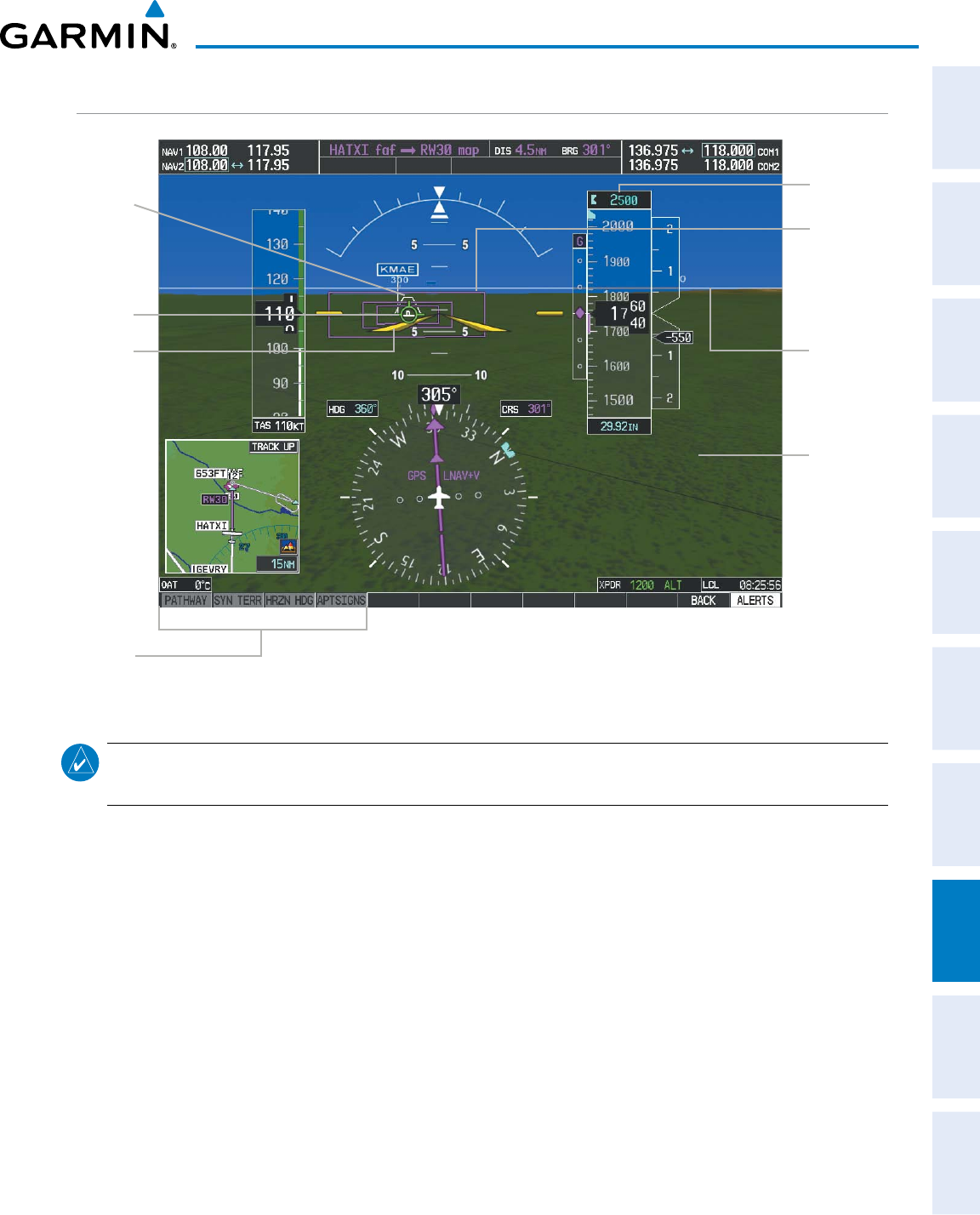
190-00498-07 Rev A
Garmin G1000 Pilot’s Guide for Cessna Nav III
483
ADDITIONAL FEATURES
SYSTEM
OVERVIEW
FLIGHT
INSTRUMENTS
EIS
AUDIO PANEL
& CNS
FLIGHT
MANAGEMENT
HAZARD
AVOIDANCE
AFCS
ADDITIONAL
FEATURES
APPENDICES INDEX
SVS FEATURES
Figure 8-3 SVS on the Primary Flight Display
SVS
Softkeys
Synthetic
Terrain
Pathways
Color
Matches CDI
Indicating
NAV Source
Flight
Path
Marker
Airport
Runway
Zero
Pitch Line
(ZPL) with
Compass
Heading
Marks
Airplane
Symbol
Selected
Altitude
NOTE: Pathways and terrain features are not a substitute for standard course and altitude deviation
information provided by the altimeter, CDI, and VDI.
PATHWAYS
Pathways provide a three-dimensional perspective view of the selected route of flight shown as colored
rectangular boxes representing the horizontal and vertical ight path of the active ight plan. The box
sizerepresents700feetwideby200feettallduringenroute,oceanic,andterminalightphases.During
anapproach,theboxwidthis700feetoronehalffullscaledeviationontheHSI,whicheverisless.The
heightis200feetoronehalffullscaledeviationontheVDI,whicheverisless.Thealtitudeatwhichthe
pathway boxes are displayed is determined by the higher of either the selected altitude or the VNAV altitude
programmedfortheactivelegintheightplan(Figure8-4).
The color of the rectangular boxes may be magenta, green, or white depending on the route of flight and
navigationsourceselected.TheactiveGPSorGPSoverlayightplanlegisrepresentedbymagentaboxes
thatcorrespondtotheMagentaCDI.Alocalizercourseisrepresentedbygreenboxesthatcorrespondtoa
greenCDI.Aninactivelegofanactiveightplanisrepresentedbywhiteboxescorrespondingtoawhiteline
drawnontheInsetmaporMFDmapindicatinganinactiveleg.


















