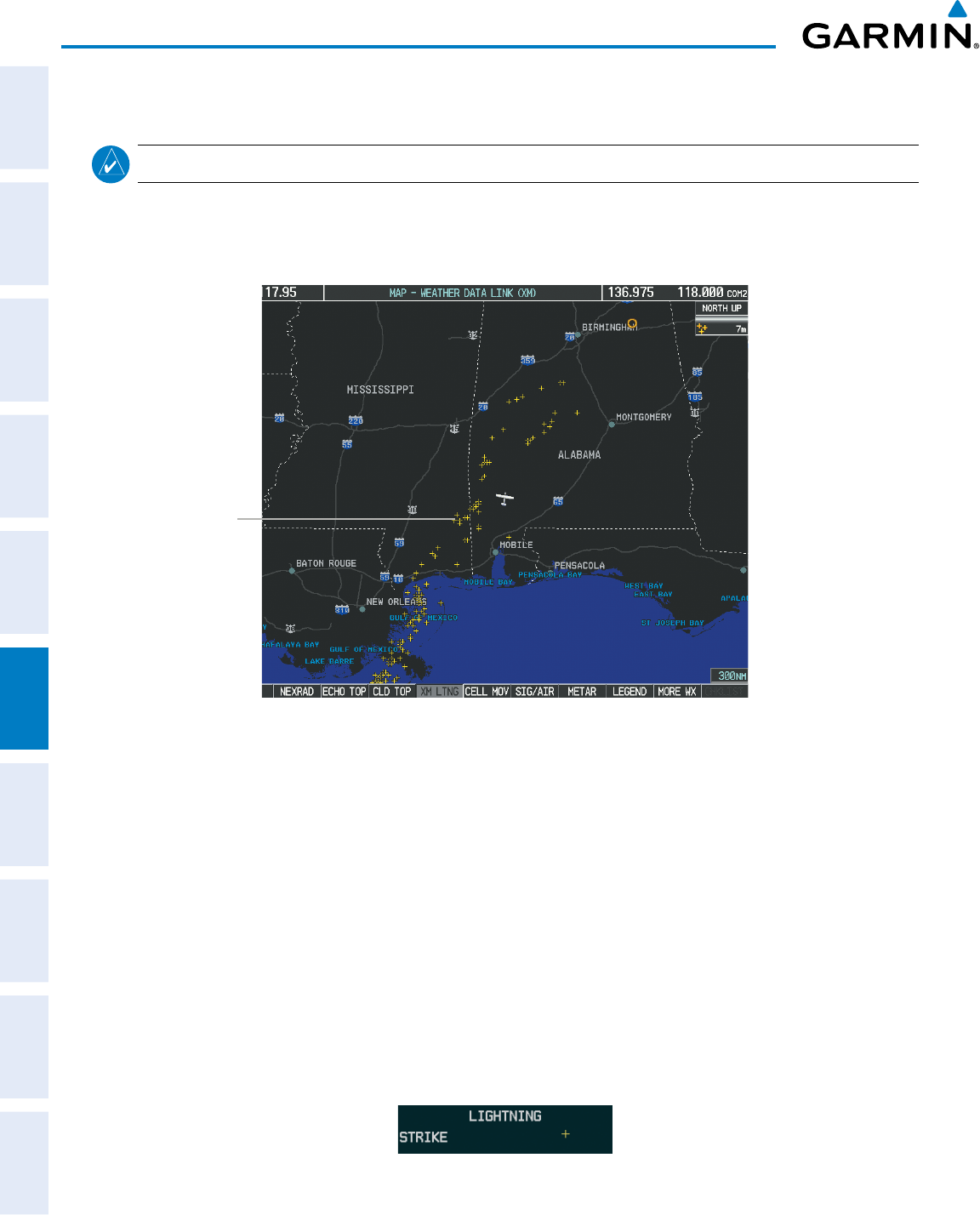
Garmin G1000 Pilot’s Guide for Cessna Nav III
190-00498-07 Rev. A
SYSTEM
OVERVIEW
FLIGHT
INSTRUMENTS
EIS
AUDIO PANEL
& CNS
FLIGHT
MANAGEMENT
HAZARD
AVOIDANCE
AFCS
ADDITIONAL
FEATURES
APPENDICESINDEX
294
HAZARD AVOIDANCE
XM LIGHTNING
NOTE: XM Lightning cannot be displayed at the same time as optional Stormscope
®
lightning data.
Lightningdata(Figure6-18)showstheapproximatelocationofcloud-to-groundlightningstrikes.Astrike
iconrepresentsastrikethathasoccurredwithinatwo-kilometerregion.Theexactlocationofthelightning
strikeisnotdisplayed.
Figure 6-18 Lightning Data
Lightning
Strikes
XMLightningdatadisplaysonthefollowingmaps:
•PFDInsetMap
•NavigationMapPage
•WeatherDataLinkPage
•TripPlanningPage
•NearestPages
•FlightPlanPages
Displaying XM Lightning information:
1) Press the MAP Softkey (for the PFD Inset Map, press the INSET Softkey). This step is not necessary on the
Weather Data Link (XM) Page.
2) Press the XM LTNG Softkey (LTNG Softkey on the Weather Data Link (XM) Page).
TodisplaytheXMLightninglegendontheWeatherDataLink(XM)Page(Figure6-19),presstheLEGEND
SoftkeywhenXMLightningisselectedfordisplay.
Figure 6-19 Lightning Legend


















