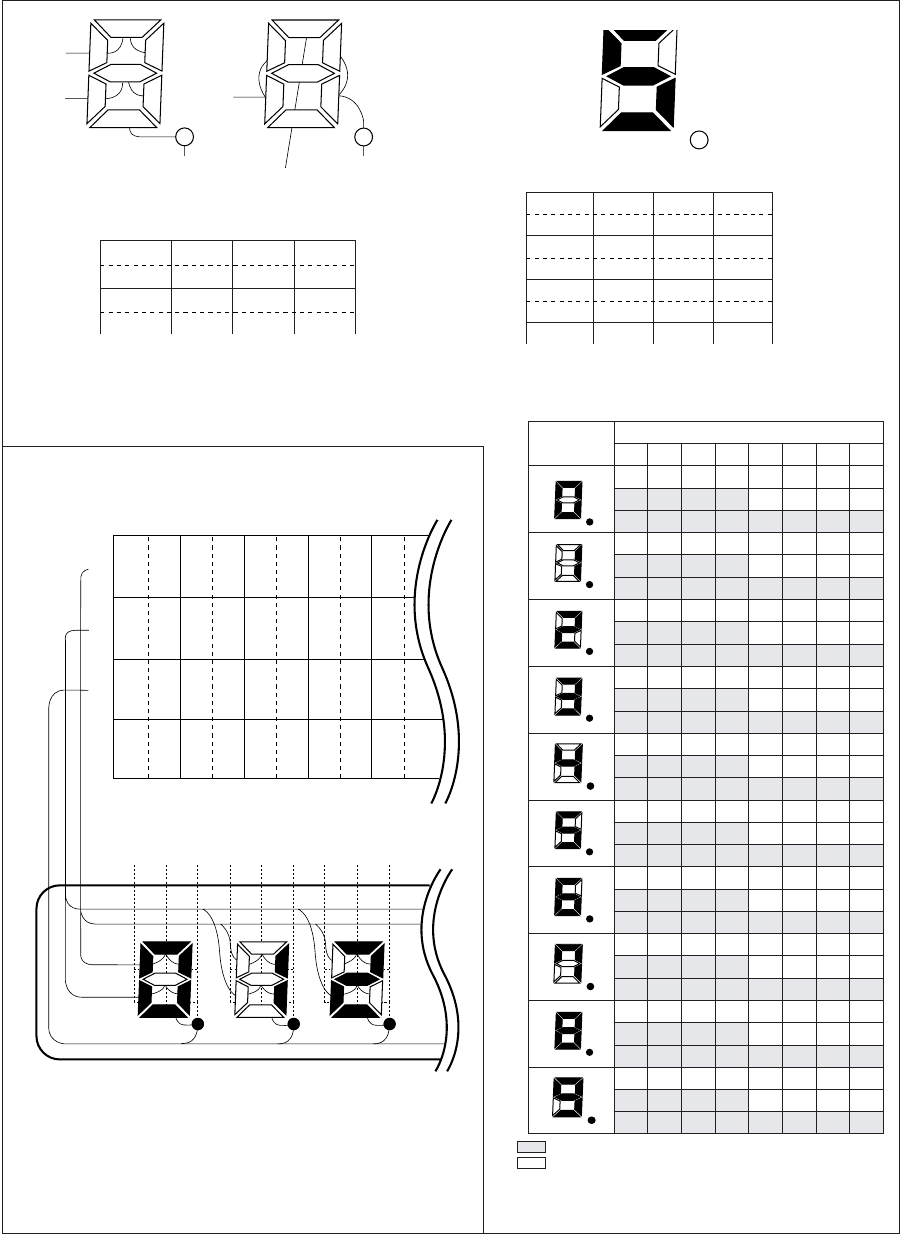
256
CHAPTER 12 LCD CONTROLLER/DRIVER
●
LCD panel connections and display data example (1/3 duty ratio drive mode)
Figure 12.4-5 Segment/common connections, data states and corresponding display
COM2
SEG
n+3
SEG
n+2
SEG
n
*
6
*
0
*
7
*
8
*
1
*
3
*
4
*
5
SEG0
SEG1
SEG2
SEG3
SEG4
SEG5
SEG6
SEG7
SEG8
COM3
––
––
––
––
––
––
––
––
––
COM2
0
1
1
0
0
1
0
1
1
COM1
1
0
1
0
0
1
1
1
0
COM0
1
1
1
0
0
1
0
1
1
064
H
065
H
066
H
067
H
068
H
COM0
COM1
SEG
n+1
Display RAM
Segment No.
LCD Panel
Address
*0 to *8: Indicate corresponding display RAM bits. (Bits 3 and 7 and *2 are
not used.)
Address COM3 COM2 COM1 COM0
nH bit3
bit2
*2
bit1
*1
bit0
*0
SEGn
bit7
bit6
*5
bit5
*4
bit4
*3
SEGn+1
n+1H bit3
bit2
*8
bit1
*7
bit0
*6
SEGn+2
0: OFF
1: ON
Address COM3 COM2 COM1 COM0
064
H
— 001SEG0
— 111SEG1
065
H
— 010SEG2
— 001SEG3
066
H
— 111SEG4
— 010SEG5
:Data in unit starting at bit 4
:Data in unit starting at bit 0
In 1/3 duty ratio operation, to be able to define two digits in three
bytes, the data stored in two bytes, with the first byte starting at bit 0,
and second byte starting at bit 4.
LCD Display
Bit States for Numerals "0" through "9"
bit7 bit6 bit5 bit4 bit3 bit2 bit1 bit0
— 101— 011
— 0 1 1 — 111
— 1 1 1 — 1 0 1
— 000— 000
— 0 0 0 — 111
— 1 1 1 — 0 0 0
— 111— 010
— 0 1 0 — 101
— 1 0 1 — 1 1 1
— 111— 000
— 0 0 0 — 111
— 1 1 1 — 1 1 1
— 010— 001
— 0 0 1 — 111
— 1 1 1 — 0 1 0
— 111— 001
— 0 0 1 — 110
— 1 1 0 — 1 1 1
— 111— 011
— 0 1 1 — 110
— 1 1 0 — 1 1 1
— 001— 001
— 0 0 1 — 111
— 1 1 1 — 0 0 1
— 111— 011
— 0 1 1 — 111
— 1 1 1 — 1 1 1
— 111— 001
— 0 0 1 — 111
— 1 1 1 — 1 1 1
Example) Using segments to represent "5".


















