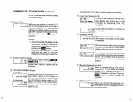VERIFIED ACCOUNT CODE CHANGE
TO ADD, DELETE, OR CHANGE VERIFIED ACCOUNT CODES
FROM STATIONS SELECTED IN SYSTEM PROGRAMMING
1)
Press m and dial the verified account code change access
code Q Q Q (see Note).
2) Dial the three-digit verified account code number Q Ct CI
(000 - 299).
3)
Dial the verified account code CL . . . 0 (4 w 15 digits).
VERIFIED ACCOUNT CODE
ACCOUNT CODE NUMBER
4)
Press the a (or -button to store code.
l
You will hear confirmation tone.
5) Repeat steps 1
N 4 to enter more verified account codes.
NOTE:
For security reasons, the change access code is not provided
in this guide. It is available from your telephone system
maintenance provider.
\
MESSAGE ADMINISTRATION FUNCTIONS
ADDING TO A PREPROGRAMMED MESSAGE
When you select a message, it appears on your station display. A
cursor (-) also appears immediately to the right of the last letter in
the message. You can now input additional information (up to a total
MESSAGE ADMINISTRATION FUNCTIONS
(continued)
of 32 digits for each message). Some system messages may
expect you to add more information. For example:
1)
2)
3)
CALL
l
Add a station or outside telephone number.
BACK AT
l
Add the time you will return.
RETURN AT
l
Add the date you will return.
NOTE:
Refer to Recording a Message for adding to a preprogrammed
message.
EDITING OR SElTlNG A NEW CALLING STATION MESSAGE
You can set a completely new, personalized message by overwrit-
ing any of the existing -preprogrammed messages. To do this,
simply call up one of the messages as explained previously. When
the cursor appears to the right of the message, shift it to the left
margin and write your new message over the preprogrammed one.
The new message will remain on your station until canceled. It will
then be erased and the original preprogrammed message will be
restored.’
NOTES:
1. Refer to Recording a Message for leaving a new message
at your station.
2. Messages 60 w 99 will be erased. Messages 70 a 79 will
remain in memory until changed.
PREPROGRAMMING SYSTEM MESSAGES
System messages can only be programmed or permanently changed
at portO0, station number (usually200). Five preprogrammed
18
19