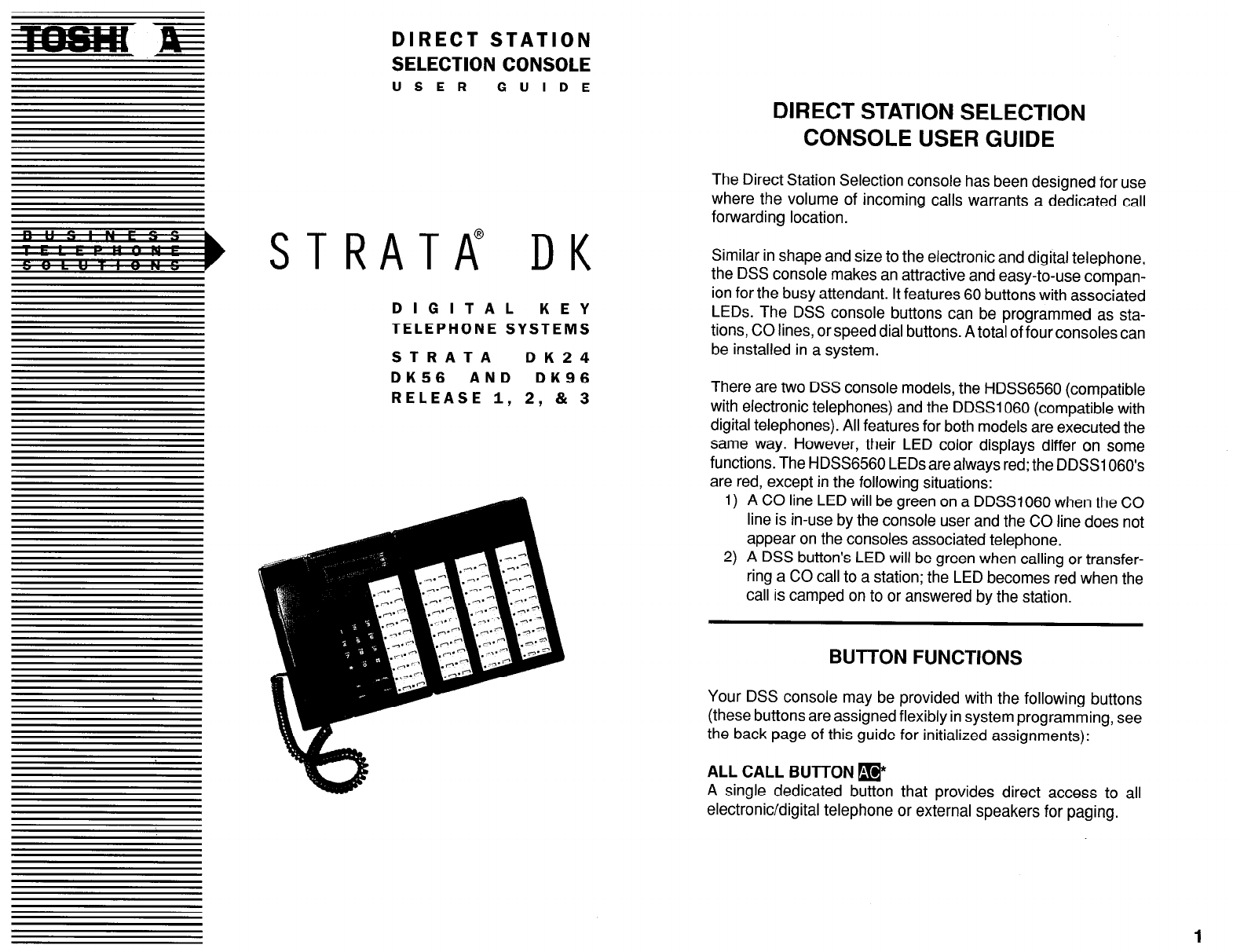
DIRECT STATION
SELECTION CONSOLE
U S E R G U I D E
STRATA” DK
DIGITAL KEY
TELEPHONE SYSTEMS
STRATA
DK24
DK56 AND DK96
RELEASE
1,
2, & 3
DIRECT STATION SELECTION
CONSOLE USER GUIDE
The Direct Station Selection console has been designed for use
where the volume of incoming calls warrants a dedicated call
forwarding location.
Similar in shape and size to the electronic and digital telephone,
the DSS console makes an attractive and easy-to-use compan-
ion for the busy attendant. It features 60 buttons with associated
LEDs. The DSS console buttons can be programmed as sta-
tions, CO lines, or speed dial buttons. A total of four consoles can
be installed in a system.
There are two DSS console models, the HDSS6560 (compatible
with electronic telephones) and the DDSSlO60 (compatible with
digital telephones). All features for both models are executed the
same way. However, their LED color displays differ on some
functions. The HDSS6560 LEDs are always red; the DDSS106O’s
are red, except in the following situations:
1) A CO line LED will be green on a DDSS1060 when the CO
line is in-use by the console user and the CO line does not
appear on the consoles associated telephone.
2) A DSS button’s LED will be green when calling or transfer-
ring a CO call to a station; the LED becomes red when the
call is camped on to or answered by the station.
BUTTON FUNCTIONS
Your DSS console may be provided with the following buttons
(these buttons are assigned flexibly in system programming, see
the back page of this guide for initialized assignments):
ALL CALL BUTTON @
A single dedicated button that provides direct access to all
electronic/digital telephone or external speakers for paging.


















