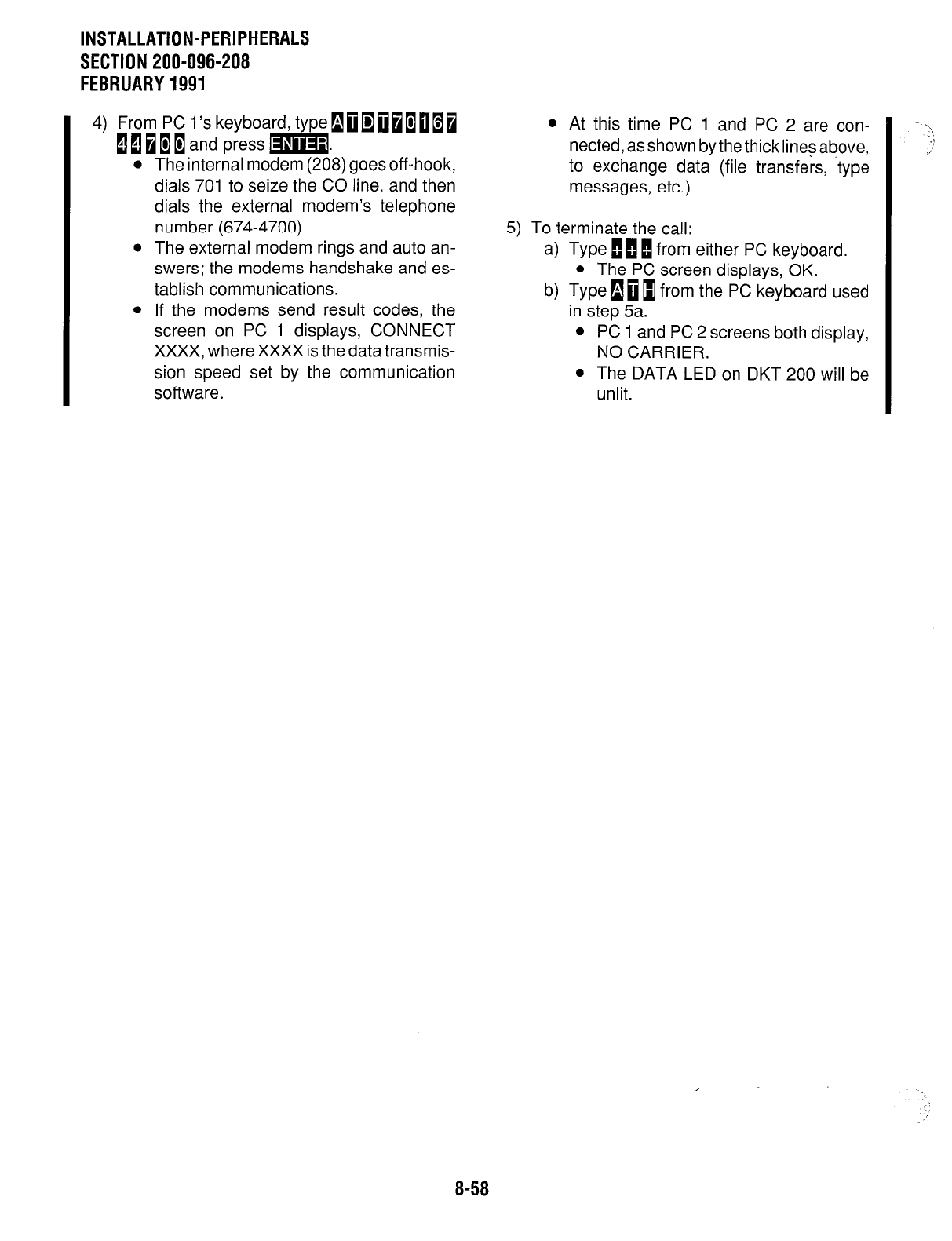
INSTALLATION-PERIPHERALS
SECTION 200-096-208
FEBRUARY1991
4) From PC l’s keyboard, type~~~~~~~~~
[[IIiand press=.
l
The internal modem (208) goes off-hook,
dials 701 to seize the CO line, and then
dials the external modem’s telephone
number (674-4700).
l
The external modem rings and auto an-
swers; the modems handshake and es-
tablish communications.
l
If the modems send result codes, the
screen on PC 1 displays, CONNECT
XXXX, where XXXX is the data transmis-
sion speed set by the communication
software.
l
At this time PC 1 and PC 2 are con-
nected, as shown by the thick lines above,
to exchange data (file transfers, type
messages, etc.).
5) To terminate the call:
a) VwEEEf
rom either PC keyboard.
l
The PC screen displays, OK.
b) TweWllf
rom the PC keyboard used
in step 5a.
l
PC 1 and PC 2 screens both display,
NO CARRIER.
l
The DATA LED on DKT 200 will be
unlit.
\
. ‘,
.i
./
. .
8-58


















