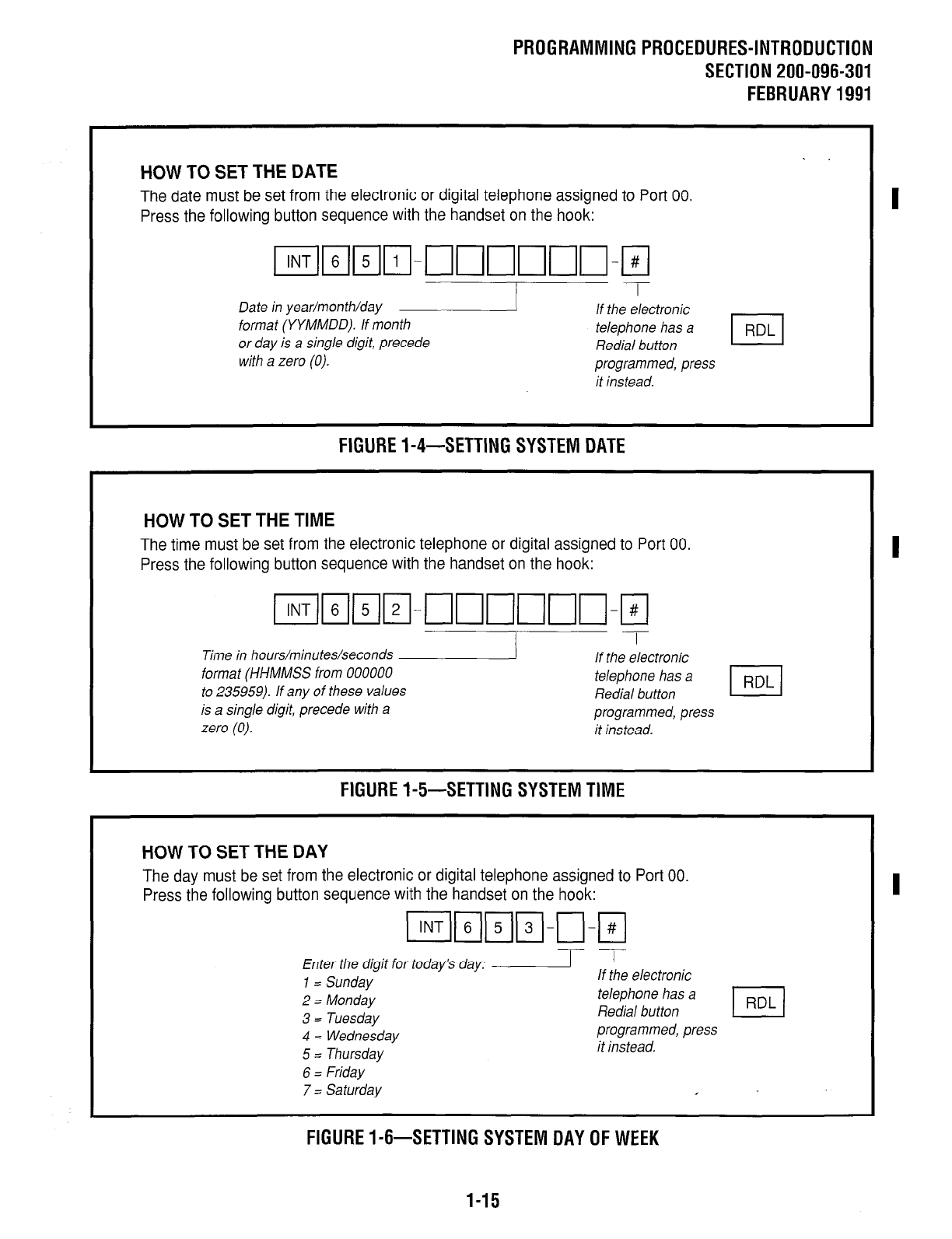
PROGRAMMINGPROCEDURES-INTRODUCTION
SECTION 200-096-301
FEBRUARY1991
HOW TO SET THE DATE
The date must be set from the electronic or digital telephone assigned to Port 00.
Press the following button sequence with the handset on the hook:
Date in year/month/day (
format (YYMMDD). If month
or day is a single digit, precede
with a zero (0).
If the electronic
telephone has a
Redial button
programmed, press
it instead.
FIGUREI-4-SETTING SYSTEM DATE
HOW TO SET THE TIME
The time must be set from the electronic telephone or digital assigned to Port 00.
Press the following button sequence with the handset on the hook:
Time in hours/minutes/seconds
format (HHMMSS from 000000
to 235959). If any of these values
is a single digit, precede with a
zero (0).
I
If the electronic
telephone has a
Redial button
programmed, press
it instead.
FIGUREI-5-SETTING SYSTEMTIME
HOW TO SET THE DAY
The day must be set from the electronic or digital telephone assigned to Port 00
Press the following button sequence with the handset on the hook:
Enter the digit for today’s day: 2
1 = Sunday
2 = Monday
3 = Tuesday
4 = Wednesday
5 = Thursday
I
If the electronic
telephone has a
Redial button
programmed, press
it instead.
6 = Friday
7 = Saturday
FlGUREl-6-SETTINGSYSTEM DAYOFWEEK
1-15


















