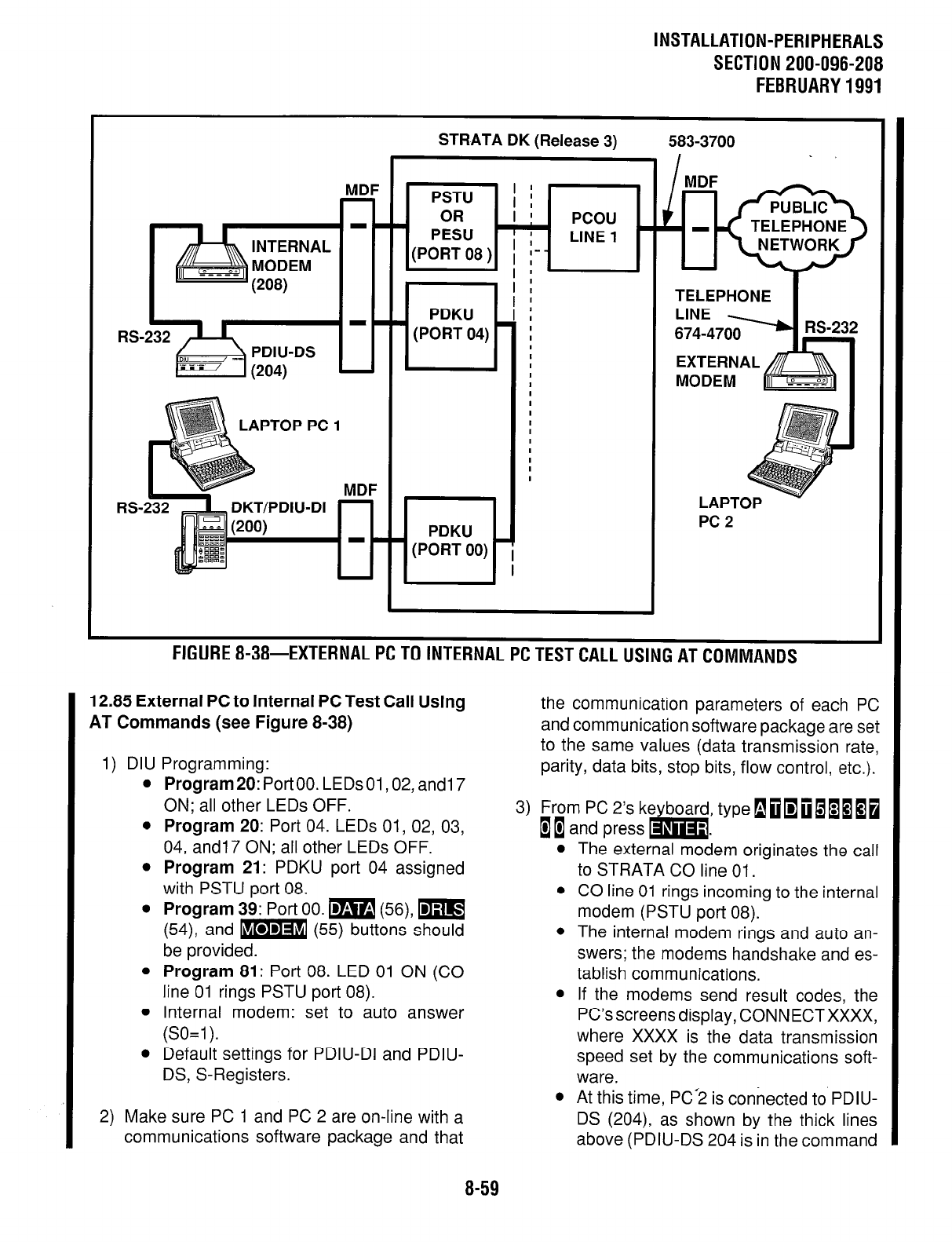
INSTALLATION-PERIPHERALS
SECTION 200-096-208
FEBRUARY 1991
STRATA DK (Release 3)
INTERNAL
MODEM
(208)
PDKU
(PORT04) -
LAPTOP PC
1
DKT/PDIU-DI
I
I
PC2
FIGURE 8-38-EXTERNAL PC TO INTERNAL PC TEST CALL USING AT COMMANDS
12.85 External PC to Internal PC Test Call Using
AT Commands (see Figure 8-38)
1) DIU Programming:
l
Program
20: Port 00. LEDs 01,02, and1 7
the communication parameters of each PC
and communication software package are set
to the same values (data transmission rate,
parity, data bits, stop bits, flow control, etc.).
0N;all other LEDs OFF.
l
Program
21: PDKU port 04 assigned
l
Program
20: Port 04. LEDs 01, 02, 03,
04, and17 ON; all other LEDs OFF.
3)
b;m PdCp2’s
t 0 an
keyb&, type~~~~~~~~~
ress m.
l
The external modem oriainates the call
l
to STRATA CO line 01. ”
CO line 01 rings incoming to the internal
modem (PSTU port 08).
with PSTU port 08.
l
Program 39:
Port 00. m (56), m
(54), and mra (55) buttons should
be provided.
l
Program 81:
Port 08. LED 01 ON (CO
line 01 rings PSTU port 08).
l
Internal modem: set to auto answer
(SO=l).
l
Default settings for PDIU-DI and PDIU-
DS, S-Registers.
2) Make sure PC 1 and PC 2 are on-line with a
communications software package and that
l
The internal modem rings and auto an-
swers; the modems handshake and es-
tablish communications.
l
If the modems send result codes, the
PC’s screens display, CONNECTXXXX,
where XXXX is the data transmission
speed set by the communications soft-
ware.
l
At this time, PC’2 is connected to PDIU-
DS (204), as shown by the thick lines
above (PDIU-DS 204 is in the command
8-59


















