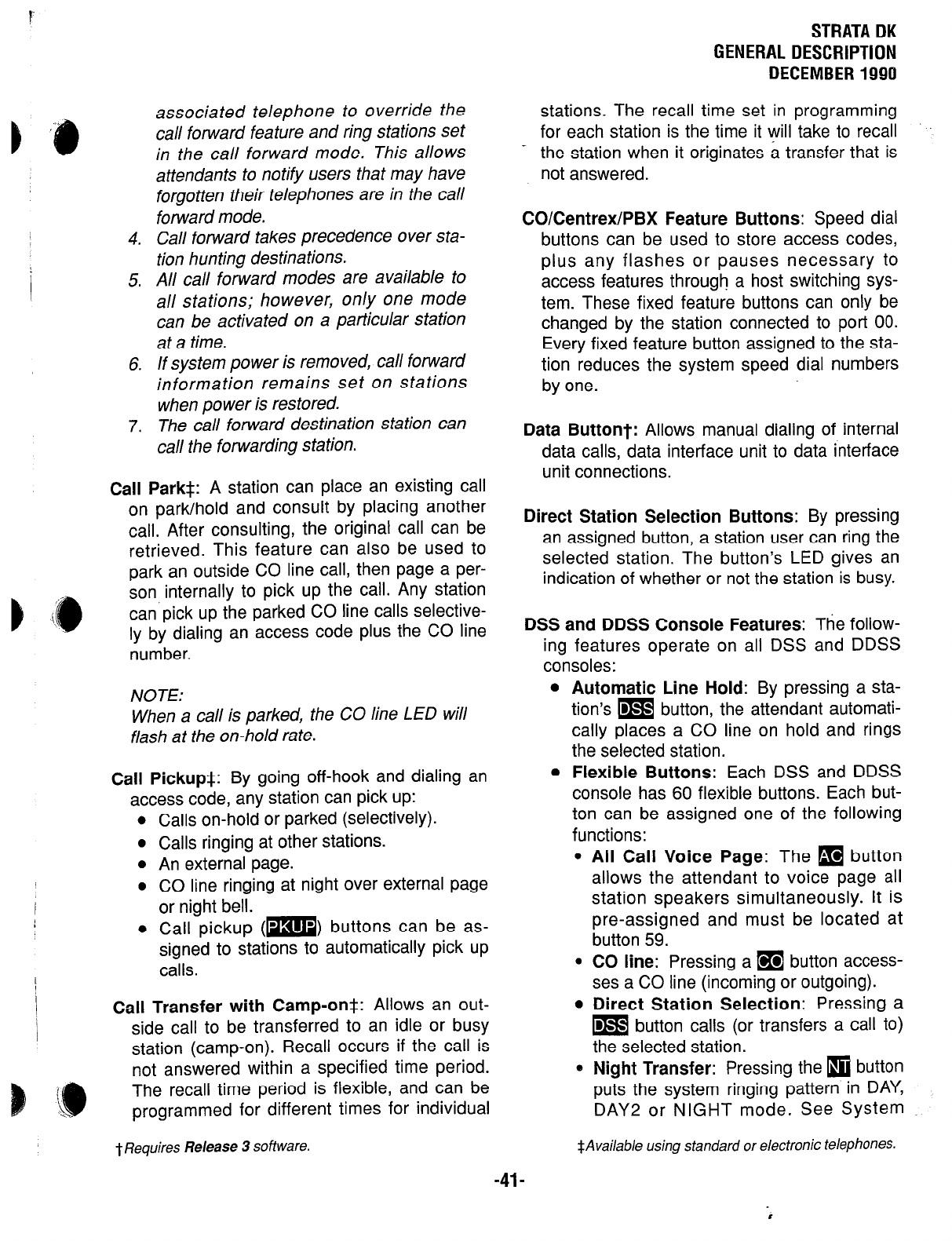
4.
5.
6.
7.
associated telephone to override the
call forward feature and ring stations set
in the call forward mode. This allows
attendants to notify users that may have
forgotten their telephones are in the call
forward mode.
Call forward takes precedence over sta-
tion hunting destinations.
All call forward modes are available to
all stations; however, only one mode
can be activated on a particular station
at a time.
If system power is removed, call forward
information remains set on stations
when power is restored.
The call forward destination station can
call the forwarding station.
Call Park*: A station can place an existing call
on park/hold and consult by placing another
call. After consulting, the original call can be
retrieved. This feature can also be used to
park an outside CO line call, then page a per-
son internally to pick up the call. Any station
can’pick up the parked CO line calls selective-
ly by dialing an access code plus the CO line
number.
NOTE:
When a call is parked, the CO line LED will
flash at the on-hold rate.
Call Pickup*: By going off-hook and dialing an
access code, any station can pick up:
Calls on-hold or parked (selectively).
Calls ringing at other stations.
An external page.
CO line ringing at night over external page
or niaht bell.
Call”pickup (m) buttons can be as-
signed to stations to automatically pick up
calls.
Call Transfer with Camp-on*: Allows an out-
side call to be transferred to an idle or busy
station (camp-on). Recall occurs if the call is
not answered within a specified time period.
The recall time period is flexible, and can be
programmed for different times for individual
STRATA DK
GENERAL DESCRIPTION
DECEMBER 1999
stations. The recall time set in programming
for each station is the time it will take to recall
- the station when it originates a transfer that is
not answered.
CO/Centrex/PBX Feature Buttons: Speed dial
buttons can be used to store access codes,
plus any flashes or pauses necessary to
access features through a host switching sys-
tem. These fixed feature buttons can only be
changed by the station connected to port 00.
Every fixed feature button assigned to the sta-
tion reduces the system speed dial numbers
by one.
Data Buttont: Allows manual dialing of internal
data calls, data interface unit to data interface
unit connections.
Direct Station Selection Buttons: By pressing
an assigned button, a station user can ring the
selected station. The button’s LED gives an
indication of whether or not the station is busy.
DSS and DDSS Console Features: The follow-
ing features operate on all DSS and DDSS
consoles:
Automatic Line Hold: By pressing a sta-
tion’s m button, the attendant automati-
cally places a CO line on hold and rings
the selected station.
Flexible Buttons: Each DSS and DDSS
console has 60 flexible buttons. Each but-
ton can be assigned one of the following
functions:
All Call Voice Page: The
q
button
allows the attendant to voice page all
station speakers simultaneously. It is
pre-assigned and must be located at
button 59.
CO line: Pressing a
q
button access-
ses a CO line (incoming or outgoing).
Direct Station Selection: Pressing a
m button calls (or transfers a call to)
the selected station.
Night Transfer: Pressing the
q
button
puts the system ringing pattern in DAY,
DAY2 or NIGHT mode. See System
t Requires Release 3 soft ware. *Available using standard or electronic telephones.
-41-


















