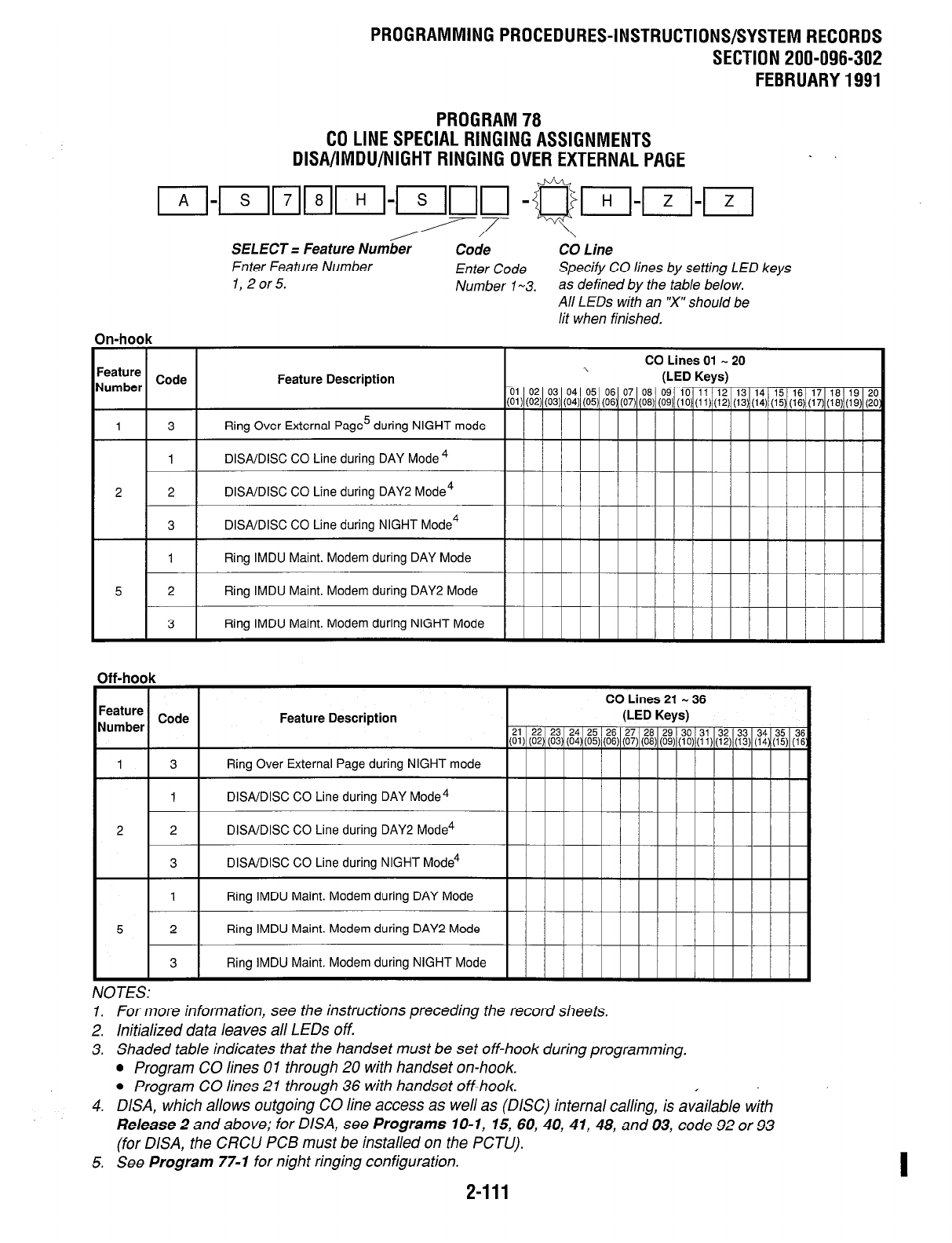
PROGRAMMINGPROCEDURES-INSTRUCTIONS/SYSTEMRECORDS
SECTION 200-096-302
FEBRUARY1991
PROGRAM78
CO LINESPECIAL RINGING ASSIGNMENTS
DISA/IMDU/NIGHT RINGING OVER EXTERNAL PAGE
I,-,I~~~-~nn -f+JqYy-p-pJ
/7- \
SELECT = Feature Number Code CO Line
Enter Feature Number
Enter Code
Specify CO lines by setting LED keys
1, 2or5.
Number 1-3.
as defined by the tab/e below.
All LEDs with an “X” should be
lit when finished.
On-hook
CO Lines 01 - 20
Feature Code
\
Number
Feature Description
(LED Keys)
01 02 03 04 05 06 07 08 09 10 11 12 13 14 15 16 17 16 19 2'
(01)(02)(03)(04)(05)(06)(07)(08)(09)(10)(11)(12)(13)(14)(15)(16)(17)(16)(19)(2
1 3 Ring Over External Page5 during NIGHT mode
1 DISAIDISC CO Line during DAY Mode 4
2 2 DISAIDISC CO Line during DAY2 Mode4
3 DISAIDISC CO Line during NIGHT Mode4
1 Ring IMDU Maint. Modem during DAY Mode
I
5 2 Ring IMDU Maint. Modem during DAY2 Mode
3
Ring IMDU Maint. Modem during NIGHT Mode
Off-hook
Feature Description
2 2 DISAIDISC CO Line during DAY2 Mode4
3 DISA/DISC CO Line during NIGHT Mode4
1 Ring IMDU Maint. Modem during DAY Mode
5 2 Ring IMDU Maint. Modem during DAY2 Mode
3 Ring IMDU Maint. Modem during NIGHT Mode
NOTES:
1. For more information, see the instructions preceding the record sheets.
2. Initialized data leaves all LEDs off.
3. Shaded table indicates that the handset must be set off-hook during programming.
l
Program CO lines 01 through 20 with handset on-hook.
l
Program CO lines 21 through 36 with handset off-hook.
4. DISA, which allows outgoing CO line access as well as (DISC) internal calling, is available with
Release 2 and above; for DISA,
see Programs 10-1,
15, 60, 40, 41, 48, and 03, code 92 or 93
(for DISA, the CRCU PCB must be installed on the PCTU).
5. See Program 77-1
for night ringing configuration.
I
2-111


















