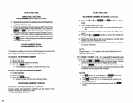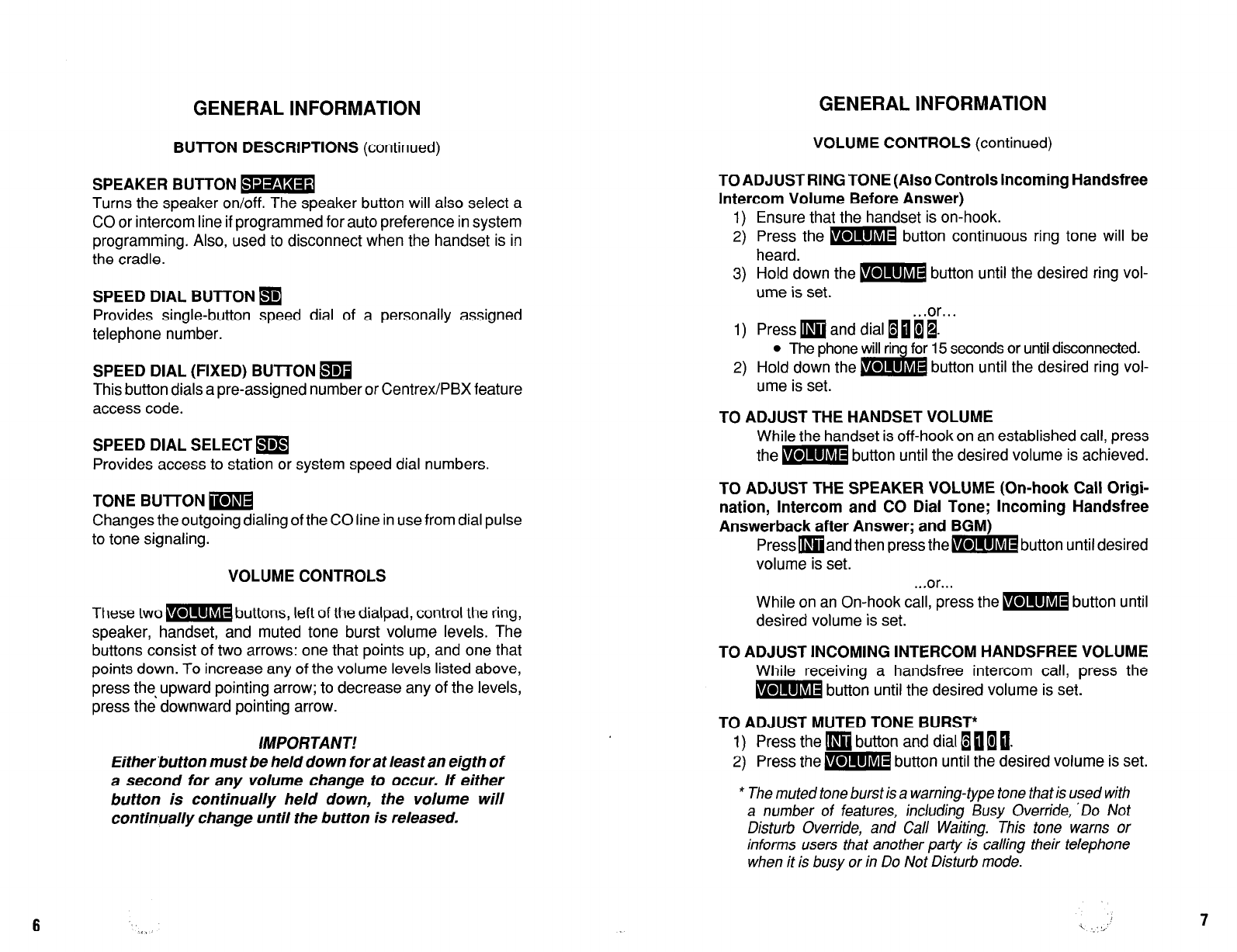
GENERAL INFORMATION
BUTTON DESCRIPTIONS
(continued)
SPEAKER BUTTON m
Turns the speaker on/off. The speaker button will also select a
CO or intercom line if programmed for auto preference in system
programming. Also, used to disconnect when the handset is in
the cradle.
VOLUME CONTROLS
(continued)
SPEED DIAL BUTTON
q
Provides single-button speed dial of a personally assigned
telephone number.
SPEED DIAL (FIXED) BUTTON m
This button dials a pre-assigned number or Centrex/PBX feature
access code.
SPEED DIAL SELECT m
Provides access to station or system speed dial numbers.
TONE BUlTON m
Changes the outgoing dialing of the CO line in use from dial pulse
to tone signaling.
VOLUME CONTROLS
These two- buttons, left of the dialpad, control the ring,
speaker, handset, and muted tone burst volume levels. The
buttons consist of two arrows: one that points up, and one that
points down. To increase any of the volume levels listed above,
press the, upward pointing arrow; to decrease any of the levels,
press the downward pointing arrow.
IMPORTANT!
Either‘buttonmustbehelddown foratleastaneigthof
a second for any volume change to occur. If either
button is continually held down, the volume will
continually change until the button is released.
TO ADJUST RING TONE (Also Controls Incoming Handsfree
Intercom Volume Before Answer)
1) Ensure that the handset is on-hook.
2) Press the m button continuous ring tone will be
heard.
3) Hold down the m button until the desired ring vol-
ume is set.
. ..or...
1) Press m and dial 10 m I.
15 seconds or until disconnected.
button until the desired ring vol-
ume is set.
TO ADJUST THE HANDSET VOLUME
While the handset is off-hook on an established call, press
them button until the desired volume is achieved.
TO ADJUST THE SPEAKER VOLUME (On-hook Call Origi-
nation, Intercom and CO Dial Tone; Incoming Handsfree
Answerback after Answer; and BGM)
Presswand then press the-button until desired
volume is set.
. ..or...
While on an On-hook call, press them button until
desired volume is set.
TO ADJUST INCOMING INTERCOM HANDSFREE VOLUME
While receiving a handsfree intercom call, press the
m button until the desired volume is set.
TO ADJUST MUTED TONE BURST*
1) Press the m button and dial 10 B 1.
2) Press them button until the desired volume is set.
* The muted tone burst is a warning-type tone that is used with
a number of features, including Busy
Override, ‘Do
Not
Disturb Override, and Call Waiting. This tone warns or
informs users that another party is calling their telephone
when it is busy or in Do Not Disturb mode.
6
7