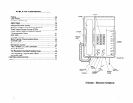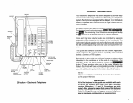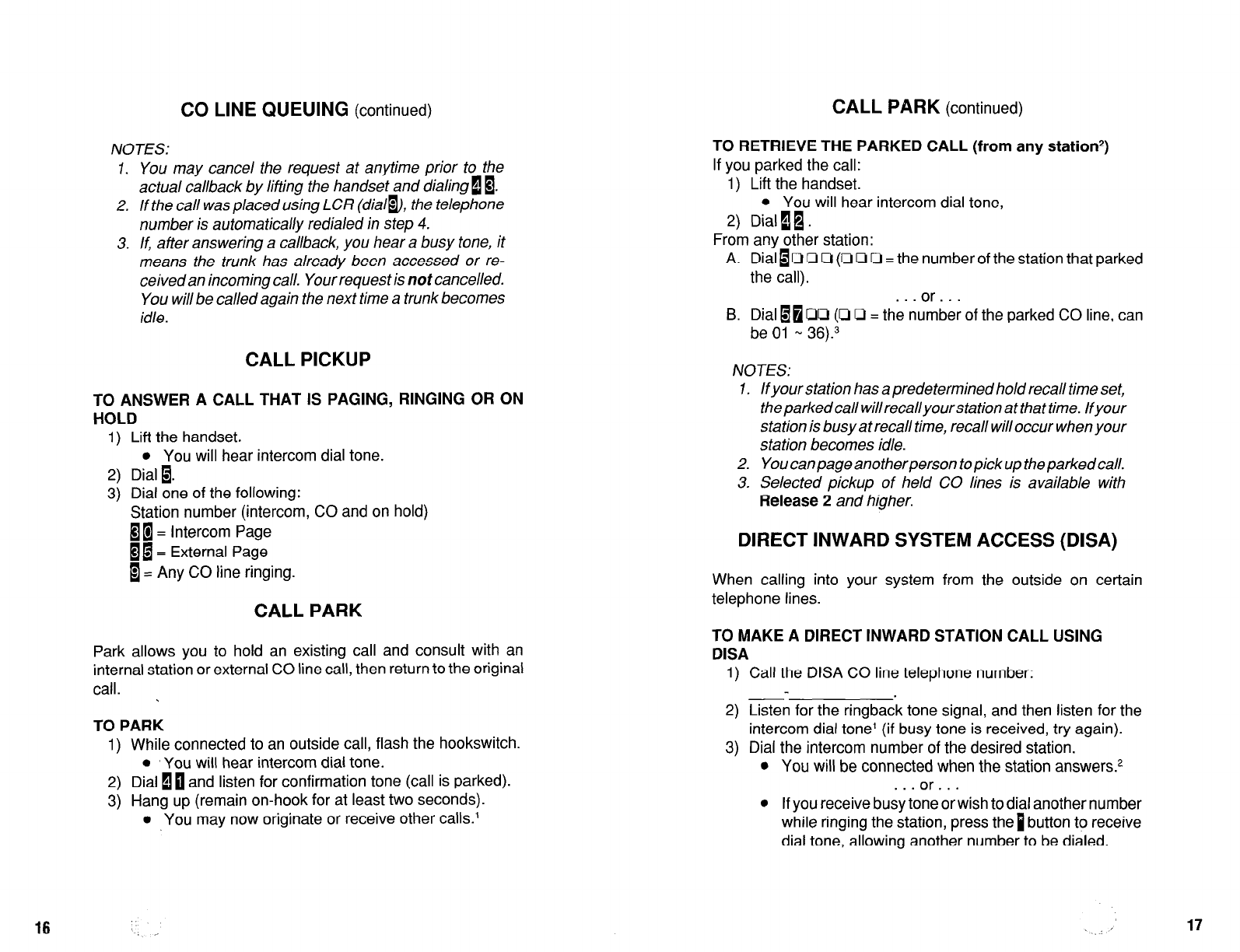
CO LINE QUEUING
(continued)
CALL PARK
(continued)
NOTES:
1. You may cancel the request at anytime prior to the
actual callback by lifting the handset and dialing 0 1.
2. If the call wasp/aced using LCR (dials), the telephone
number is automatically redialed in step 4.
3. If, after answering a callback, you hear a busy tone, it
means the trunk has already been accessed or re-
ceivedan incoming call. Your request is not cancelled.
You will be called again the next time a trunk becomes
idle.
CALL PICKUP
TO ANSWER A CALL THAT IS PAGING, RINGING OR ON
HOLD
1) Lift the handset.
l
You will hear intercom dial tone.
2) Dial 1.
3) Dial one of the following:
Station number (intercom, CO and on hold)
1 m = Intercom Page
Ba = External Page
I= Any CO line ringing.
CALL PARK
Park allows you to hold an existing call and consult with an
internal station or external CO line call, then return to the original
call.
TO PARK
1) While connected to an outside call, flash the hookswitch.
l
‘You will hear intercom dial tone.
2) Dial 10 and listen for confirmation tone (call is parked).
3) Hang up (remain on-hook for at least two seconds).
l
You may now originate or receive other calls.’
TO RETRIEVE THE PARKED CALL (from any station*)
If you parked the call:
1) Lift the handset.
l
You will hear intercom dial tone,
2) DiallI.
From any other station:
A. Dial 10 0 Q (a Ct tI = the number of the station that parked
the call).
. . . or. . .
6. Dial 11 QQ (CI Q = the number of the parked CO line, can
be 01 u 36).3
NOTES:
1. lfyour station has a predetermined hold recall time set,
theparkedcallwillrecallyourstationatthattime. lfyour
station is busy at recall time, recall will occur when your
station becomes idle.
2. Youcanpageanotherperson topickup theparkedcall.
3. Selected pickup of held CO lines is available with
Release 2 and higher.
DIRECT INWARD SYSTEM ACCESS (DISA)
When calling into your system from the outside on certain
telephone lines.
TO MAKE A DIRECT INWARD STATION CALL USING
DISA
1) Call the DISA CO line telephone number:
2) Listen for the ringback tone signal, and then listen for the
intercom dial tone’ (if busy tone is received, try again).
3) Dial the intercom number of the desired station.
l
You will be connected when the station answers.2
. . . or. . .
l
If you receive busy tone orwish to dial another number
while ringing the station, press the 1 button to receive
dial tone, allowing another number to be dialed.
16
I
. ,
17