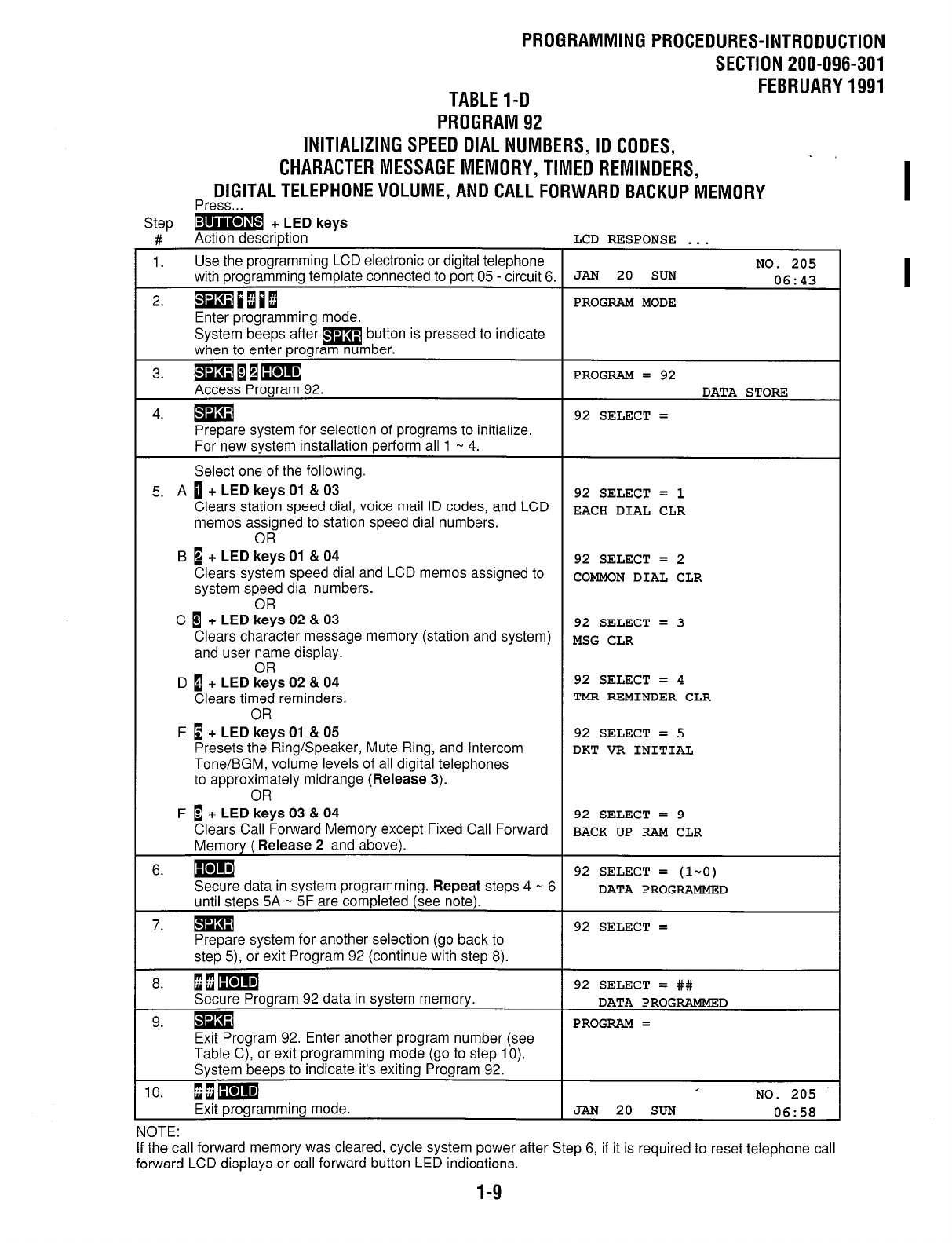
PROGRAMMINGPROCEDURES-INTRODUCTION
SECTION 200-096-301
TABLE14
FEBRUARY1991
PROGRAM92
INITIALIZING SPEED DIAL NUMBERS, ID CODES,
.
CHARACTERMESSAGEMEMORY,TlMED REMINDERS,
D;GITALTELEPHONEVOLUME,ANDCALLFORWARD BACKUPMEMORY
. . .
Step
m + LED keys
#
Action description
LCD RESPONSE . . .
1.
Use the programming LCD electronic or digital telephone
NO.
205
with programming template connected to port 05 - circuit 6. JAN 20 SUN
06:43
2.
HmEBEB
PROGRAM MODE
Enter programming mode.
System beeps after m button is pressed to indicate
when to enter program number.
3. =IIm
PROGRAM = 92
Access Program 92.
DATA STORE
4. m
92 SELECT =
Prepare system for selection of programs to initialize.
For new system installation perform all 1 - 4.
Select one of the following.
5.
A
0 + LED keys 01 & 03
92 SELECT = 1
Clears station speed dial, voice mail ID codes, and LCD
EACH DIAL CLR
memos assigned to station speed dial numbers.
OR
B
1 + LED keys 01 & 04
92 SELECT = 2
Clears system speed dial and LCD memos assigned to
COMMON DIAL CLR
system speed dial numbers.
OR
C i + LED keys 02 & 03
92 SELECT = 3
Clears character message memory (station and system) MSG CLR
and user name display.
OR
D
[ + LED keys 02 & 04
92 SELECT = 4
Clears timed reminders.
TMR REMINDER CLR
OR
E
1 + LED keys 01 & 05
92 SELECT = 5
Presets the Ring/Speaker, Mute Ring, and Intercom
DKT VR INITIAL
Tone/BGM, volume levels of all digital telephones
to approximately midrange
(Release 3).
OR
F
1 + LED keys 03 & 04
92 SELECT = 9
Clears Call Forward Memory except Fixed Call Forward
BACK UP RAM CLR
Memory
(Release
2 and above).
6. m
92 SELECT = (1-O)
Secure data in system programming.
Repeat
steps 4 - 6
DATA PROGRAMMED
until steps 5A - 5F are completed (see note).
7. m
92 SELECT =
Prepare system for another selection (go back to
step 5), or exit Program 92 (continue with step 8).
8. I[=
92 SELECT = ##
Secure Program 92 data in system memory.
DATA PROGRAMMED
9. m PROGRAM =
Exit Program 92. Enter another program number (see
Table C), or exit programming mode (go to step IO).
System beeps to indicate it’s exiting Program 92.
0.
[ilgg
I
fro.
205
Exit programming mode.
JAN 20 SUN
06:58
NOTE:
If the call forward memory was cleared, cycle system power after
forward LCD displays or call forward button LED indications.
1-9
Step 6, if it is required
to reset telephone
call


















