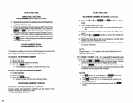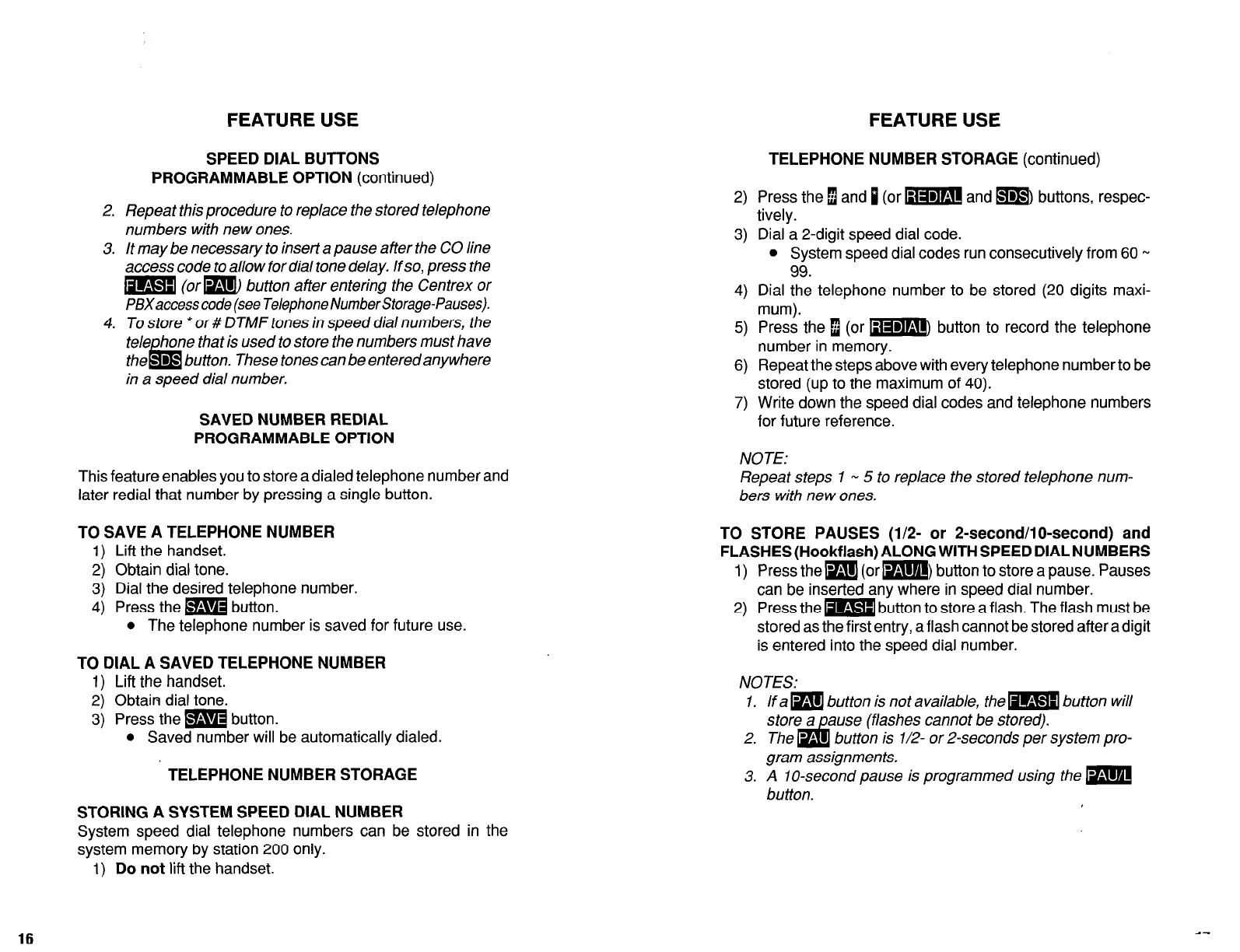
FEATURE USE
FEATURE USE
SPEED DIAL BUTTONS TELEPHONE NUMBER STORAGE (continued)
PROGRAMMABLE OPTION (continued)
2. Repeat this procedure to replace the stored telephone
numbers with new ones.
3. It may be necessary to insert a pause after the CO line
access code to allow for dial tone delay. If so, press the
m (arm button after entering the Centrex or
PBXaccesscode (see Telephone NumberStorage-Pauses).
4. To store * or # DTMF tones in speed dial numbers, the
tele hone that is used to store the numbers must have
the
lb
D button. These tones can be entered anywhere
in a speed dial number.
2)
3)
Press the 1 and 1 (or m and m buttons, respec-
tively.
Dial a 2-digit speed dial code.
l
System speed dial codes run consecutively from 60 N
99.
4)
5)
6)
7)
Dial the telephone number to be stored (20 digits maxi-
mum).
Press the 1 (or mm button to record the telephone
number in memory.
Repeat the steps above with every telephone number to be
stored (up to the maximum of 40).
Write down the speed dial codes and telephone numbers
for future reference.
SAVED NUMBER REDIAL
PROGRAMMABLE OPTION
This feature enables you to store a dialed telephone number and
later redial that number by pressing a single button.
TO SAVE A TELEPHONE NUMBER
1) Lift the handset.
2) Obtain dial tone.
3) Dial the desired telephone number.
4) Press the m button.
l
The telephone number is saved for future use.
TO DIAL A SAVED TELEPHONE NUMBER
1) Lift the handset.
2) Obtain dial tone.
3) Press the m button.
l
Saved number will be automatically dialed.
TELEPHONE NUMBER STORAGE
NOTE:
Repeat steps 1 w 5 to replace the stored telephone num-
bers with new ones.
TO STORE PAUSES (l/2- or 2-second/lo-second) and
FLASHES (Hookflash) ALONG WITH SPEED DIAL NUMBERS
1) Press them (or m) button to store a pause. Pauses
can be inserted anv where in speed dial number.
2) Press them button to store a flash. The flash must be
stored as the first entry, a flash cannot be stored after a digit
is entered into the speed dial number.
NOTES:
7. If a m button is not available, the m button will
store a ause (flashes cannot be stored).
G$
2. The - A button is l/2- or P-seconds per system pro-
gram assignments.
3. A lo-second pause is programmed using the m
button.
STORING A SYSTEM SPEED DIAL NUMBER
System speed dial telephone numbers can be stored in the
system memory by station 200 only.
1) Do not lift the handset.
16